You can edit videos without using the computer , for which you will have to use the tablet or mobile to edit them, but for this you will have to use different applications that you find in the application store that you must install on your mobile devices.
Just as there are applications to edit videos on Windows, there are also apps to edit videos on Android devices or on the iPad or iPhone , you can find some paid options, but most are free and more than solvent for what the user needs .
When editing a video on a mobile device it is key that the screen is the bigger the better, that is not always possible, but if you have an advanced tablet with good hardware you should use it in front of the mobile since the edition will be more comfortable.
We are going to indicate some video editor applications and the steps you must follow in each of them to edit your videos and create quality compositions.
With YouCut
One of the first options to edit videos may be YouCut , a free application that also offers a Pro version with more advanced options and with access to the entire list of transitions, effects, and more. The first thing is to download the application from the link that we leave you below:
- Download You Cut for Android

Then follow these steps:
- Open the app and agree to the terms of use. Then you can add the video by clicking on the “+” icon.
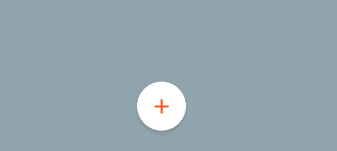
- Add the video from the image gallery.
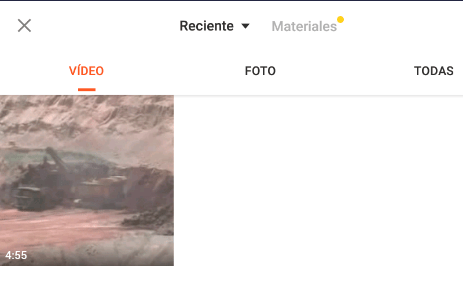
- Now all that remains is to start trying all the possible options, you can trim the video, divide it into several pieces, add transitions, effects, change its speed, add music or sound effects, video filters, change the aspect ratio, etc.
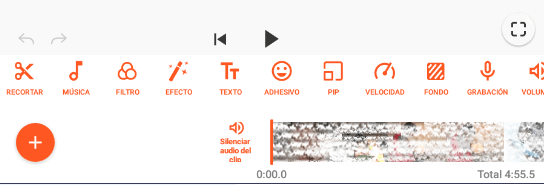
The possibilities are quite a few despite the fact that YouCut is free , although if you want you can try the Pro version for a few days before paying what it costs, whether you want to pay an annual subscription of €4.99 or make a one-time payment of only €13 €.99.
With CapCut
CapCut is another very attractive free video editor with which you can create your perfect compositions. You just have to have the video in question to edit well located, although you must first download and install the application:
- Download CapCut for Android

Then you have to follow these steps:
- Open the application and click on “new project” .

- Choose the video you are going to edit and click on “add” . Wait a few moments and it’s time to start editing, testing all the editing parameters you have in the application interface (cutting tools, audio, text, stickers, overlay, filters, formatting, etc.). This will take your hours so be patient, you can exit and the project will be saved.

- When you have the result, click on the icon at the top right to export the project in a video format that is supported by video players for Windows.
with video shop
Let’s go with another option to edit videos on mobile without using the computer. Videoshop is another free video editor with a premium option that gives you access to more options. First you have to download and install it on your Android phone or tablet:
- Download Videoshop for Android

Then follow these steps:
- Open the app and tap on “import clip” .
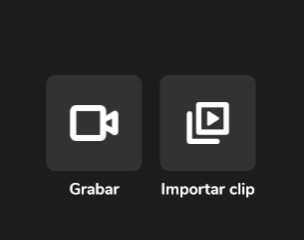
- Now select the video you want to edit and click on “done” .
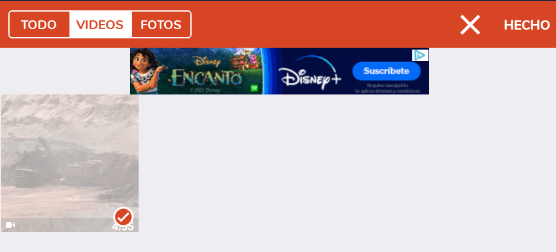
- Wait a few moments and now you can start editing different parameters of the video or even adding some elements.
- When you finish, click on the arrow icon in the upper right and click on “save to gallery” , or you can also share the video on social networks.
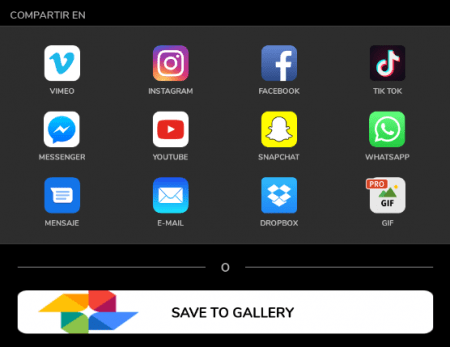
From the gallery on the iPhone
If you have an iPhone and you are going to edit basic aspects of the videos, you can do it without installing anything and from the gallery application itself by following these steps:
- Open the “Photos” app and find the video to edit, then enter it as if you were going to see it and then click on “edit” .
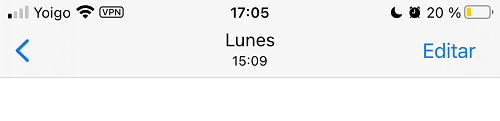
- Then you can cut it, apply different filters, modify aspects such as exposure, contrast, etc.
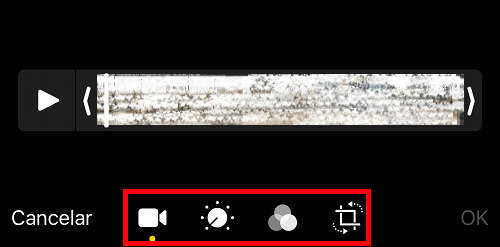
There are different options to edit videos on your mobile , it’s a matter of trying different applications until you find the right one and the one you see with those parameters that you are really going to use, the vast majority offer premium options to have more resources.

