
Many times we can find connection problems that we cannot solve, be it WiFi , mobile networks , or even Bluetooth .
These annoying problems can have a variety of reasons, but they may have a fairly simple solution just by resetting the network settings . For this reason, here we will explain why and how to reset network settings on Android.
Why reset network settings on Android
Resetting network settings is one of the first things you can do to troubleshoot a connection problem on your device, as it removes all configuration data from your existing connections.
The problems that arise may be related to a corrupt file , a bad configuration , a process error, among other things. Therefore, when resetting the network settings, these processes would start from scratch , being able to avoid the corruption that causes the failure.
How to reset network settings on Android
Before carrying out the process, you must take into account that this would imply the elimination of all the configurations of your connections . What does this mean? That you will have to configure everything again : your WiFi connection, your mobile networks, and even your Bluetooth paired devices. For this reason, it is advisable to save the necessary information , for example, WiFi passwords that you do not know.
On the other hand, remember that not all Androids are the same due to the different customization layers that exist between each brand, so that the process may vary depending on the mobile . However, there shouldn’t be much of a difference, so if you don’t see the options at first glance, read on or try different words until you find their equivalents.
With that in mind, you can now reset network settings with these simple steps:
- Open your mobile settings .
- In the search box type the word “Reset” .
- Find and select something related to Reset Networks from the results. In this case it appears as “Reset Wi-Fi, mobile networks and Bluetooth” .
- Finally, press the “Reset Settings” button, or the button that confirms the process in your case.
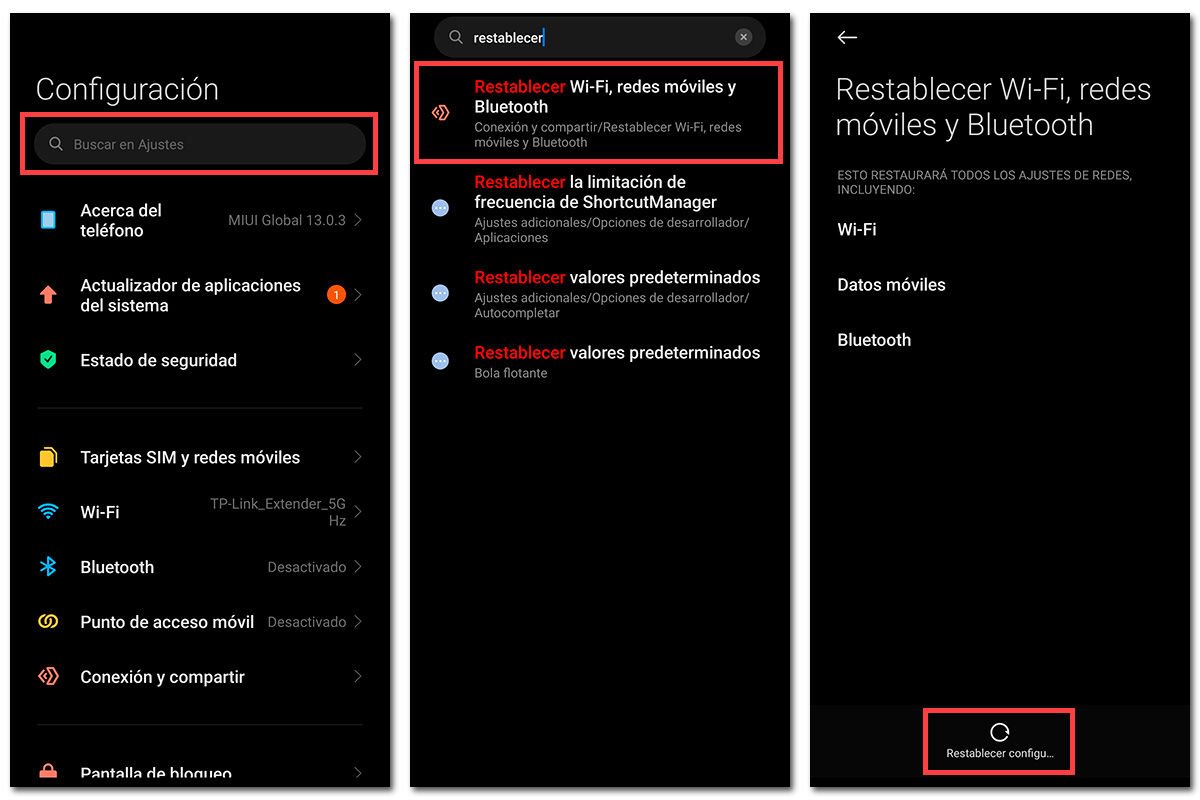 What to do if the problem persists after resetting network settings on Android
What to do if the problem persists after resetting network settings on Android
Resetting network settings is not a foolproof solution to connection problems, as these can be caused by other causes than connection settings.
In this sense, the problem may be at the hardware level, that is, physical failures in the mobile; or it may not even be on your mobile , but on what you connect to. For example, the problem may be in your SIM, in your operator, some fault in your area, or simply in the devices to which you connect, so you can rule out each possibility until you identify the cause of the problem, either by contacting with your operator, trying another SIM, trying other devices, among other things.
On the other hand, if you are experiencing spontaneous WiFi disconnections, these 5 possible ways to fix it might help. Similarly, you may also be interested in knowing where to locate the WiFi router to improve the signal.

