Do you know your Xiaomi mobile in depth? You might think so, but there are just too many settings and features, so you might miss some. Today we show you 4 MIUI gestures that very few people know. They are very useful and it is very likely that once you know them you will start using them daily. They are gestures and shortcuts that you can do with your fingers or by pressing various combinations of buttons.
MIUI is a layer with thousands of possibilities and there are many that you surely do not know. Thanks to these gestures you will be able to take everyday actions to another level. You will save time and improve the user experience instantly. And best of all, you don’t have to install anything.
Direct Access by Gestures: the most hidden and interesting of MIUI

The settings of your Xiaomi mobile have a section called Direct Access by Gestures that houses a series of very interesting functions. They are shortcuts that can be activated by gestures or button presses. There are options that take the user experience to another level.
3-finger swipe screenshots
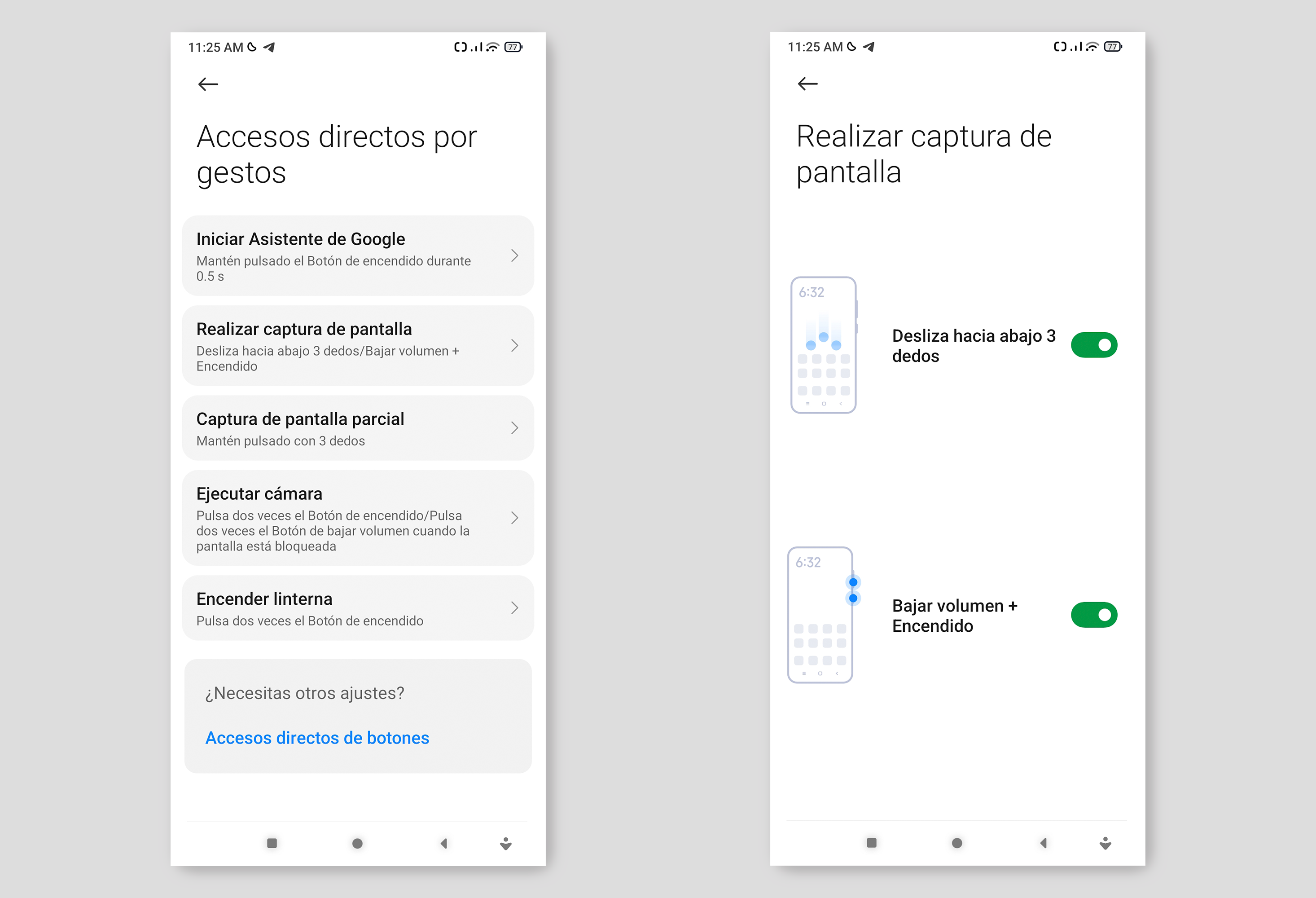
It is possible that this shortcut is activated by default on your device and that you have not used it until now. If on any Xiaomi you slide 3 fingers down anywhere on the interface, a screenshot is taken . No need to press the volume and lock buttons.
If you do not have this gesture activated, it is as simple as entering the settings, going to Gesture Shortcuts and entering “Screenshots”. There you can activate it and you will see a small demonstration of how it works.
Partial screenshot on a Xiaomi
This function is probably the best of all that we are going to show you today. If you want to take a partial screenshot , that is, only an area of the screen, it is not necessary to take the screenshot and then edit it.
MIUI has a gesture for this action. You just have to make a long press with 3 fingers on the screen . Then an interface will open so you can take a screenshot of a part of the screen.
Also, at the top you can select if you want square, freehand or circular capture . You simply have to select the part you want to capture and that’s it, it will be saved as an image in your gallery. This trick is brutal and hardly anyone knows about it!
Open the camera by pressing the buttons
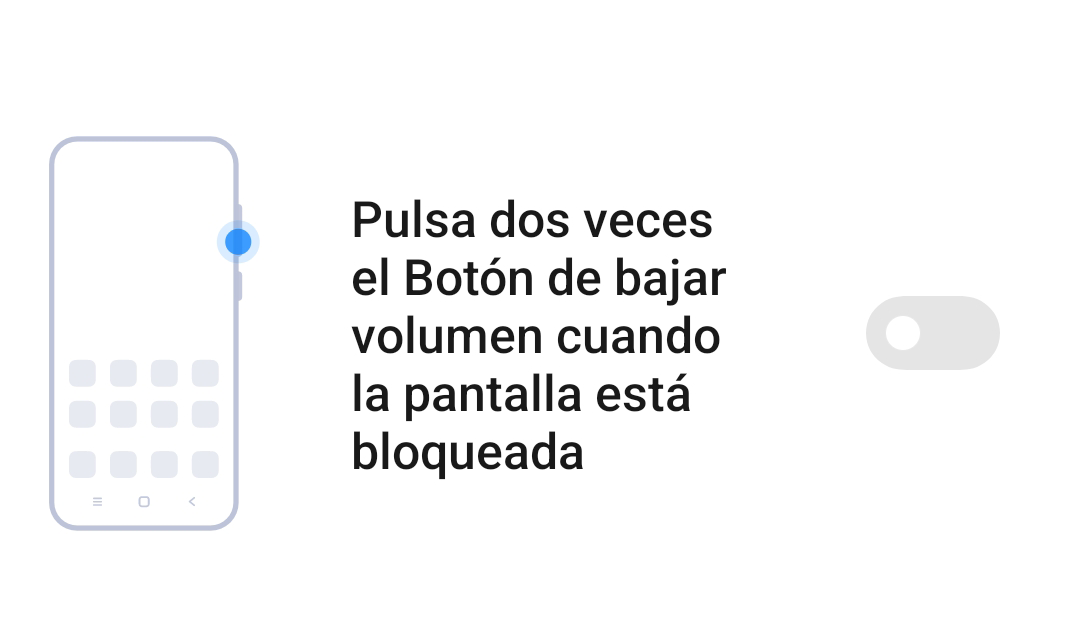
Also from the Direct Access by Gestures section we find a function to open the camera quickly , without having to look for the icon or unlock the device. There are two button combinations possible: double press the lock button or double press the volume down button.
You can activate the one that suits you best and open the device’s camera in a second, even with the phone locked.
Turn on the flashlight by pressing buttons
The last combination of buttons that we are going to show you is used to turn on the flashlight without having to look for the specific icon for it. The setting is also available in the Gesture Shortcuts section and allows you to activate the flashlight of your Xiaomi mobile by pressing the lock button twice.
Did you know these 4 gestures and shortcuts ? The screen capture ones are the most unknown and can be very useful to get rid of pressing the buttons when capturing anything on the screen.

