
The Mi Account ID is an important piece of information that every Xiaomi user should know . Why? Well, because this information is necessary for certain functions such as the location of the mobile in case it has been lost or stolen.
The ID is an identification number linked to the Mi account and Xiaomi mobile that is used to log in to Xiaomi Cloud. This platform is the one that stores the information of the owner of the mobile and allows the location of the device to be detected . Would you like to know what is the ID of your Xiaomi? Well, we’ll tell you how to do it right away.
Where to see the Mi ID of your Xiaomi account?
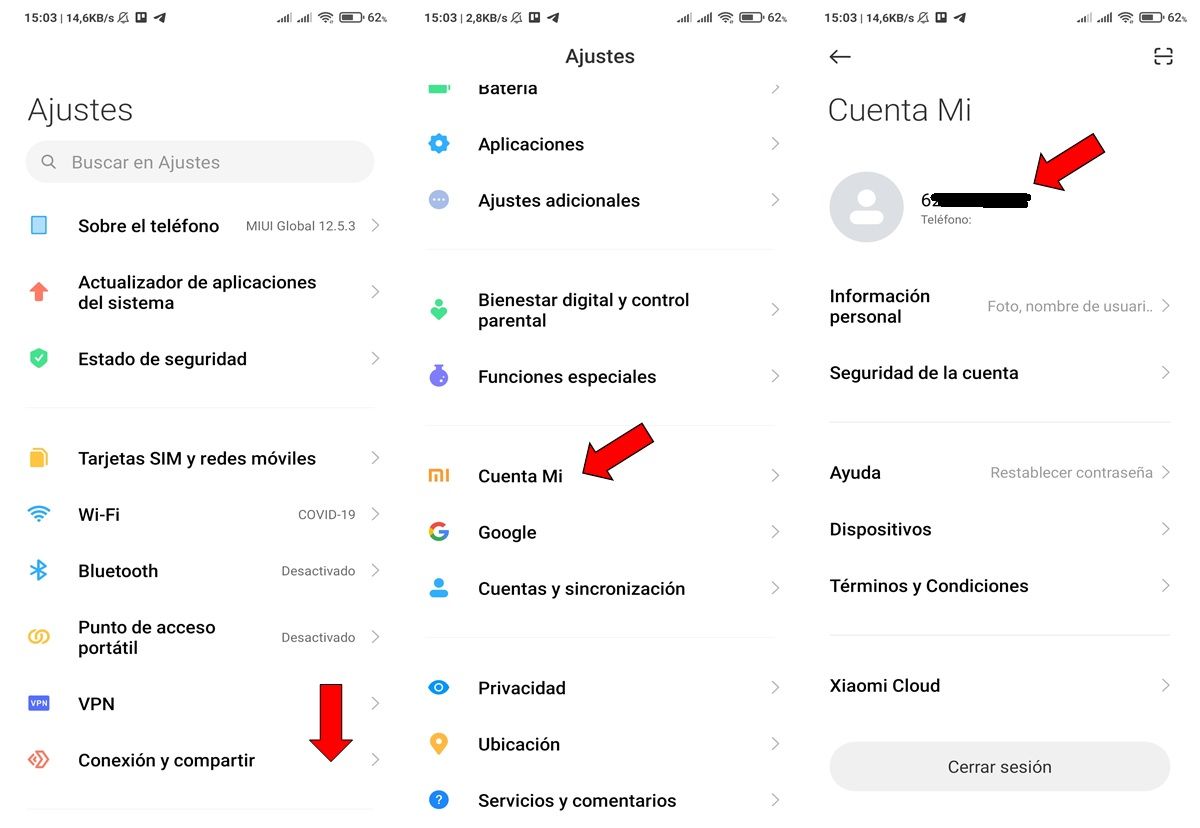
Although one of the most popular functions of the Mi account is the location of the Xiaomi mobile, there are other things that you can do if you know what your ID is. For example, access Mi Pilot to update MIUI faster. This is the Xiaomi program in which users participate as beta testers of the new versions of the manufacturer’s customization layer.
Well, if you are interested in enjoying the benefits offered by the Mi account on your Xiaomi, you should know what your ID is . And… How to know? Well, by following these simple steps:
- Open the settings menu of your Xiaomi.
- The next thing is to go down to find the Mi Account section.
- Once you access this section, you only have to see the 10-digit number that is on the right side of your Mi account profile picture , as you can see in the image above.
We recommend that you memorize your Xiaomi account ID or save it in a notepad so that you do not have to perform these steps every time you need such information.

