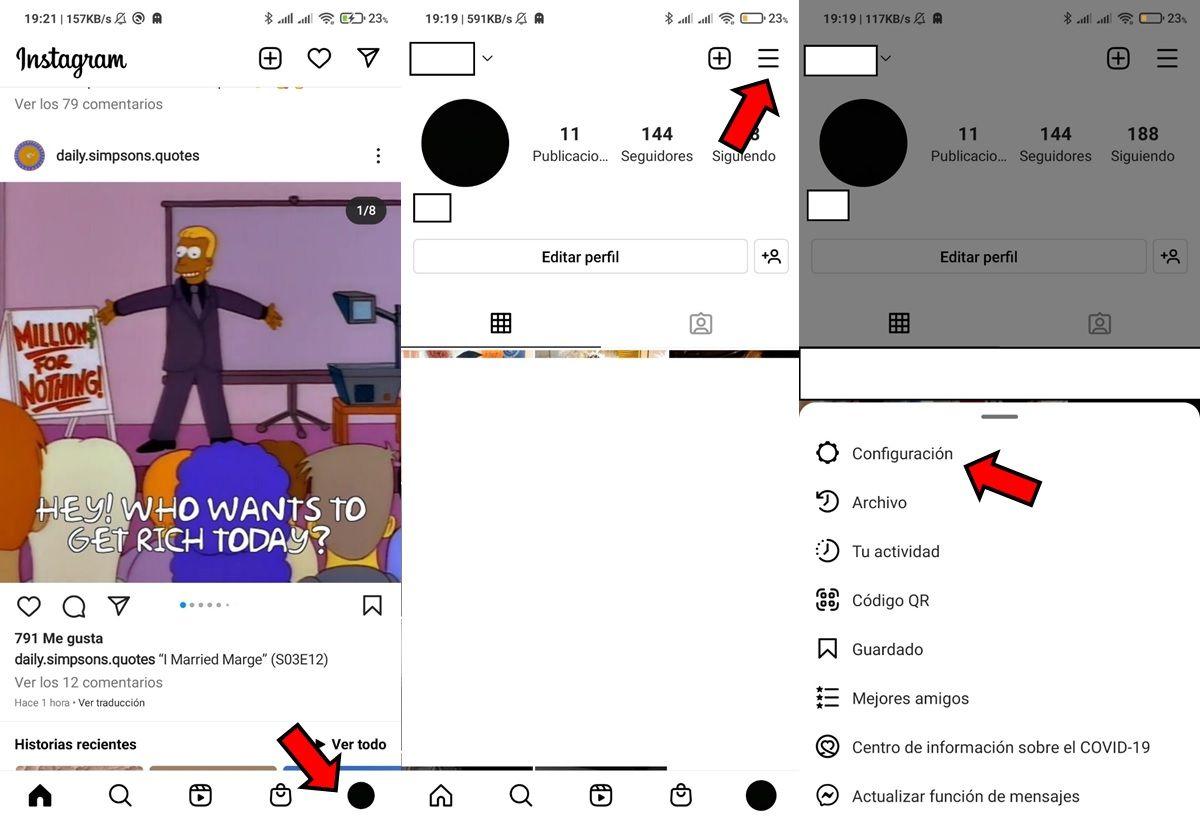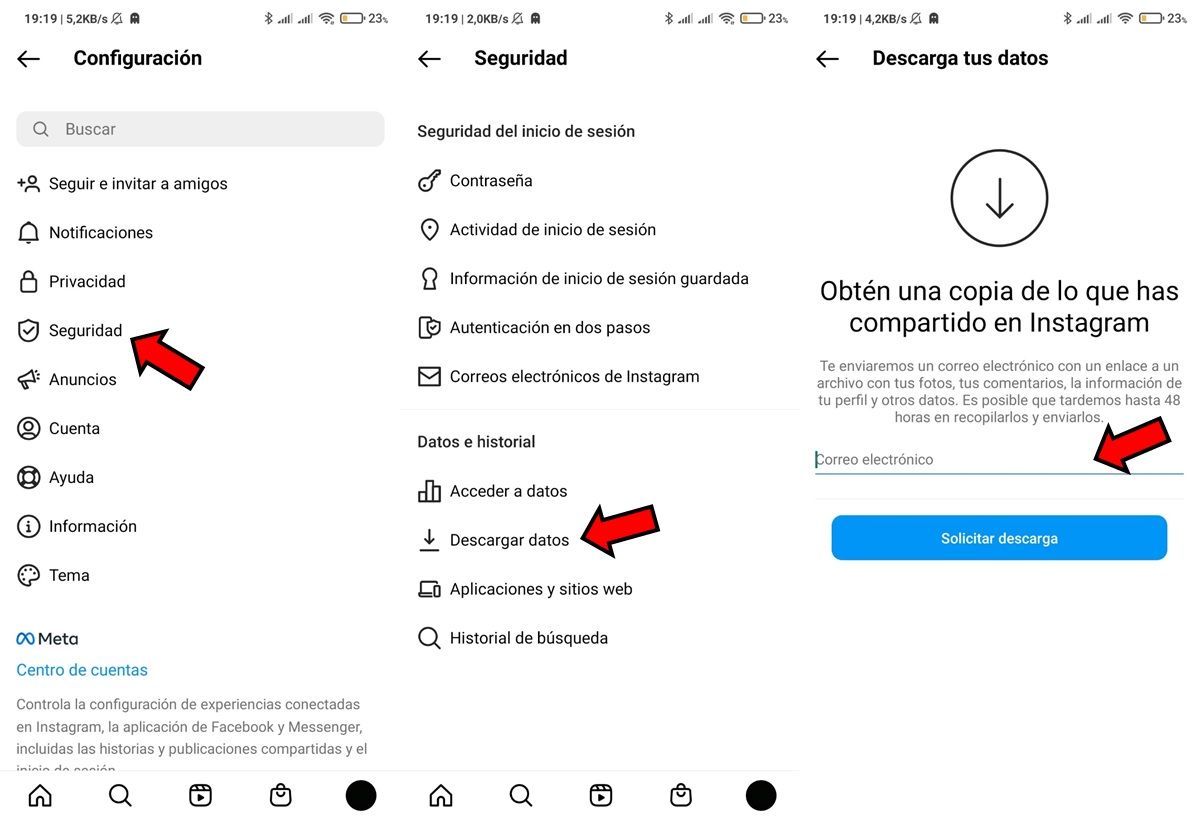Has it happened to you that you have deleted a chat and then regret doing it? Don’t worry, this has happened to all of us. Fortunately, there are ways to recover these conversations . For example, we have already taught you 5 tricks to see the Telegram messages that you have lost, and we have also explained several methods to recover WhatsApp messages.
Well, the time has come for you to learn how to do it on one of the most popular social networks of all: Instagram. However, you should know that there are not as many tricks on this platform as on others. Actually, there is only one way to get back the messages you deleted on Instagram and that is by accessing the backup . You know how to do it? Well don’t worry, we’ll explain it to you right away.
How to recover deleted Instagram conversations
There are few options that exist on Instagram to have a conversation that you deleted back, so, in one way or another, you will have to bet on the backup copy of the social network to see if the messages you have still persist in it. lost. Since this copy is regularly updated, this method is not 100% effective . Even if you get the data that Instagram stores, it is likely that the chat you are looking for is not there. Likewise, you have nothing to lose by trying and to do so you just have to follow these steps:
- The first thing you should do is open the Instagram app and click on your profile picture.
- Once you are in your profile, you have to touch the menu button (that of the three horizontal lines that is in the upper right corner).
- The next thing is to click on Settings and then select the Security option.
- Lastly, you need to choose the Download data option and then write your email and hit Request download .
Once you do this, Instagram will send you a backup of all the data you have stored on the platform (chats, photos, videos, etc.) within 48 hours. In your email you will receive a ZIP file that you must unzip to find the “messages” folder where the chat you are looking for should appear . If it doesn’t show up, I’m afraid you’ve lost that deleted Instagram message forever. Do you have any questions about this tutorial? Let us know in the comments.