We are going to see how to pin photos and publications to the Instagram profile , an option that the social network has already activated for all its users. In this way it will be possible to highlight those images that interest us, and they will always appear first.
It has been letting us pin Stories to the Instagram profile for a long time, and now we can do the same with the photos and videos that we upload to the main timeline. By pinning these posts they will always be the first to appear on the profile , avoiding the chronological order that Instagram uses by default.
Download the latest version of Instagram for free
Pinning elements has many interesting uses: on a personal level, highlighting a photo in which we look good or brings us good memories , in the case of companies they can give visibility to their star products or offers, and it also serves to pin some notice or important message On Instagram.
Here are the steps to pin a photo and other profile items to the top zone:
- We go to the profile tab in the lower right corner of the Instagram app:
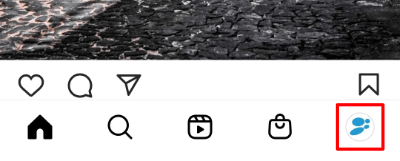
- Now we choose any of the existing posts:
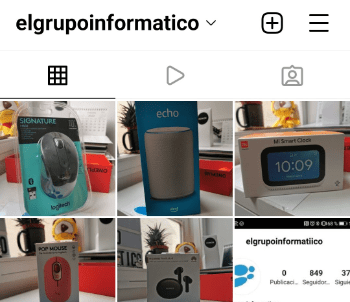
- In the publication we have to press the menu of three vertical points , at the top right. If this is our first time pinning a photo, we may get a “You can now pin posts to your profile” message:
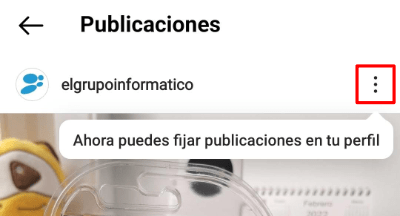
- In the menu that opens we will choose “Set in the profile” to finish the process:
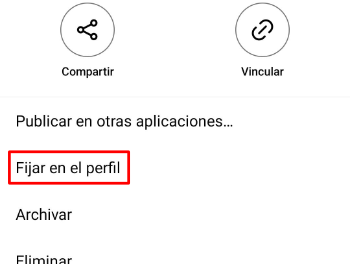
- Pinned photos will appear at the top , with a pushpin icon:

- There is a maximum limit of 3 fixed photos , if we try it with a fourth, the previous one will no longer be fixed.
- From the photo menu it is possible to unpin it from the Instagram profile manually:
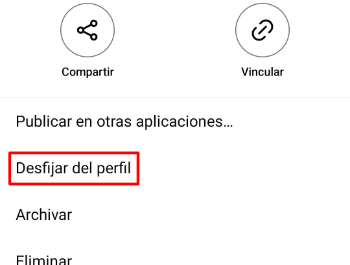
The ability to pin photos will help us make a collage on Instagram more easily, joining multiple posts to create a single joint image. Unfortunately, the 3-item pin limit limits the size of the collage, which typically spans 9 photos.
In any case, we must take advantage of the possibility of pinning photos to the Instagram profile to make it more attractive , giving more visibility to those elements that will really interest our audience.

