
As is often the case in the world of technology, the advancement of time makes certain things obsolete . A clear example of this is 2G networks , mobile connectivity that today is practically in disuse.
Despite the fact that there are still countries in the world where these networks are active, either due to an emergency or because the 4G and 5G networks have not yet reached these territories, having this network active on the mobile is totally in vain .
Luckily, and thanks to the arrival of Android 12 , any phone that has this version of Google’s mobile operating system has an option that allows the user to disable 2G simply and quickly.
Disabling 2G on an Android phone is that simple
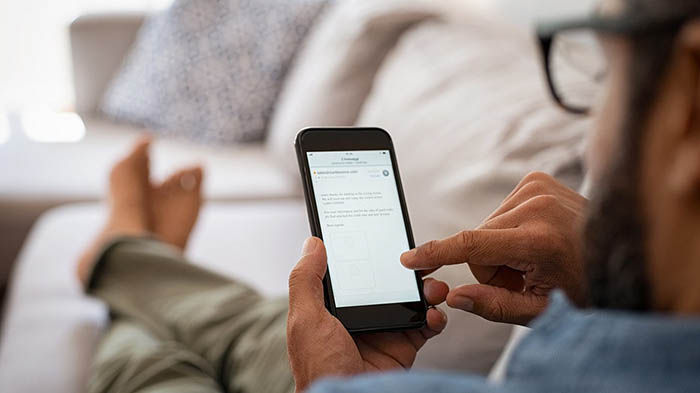
Before we show you the tutorial that you must follow to be able to deactivate 2G on your phone, it is essential that you have Android 12 installed on it. Remember that you can download it from the updates section of your phone, or manually from here.
- The first thing you have to do is enter the Settings of your phone .
- Once there, you must enter the section that says “Networks and Internet”.
- Click on “SIM Card”.
- And finally, click on the button next to “Allow 2G” .
With this option already deactivated, your mobile will never try to connect to a 2G network again , what does this mean? That it will only search for networks of the 5G, 4G or 3G type, failing that.
Similarly, if you plan to travel to a country where mobile networks are “poor” , you should keep in mind that this option should be activated, since there are still many territories in the world that use 2G and 3G networks respectively.
With nothing more to add on the subject, the tutorial that we have left you above will not work for phones with versions with Android 11 or lower , nor for iPhone mobiles.

