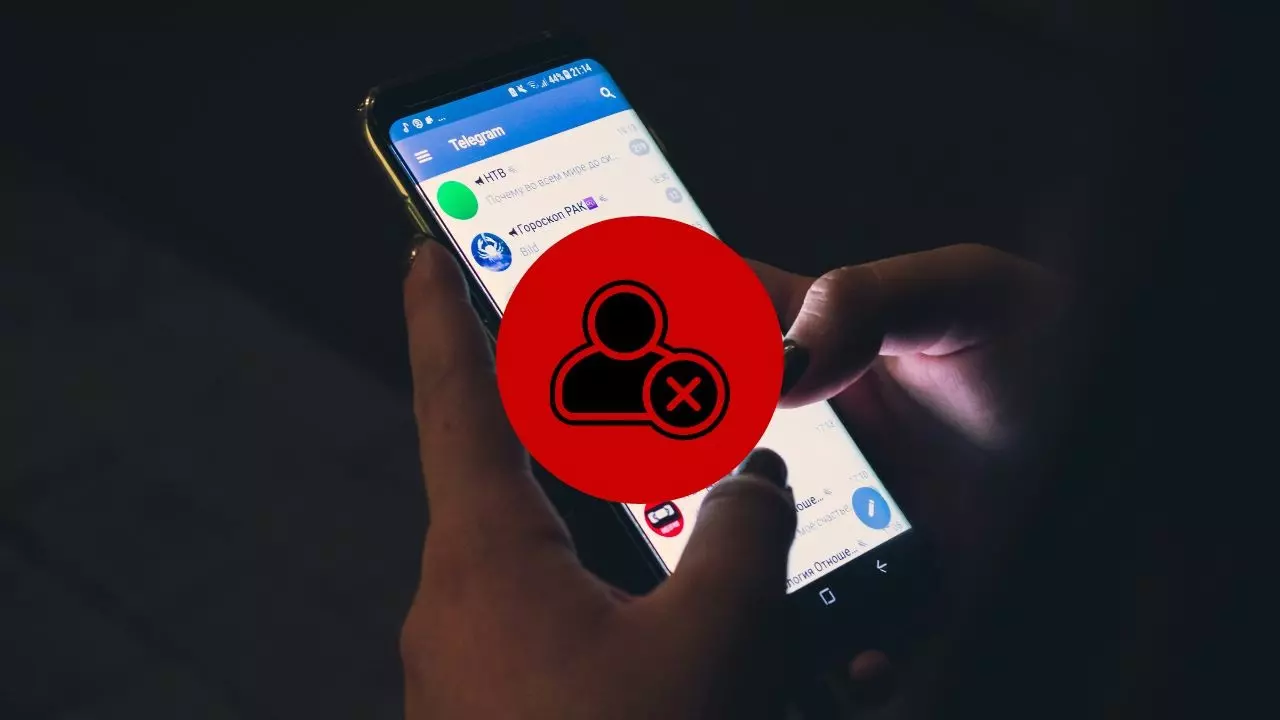In the digital world, managing your online interactions is crucial, especially on messaging platforms like Telegram. Whether it’s a friend who’s upset you, someone sending unsolicited messages, or just wanting a break from certain contacts, blocking users on Telegram is a straightforward process. Let’s explore the various methods to ensure your Telegram experience remains positive and under your control.
The Fastest Way to Block on Telegram
Blocking someone on Telegram can be done swiftly and efficiently. Here’s the quickest method:
- Open Telegram: Launch the app to view all conversations.
- Long-press the Desired Conversation: Find the person you wish to block and press hard on their conversation.
- Access More Options: Tap the 3 dots at the top right of the screen.
- Select and Confirm ‘Block user’: Choose the option to block the user and confirm your decision.
- Optional Chat Deletion: Decide whether to delete the chat or keep the messages.
Alternative Blocking Methods
If you’ve deleted the conversation or prefer a different approach, there are other ways to block users:
- Through Their Profile: Open the conversation, tap on the contact’s name, hit the 3 dots, and confirm the ‘Block user’ option. You can also remove them from your contacts here.
- Blocking Without a Chat: Navigate to Contacts from the main menu, select the contact, open their profile, and follow the same steps to block them.
Blocking from Settings
For a more comprehensive approach or to manage multiple blocked users:
- Go to Settings: Tap the 3 lines and select ‘Settings’.
- Privacy and Security: Navigate to this section to find ‘Blocked Users’.
- Manage Blocks: Here, you can block new users or unblock existing ones.
Blocking Multiple Contacts Simultaneously
Telegram also allows you to block several people at once:
- Select Multiple Chats: Long-press one chat, then select others you wish to block.
- Block Users: Tap the 3 dots and choose ‘Block user’.
- Confirm the Action: Agree to block the selected users.
In summary, Telegram provides various user-friendly options to block contacts, ensuring your messaging experience remains comfortable and harassment-free. Remember, blocking is reversible, so you can unblock contacts if you change your mind. These features empower you to tailor your social interactions according to your comfort and preferences on Telegram.