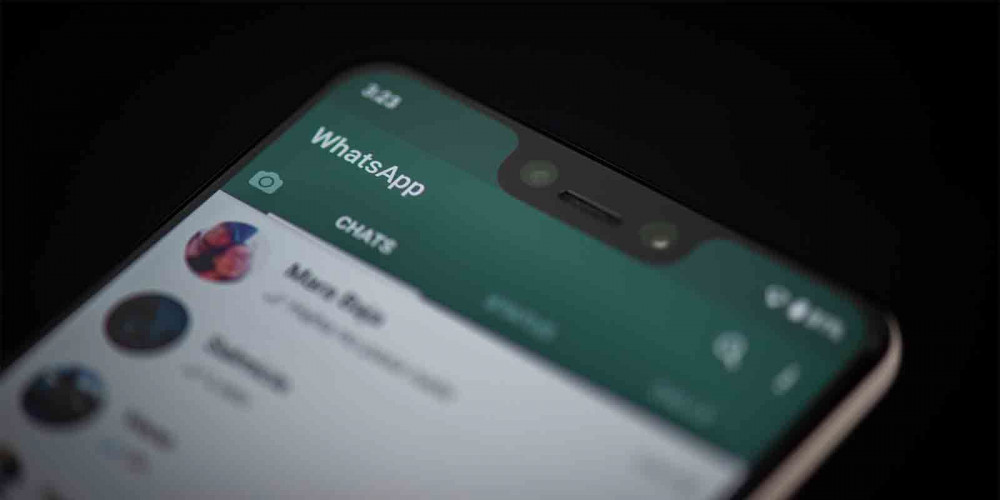
Surely the number of people who have you as a contact on WhatsApp is increasing little by little. Have you ever wondered by what name people add you in the app? If you have asked yourself this question, you should know that there is a trick to find out what name people have saved you with on WhatsApp .
Today we will teach you a method with which you can know what name people have saved you on WhatsApp , in fact this trick is very simple and little known. Like the trick to remove the “Filed” WhatsApp at the top of the chats, with the trick that we will teach you today you do not need to download any additional app or do anything complicated.
How to know with what name they have saved you in WhatsApp?
The trick that we will teach you next is very simple, what you have to do is ask a person to share your phone number with you through WhatsApp . The person you are going to ask to send you your number is the person you are interested in knowing by what name they have you added.
This trick will only work correctly if the person who will send you your number does so by attaching your contact number through the option that WhatsApp offers .
The first thing you should do is identify the person you want to know by what name you have been added to WhatsApp. Then you must ask that person to send you their phone number, at this point you must have a little creativity .
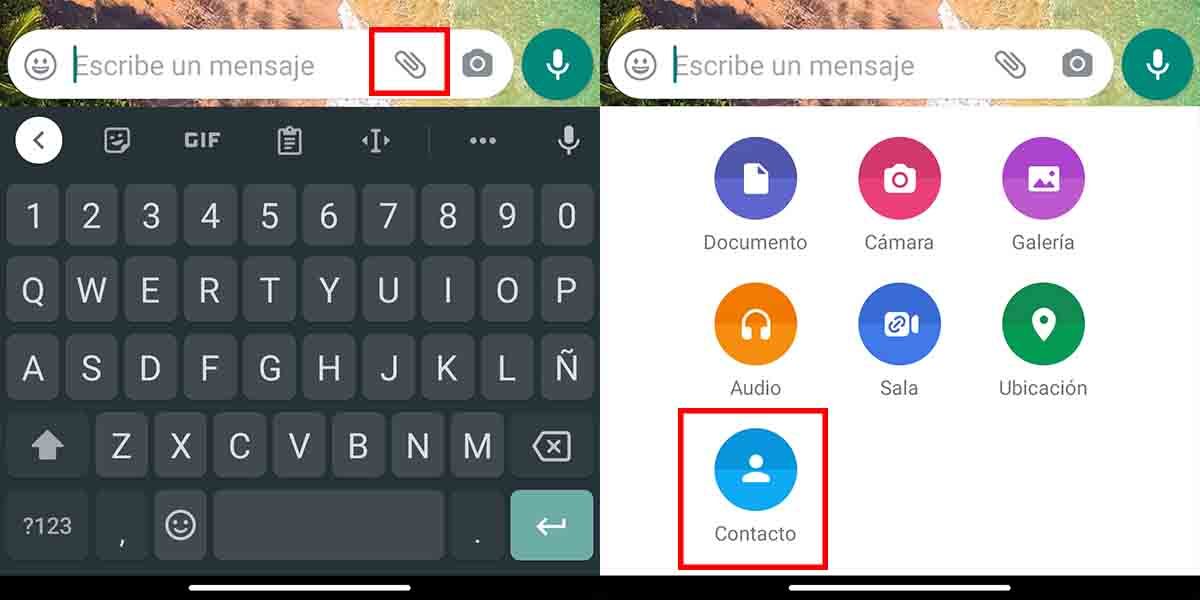
The process that person must follow to send you your phone number is as follows:
- The person must open the chat they have with you on WhatsApp.
- Tap the clip icon .
- Touch on “ Contact ”.
- Select your contact number and send it.
When the person has already sent you your contact, you will be able to see what name they have saved you with, although they could modify that name before sending it. However, this is the only method to know what name people have saved you with . Surely it will also be useful for you to know how to forward something on WhatsApp without Forwarded appearing.

