Windows 11 Insider Preview Build 25120 is here and you can download it anytime. As the most outstanding novelty, it is worth mentioning the arrival of new light widgets to use on the desktop , apart from the corresponding corrections and improvements.
This is another new trial version that you should only download to try and not use as the main version of Windows 11, it may contain the odd bug and it is better to wait for the final version to appear with everything new that it brings.
Unlike other Insider Previews, this Build 25120 does not bring more news except for the one already mentioned, this time Microsoft wanted to focus more on correcting some errors from previous versions and launching certain types of improvements in functionality.
Everything that comes with Windows 11 Insider Preview Build 25120
The main novelty is the timid appearance of the first widgets for the Windows 11 desktop . According to Microsoft, it will be a light option and to introduce this functionality the first widget is already available, it is a search box to search the Internet .
This is a horizontal bar where you can search the web or access an online site directly from your desktop. This widget can be hidden if the user so wishes from an option that appears by right-clicking on an empty area of the desktop.
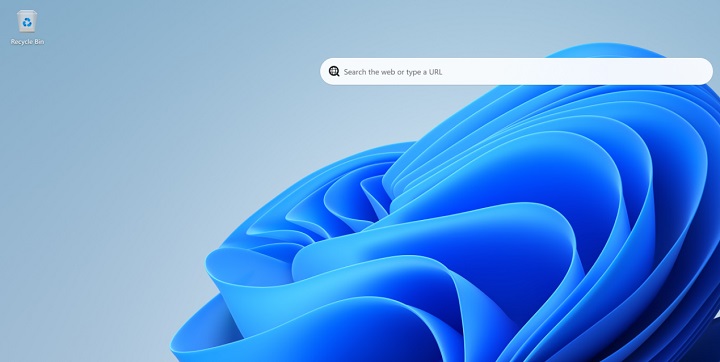
Probably, in future Insider versions we will continue to see more widget options. Now it is important to know what improvements and fixes come in Windows 11 Insider Preview Build 25120 , they are the following:
- Some errors that were when copying dates and times are solved,
- Fixed a crash issue after opening the battery usage graph.
- The display performance of WiFi networks is improved.
- Fixed another bug in the task manager “performance” tab when having a contrast theme enabled in Windows 11 that caused garbled text to appear.
- Fixed an issue with Windows Update that caused updates to stop and even rollback.
You can download Windows 11 Insider Preview Build 25120 , but remember that it may contain the odd error and not work properly at some point, it is best to wait later for all these news and other details that it brings to be officially released.
- Download Windows 11 Insider Preview Build 25120


