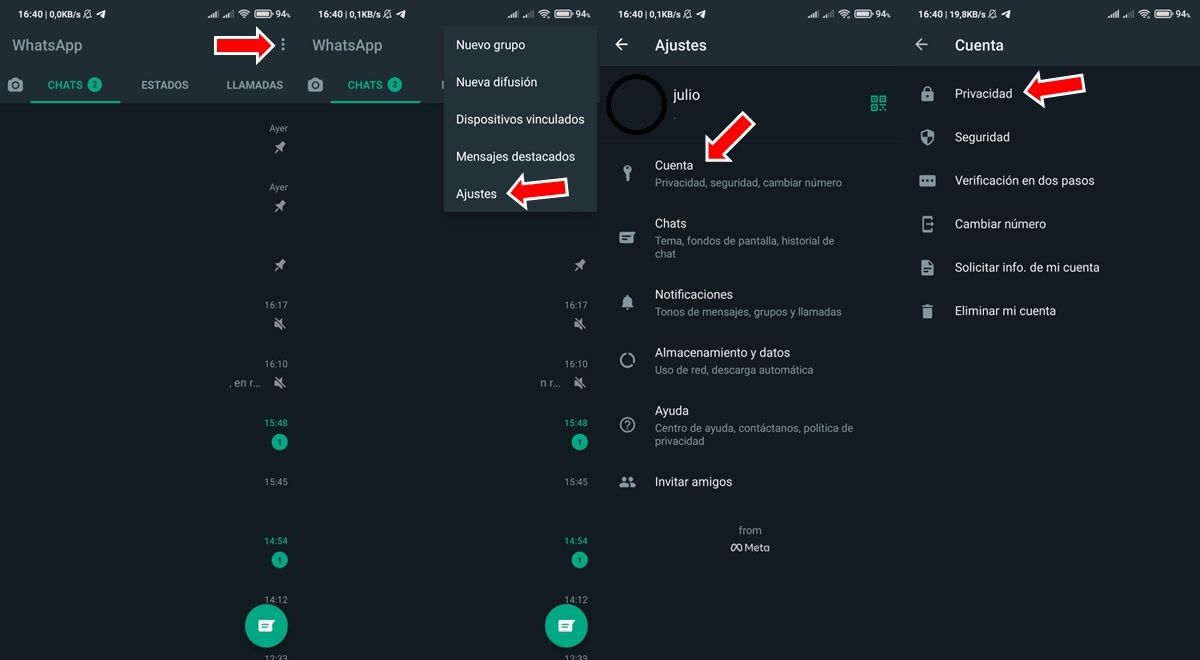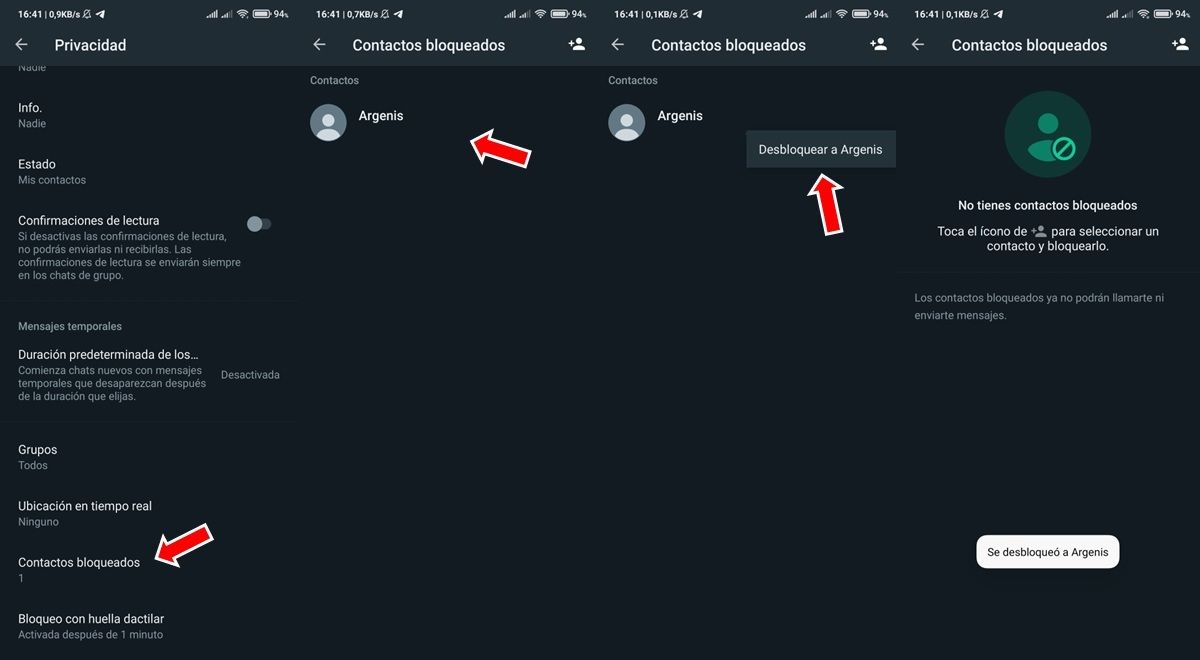All social networks and messaging services offer the possibility to block users . This is an essential function that allows you to moderate the activity on the platforms and avoid problems of harassment.
If you have had to block someone on WhatsApp and now you regret this decision , don’t worry, there is a way to solve this. Next, we explain how you can unblock a blocked contact on WhatsApp.
How to unblock a blocked WhatsApp contact
In previous articles we have already explained how to unblock contacts on Facebook, Telegram and TikTok. Well, the time has come to show you how you can do it on the most popular messaging platform of all : WhatsApp.
Unblocking a WhatsApp contact is as easy as blocking it. In fact, this procedure will only take a couple of minutes and does not involve any complexity. Do you want to learn how to do it? Well, all you have to do is follow these steps:
- Open the WhatsApp app on your mobile.
- The next thing you should do is press the three vertical dots in the upper right corner to enter the WhatsApp settings.
- Now you have to click on Account and then on Privacy .
- The next thing will be to go down to the bottom of this section to find the Blocked contacts option, which you must press.
- Once there, all you have to do is press and hold the contact so that the Unblock XXXXX option appears, which you have to press and that’s it.
As you can see, unblocking a contact that you have blocked on WhatsApp is very easy . And, in case you don’t already know, it is possible to communicate with a contact who has blocked you on the platform. Do you want to learn how to do it? Well here we leave you a tutorial on how to send a WhatsApp to a contact who has blocked you.