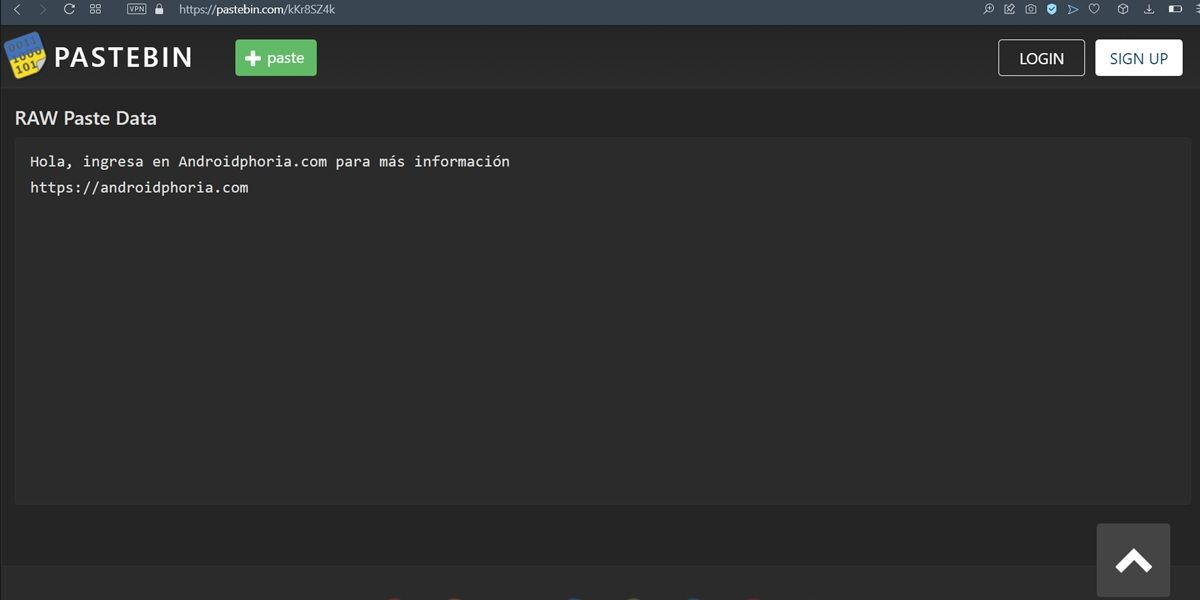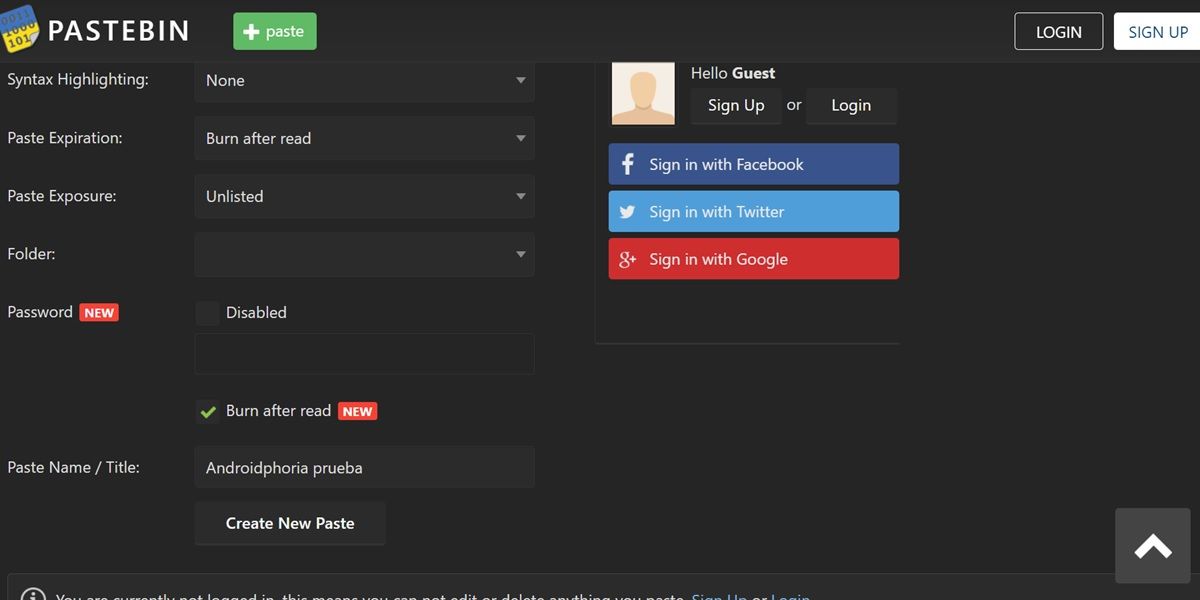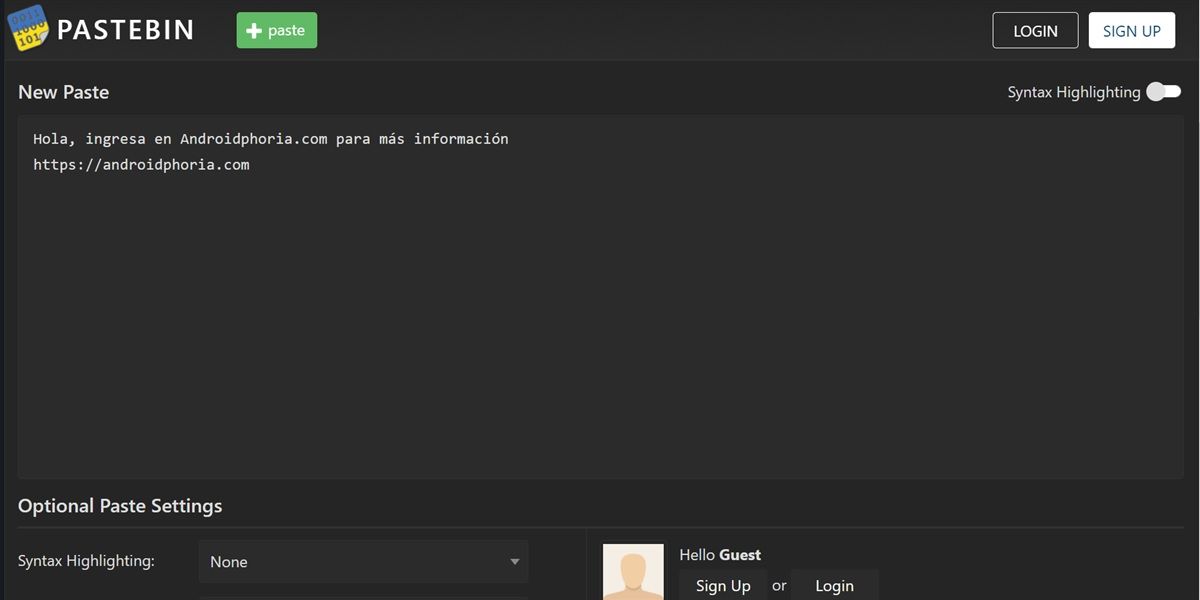Creating a web page is not something that is available to anyone, as it is a task that consumes both time and money. However, if what you need is a website for one-time use , be it testing code, experimenting with page creation, or sharing things with others, then you should make a temporary website.
And there are many tools on the Internet that allow you to create temporary web pages quickly and for free . Next, we will show you the best. We will also recommend some apps with which you can share text, photos, videos or files on the Internet temporarily and easily. Let’s go there…
How to create a totally free temporary website to upload your stuff
There are many ways to create a temporary website without breaking the bank. Here we present the easiest and most effective.
Create a web page just by sending an email
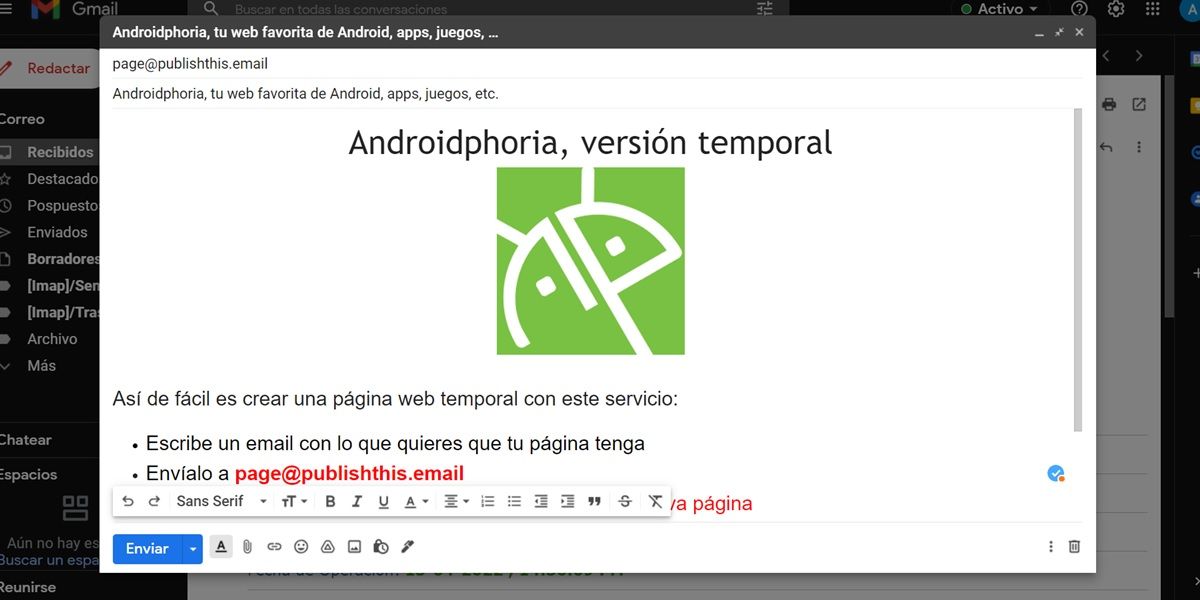
The easiest way to create your own web page is by using the Publishthis.email service. It is free and requires no registration or account . All you have to do is the following:
- Open your email app and write a new email .
- In the email, add everything you want your page to have : text, images, gif, formatting, lists, etc. In this example you can see everything that can be included in the mail and how it will look .
- As subject, put the title of your temporary website.
- Once you’ve finished composing your email, send it to page@publishthis.email
- Your email will be converted to a web page, so wait a while.
- They will respond with a link to your new temporary web page .
- They will also send you another link to delete your page. If you do not click this link, your website will remain active indefinitely.
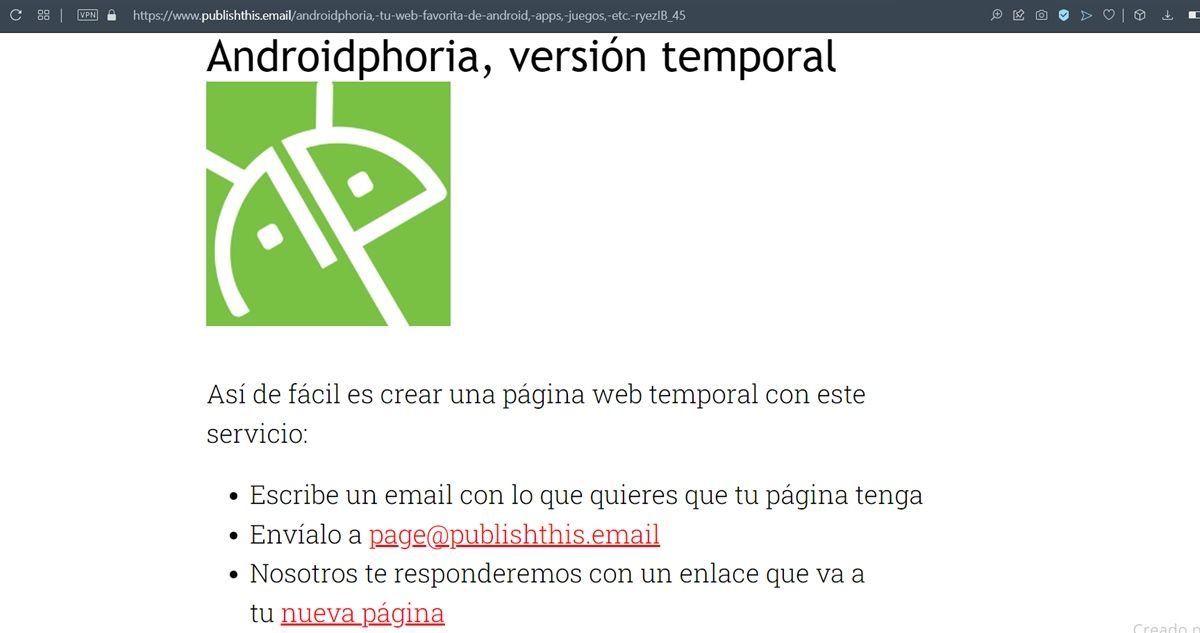
And that’s it! Now you can share that link with anyone so that they visit your web page and read what you have written or displayed on it. Obviously, with this service you will not be able to create sub-pages or edit the pages you have created, since it is a fairly simple service.
Create a temporary website with a free host
If you need to create a more advanced website , then you should get a host. Luckily, there are many free web hosting services on the market. Like which? Like InfinityFree that allows you to host your website for free with the following conditions: up to 50,000 daily visits and no advertising .
The truth is that today it is difficult to find a good free web hosting and, those that exist, do not guarantee any type of support . If you want to be able to create many temporary web pages in the long term, the most recommended thing is to hire a paid hosting. If you do not expect to receive many visits or intend to store a lot of data, you can get very cheap web hosting services.
Now, if you are not good with code and have no idea how to create a website , we advise you to use tools like Carrd and PageXL . These tools are free and very easy to use. They allow you to quickly create a well-designed, yet relatively simple, web page.
How to share text or links over the Internet (temporary or not)
But if you don’t need to create an entire web page, but just a notepad with text or links to share with many people on the Internet , it’s best to use a service like Pastebin. Using it is very simple. You just have to follow these steps:
- Enter Pastebin .
- Enter the text you want to share, in the New Paste box.
- The website is designed to output raw text, so you can’t use formatting or color.
- Below, you have several optional settings to configure however you like:
- Syntax Highlighting : to choose the syntax of the entered text. If you haven’t written any code, leave this option at None.
- Paste Expiration : allows you to set an expiration date to the text between 10 minutes and 1 year. If you want it to last forever, select Never.
- Paste Exposure : if you want it to be public, unlisted or private. This last option requires you to register.
- Folder : to add it to a folder. You must be logged in to use this feature.
- Password : You can put a password on your text file so that only users who have it can see it. Tap the Disabled checkbox to turn this option on.
- Burn after read : If you want the text file to be deleted after someone views it, check this box.
- Paste Name / Title : the name of your text file.
- When you’re done setting up your text file in Pastebin, click Create New Paste .
That’s it! Pastebin will show you the created text file. Copy the link and share it with your friends or acquaintances. If you want to edit and delete the text files created in Pastebin, you must create an account with the service. By the way, you can also use Pastebin from your mobile with its app for Android and iOS.
How to temporarily upload photos or videos to the Internet for free
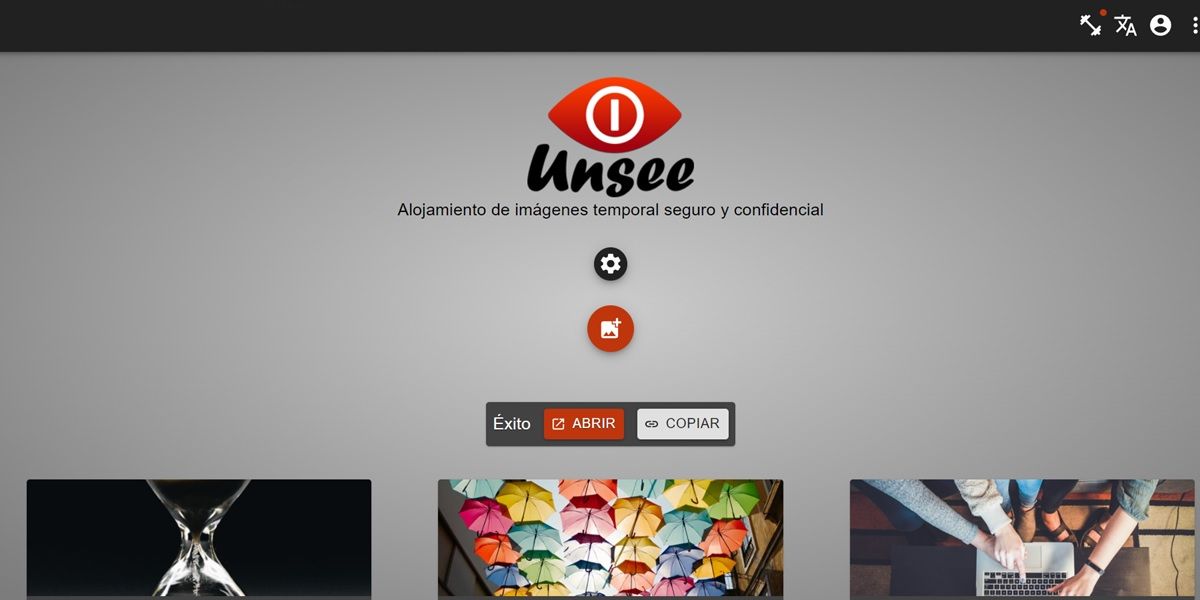
When you want to pass an image or video to many people at once, the best thing to do is to upload it to a hosting page, so that you only have to share the link of the content and everyone can easily download it. There are many sites that allow you to do this, but the safest for temporary and confidential hosting of your images is Unsee. This is how you can use it:
- Go to the Unsee website.
- Press the gear wheel to select the availability time and when to delete the content you upload.
- Then tap on the image icon and choose the image you want to upload.
- Finally, click on Copy to take the link with you and share it wherever you want.
This service only serves you to host images or photos. If you want to share videos in the same way, you can use Streameable whose free plan allows you to upload the videos you want , which will be deleted after 90 days of inactivity. Although you will always have the option to use a free video hosting site, such as YouTube or Vimeo, and manually delete your video when you no longer want it to be available.
How to upload files for free to share online temporarily
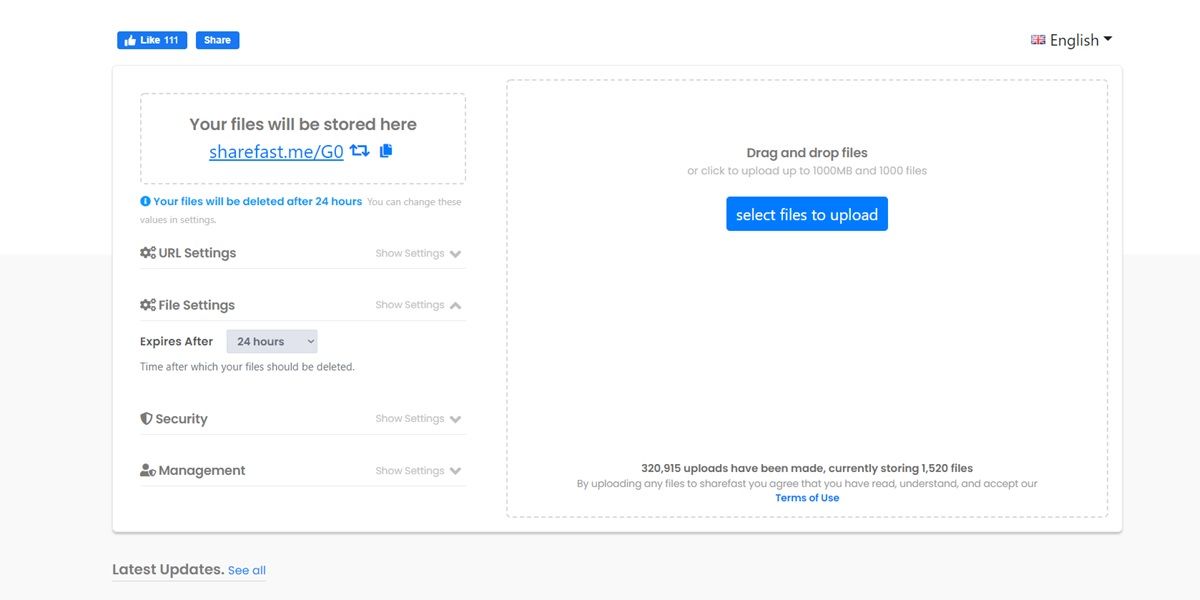
If you want to temporarily share a document, a PDF, a ZIP file, a RAR or another type of file, the best tool you can use is ShareFast. How? In this way:
- Sign in to ShareFast .
- Tap the File Settings option and choose when the uploaded file will expire.
- If you want, you can use a custom URL for your file link in URL Settings > Custom URL.
- Next, click on Select files to upload .
- Choose the files you want to upload and share.
- Copy the link you see in the upper left corner and you’re done. Share it with whoever you want!
A good alternative to this service is Telegram. Just as you read it. There is an app called Uploadgram that allows you to upload your files for free to the Telegram cloud and share them with a direct download link.
Do you also need a temporary phone number?
Now that you know that you can upload many things to the Internet for free for temporary use, you are probably wondering if you can also get a phone number this way. The answer is yes. In this article you will find 5 methods to get a temporary phone number.