The WhatsApp UWP app for Windows 10 and 11 keeps getting better, and now adds a useful unread message filter , among a total of four chat filters. An interesting detail that will make it easier for us to manage conversations on the PC.
Let’s remember that WhatsApp UWP (Universal Windows Platform) is a different app than the traditional one for PC. For now it is in beta (testing), but it is being completely redesigned, and it has more and more functions. It is compatible only with Windows 10 and 11, as it is distributed from the Microsoft Store.
Although filters are not an essential feature (they are not in the main mobile app), it is interesting to see how WhatsApp for PC is becoming more powerful , and is not limited by smartphone versions.
These are the four possibilities to filter messages:
- Not read.
- Contacts.
- Unsaved contacts.
- Groups.
A new icon has been placed in the upper left area of the app , with three lines forming a kind of funnel. This is what the new function looks like:
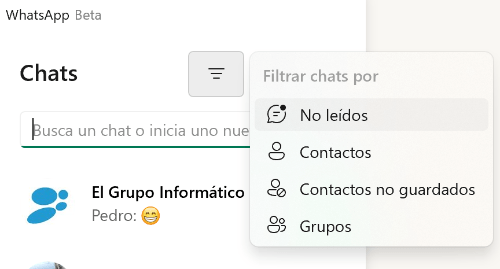
If we choose the “Unread” filter, a list of unread messages will appear:
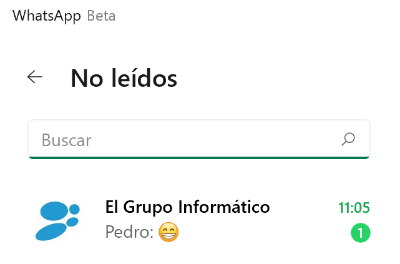
Chat filters initially debuted on WhatsApp Business for mobile, where they make the most sense as businesses talk to tens or hundreds of customers at the same time.
For personal use, the unread filter may be the most useful , in case we receive a lot of messages and some forgotten conversation remains at the bottom of the chat window.
We have already explained how to install WhatsApp Beta on Windows, which is very simple, since it appears directly to download from the Microsoft Store. At this rate, the WhatsApp UWP version shouldn’t take long to come out of testing and become the official version, since it already works much better than the traditional program, based on WhatsApp Web.
In the end, we will only use the chat filters in WhatsApp in a timely manner , but the interface of the app on PC has room to include more elements, so it is good that these types of extras arrive.

