
Google’s streaming content platform has become the great benchmark when it comes to watching videos. YouTube has a large number of functions to make a difference with its rivals. Not to mention the new tools that they are adding little by little, like their recently introduced YouTube Shorts.
Speaking of the options offered by this Google service, the possibility of directing on YouTube is one of its great assets. Either because you want to broadcast using your games to that game that has you hooked or for any other reason, the truth is that this tool is widely used by content creators .
The problem is, YouTube live chat sometimes freaks out anyone. Either because there are too many users and it is impossible to read anything, or because a legion of trolls have it taken with the channel, the thing is that on more than one occasion, comments on YouTube live are very annoying . Don’t worry, the solution is very simple.
How to remove live chat on YouTube live if you are a viewer
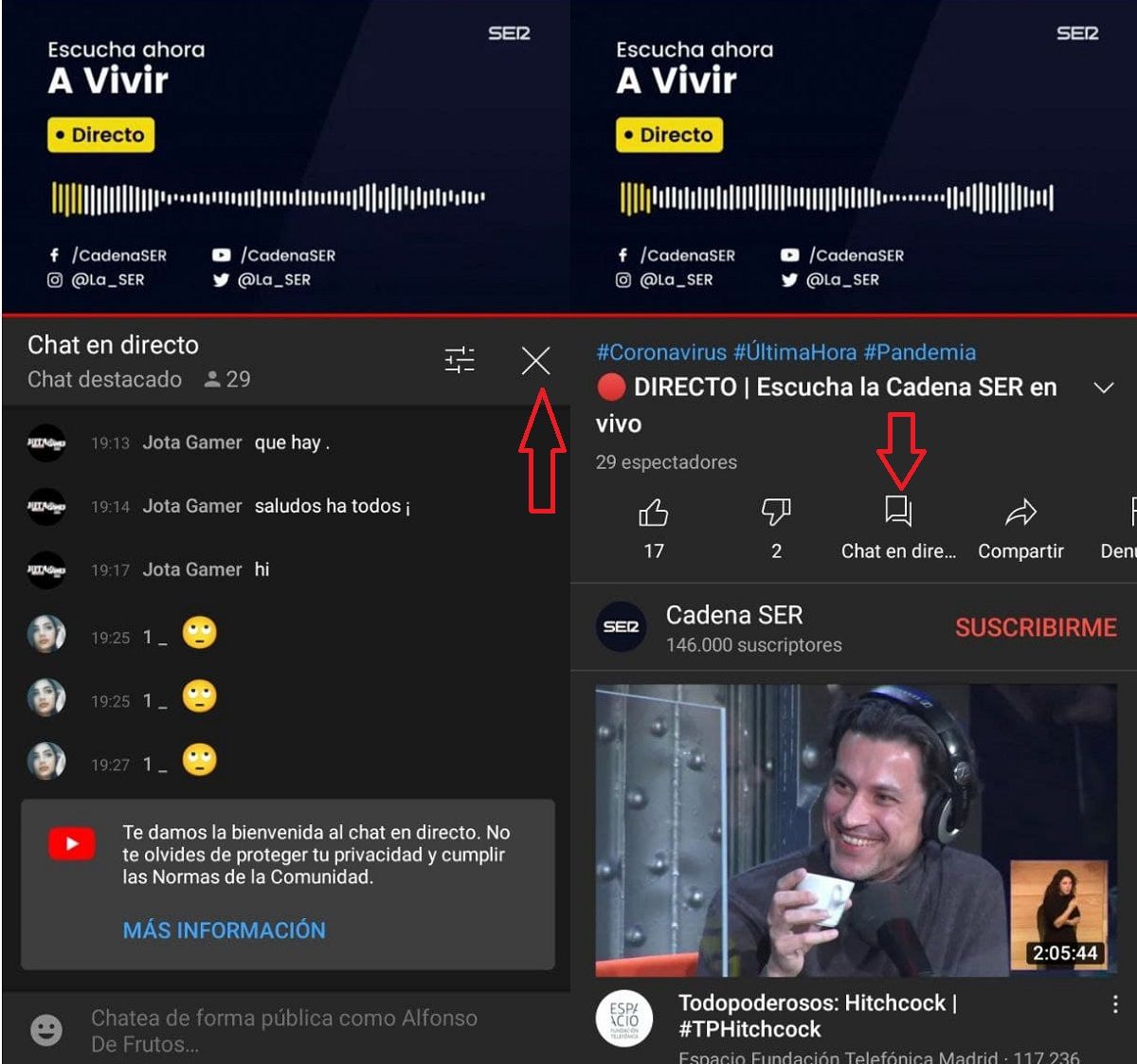
In the event that you are a spectator, know that the option is simpler than you imagine. All you have to do is go to the section where the comments appear (Live Chat) and click on the “X” that we have marked with an arrow.
It should be noted that it does not matter if you are watching the live with the screen vertically or horizontally, since the button is the same. In this way, you can hide the YouTube live chat to enjoy the live without being disturbed by the comments. Do you want to see user messages again? You just have to click on the Live Chat button to activate it.
How to remove live chat in a YouTube live if you are a creator

If you are the content creator and you want to remove the live chat from your YouTube streams, we have to tell you that the only option is to have your channel, or the content you are broadcasting, marked as created for children .
This way the live chat will not appear during your broadcast. Now that you have learned how to hide comments on your YouTube streams , we invite you to learn about these alternatives for Android TV, and that they have more functions than the original. They will surprise you!

