
We are sure that the COVID passport has confused you more than once. If you are not careful, it is most likely that they will ask you for this document and you will not know in which folder or app on your mobile you saved it. Does this situation bother you? If so, today is your lucky day. Here you will see how to create a shortcut to your COVID certificate on Android with Google Drive .
This is one of the fastest ways to always have the PDF of your COVID passport at hand . Stay on the web and find out what you need to do to use this Google Drive hack!
Creating a Google Drive shortcut to your COVID certificate on Android is that easy

There are many methods to put the document in question in an easy to find place . The most common is to save your COVID certificate in WhatsApp. A more complex way is to download the COVID passport in Passbook format and then store it in Google Pay.
Now, if you want convenience when searching for the document, the Drive shortcut is the one for you . Why do we say it? Well, because the PDF will be on the home screen of your smartphone. So it will no longer be necessary to have extra apps to save your COVID passport on your mobile!
To add a shortcut to the COVID certificate on your Android using Google Drive, do the following:
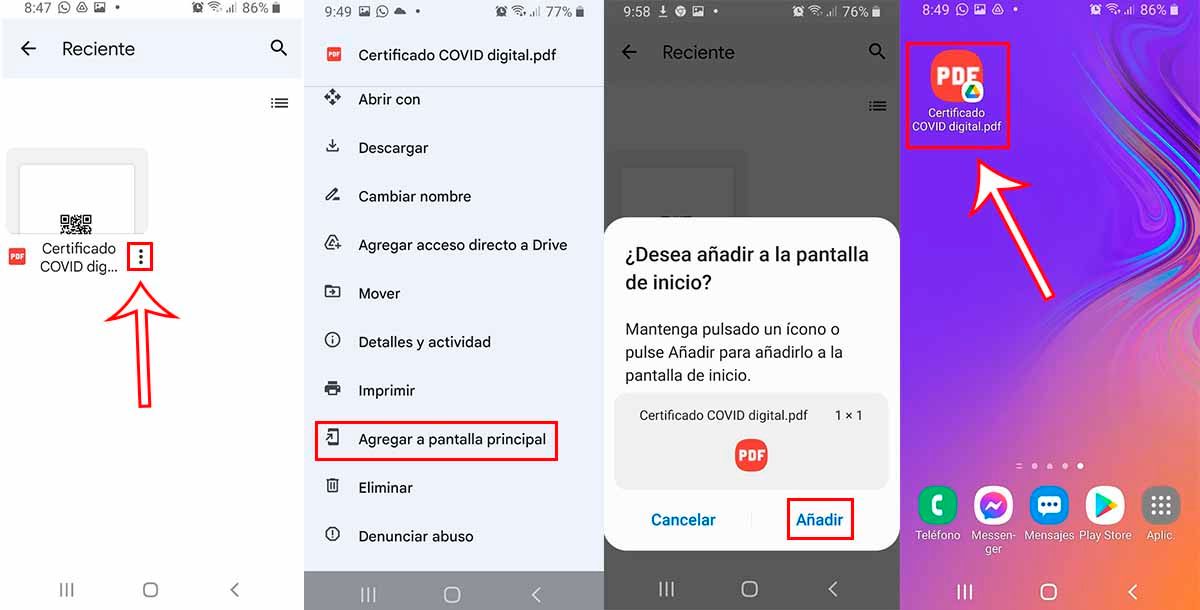
- Enter the app of the great G.
- Press the “+” symbol.
- Tap where it says “Upload” .
- Look for the COVID certificate in the files of your mobile. When you find it, click on the PDF document .
- After this, press the “Recent” section .
- Here tap on the 3 dots icon.
- In the submenu that you will see on the screen, press the “Add to main screen” option .
- Now confirm that you want to create the shortcut by pressing the “Add” button .
- The shortcut will appear on the home screen of your mobile . By clicking on the shortcut, your smartphone will open the COVID certificate in a few seconds.
This is how you can have your COVID passport in the main menu of your smartphone thanks to Google Drive! And if you want to get the most out of this app, remember that there are a lot of Google Drive tricks for Android that will be very helpful.
Will you carry your COVID certificate in the shortcuts to your Drive cloud? Tell us in the comments .

