
Do you think you need to have a professional program to separate the voice or the instruments of a song? If your answer is “yes” , it’s because you haven’t met the amazing app called Moises yet.
With several awards to its credit, this music editing app has managed to become one of the best options for those who need to break down musical themes in a simple, free and fast way .
What is the Moises app for?
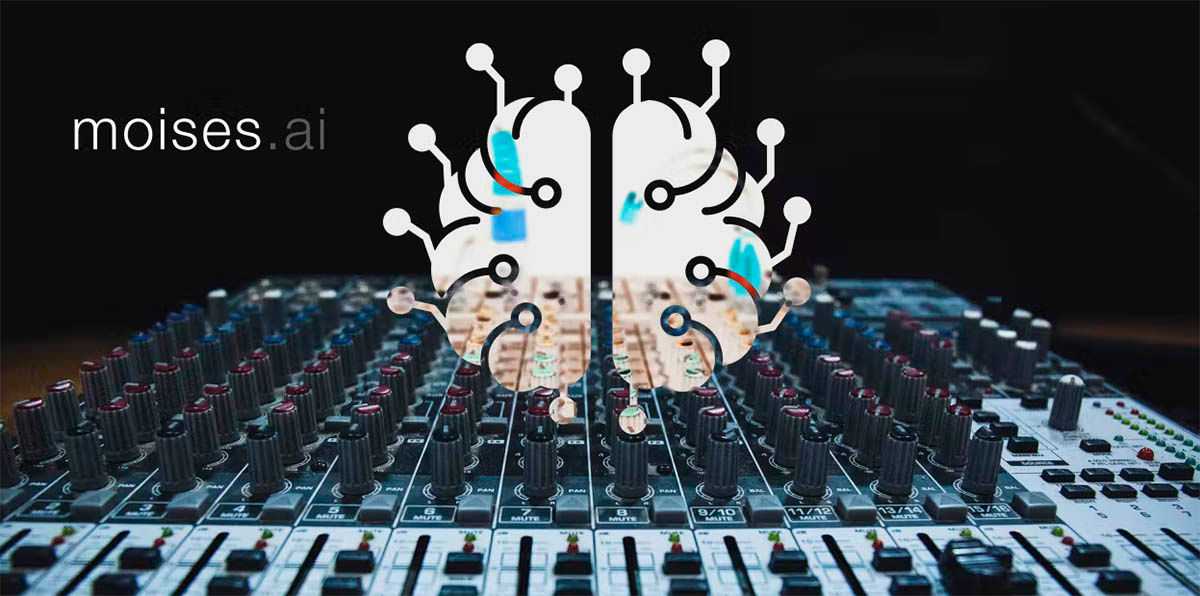
Although users who download it only use it to separate the voice of a song , this amazing tool provides many more features:
- Automatically sync any track.
- Allows you to use a metronome in any type of song.
- It has a tool that can be used to change the pitch and velocity of an instrument in real time.
As you can see, this app offers you a very complete digital studio in which you can make any musical adjustment simply and in just a few steps.
It is worth adding that Moises is available on both Android and iOS . If you want to try it, you can download it for free from the links that we leave you at the end of this paragraph.
How to separate the voice of a song in the Moises application?
If you have already downloaded and installed this app on your mobile, we recommend that you follow these steps to be able to separate the voice or a specific instrument from a song :
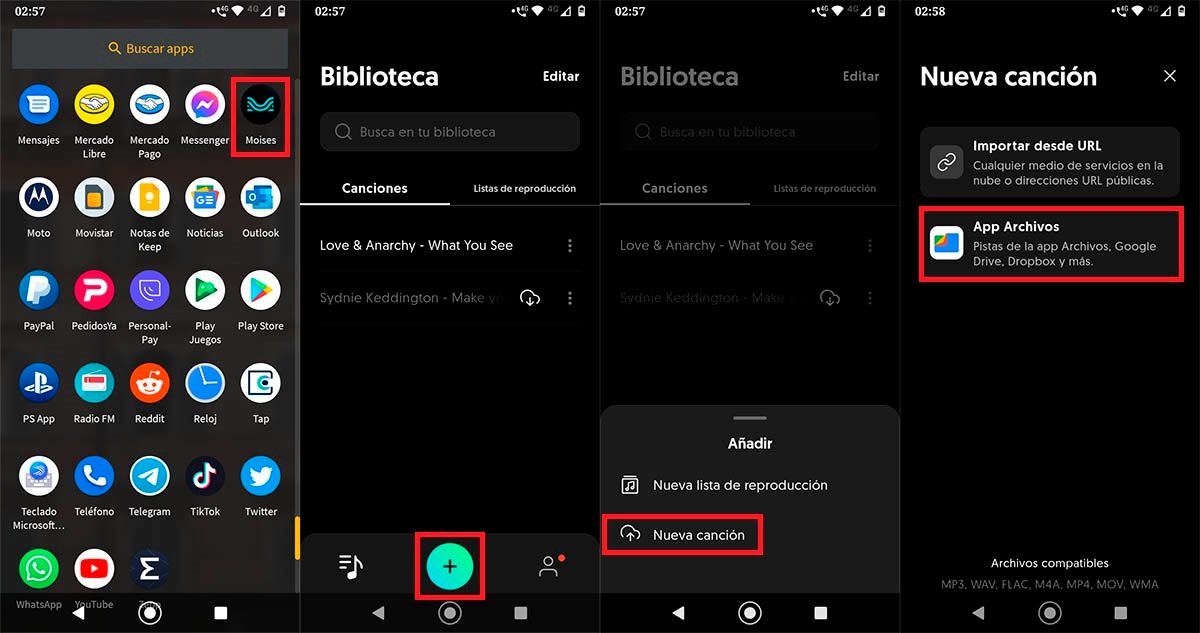
- Open the Moises app from your phone.
- Click on the button that has the “+” sign inside.
- Enter the section called “New song” .
- Click on the option that says “App Files” .
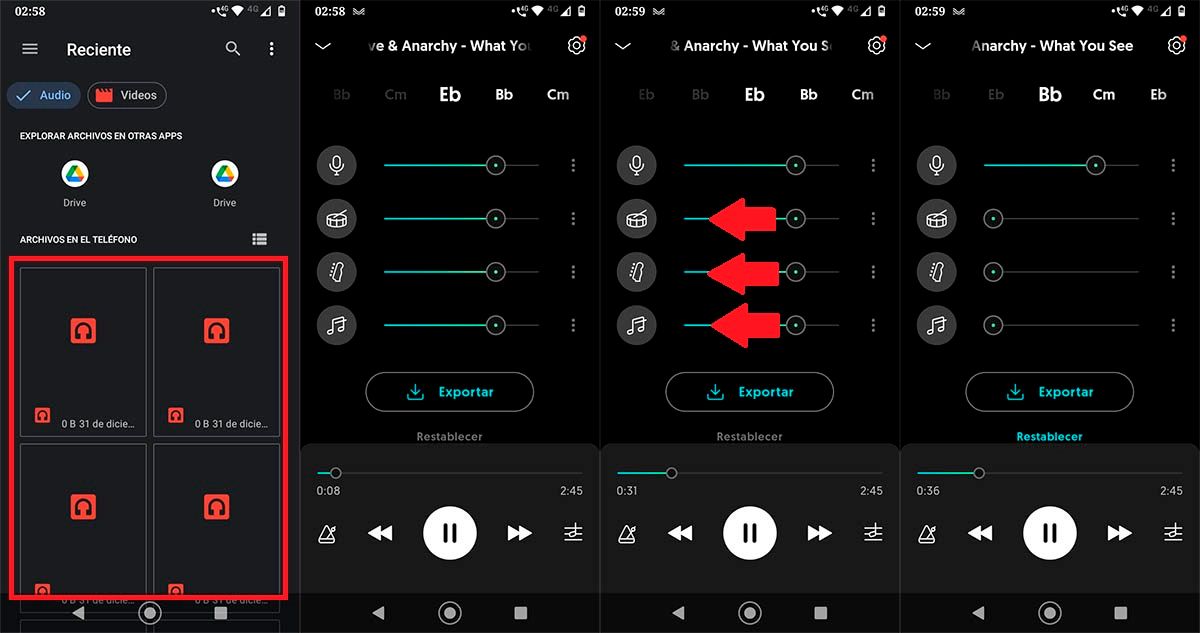
- Select the song you want to edit in Moises.
- Wait for all instruments to load completely (usually takes less than 30 seconds)
- To separate the voice of a song, you will need to move the last four bars to the left .
- In seconds, you will be able to hear the voice in a cappella form.
Remember that you can export the voice in MP3 format , as well as the other instruments that say “present” in the song that you have uploaded to Moises.
Last but not least, if you want to edit a specific song, but you don’t have it in your phone’s internal storage, we recommend using these apps to download music from YouTube.

