
Instagram keeps trying to become more and more like TikTok , at least when it comes to features. One of the latest updates, which you can manually download from the Google Play Store, added a feature that allows you to fast-forward or rewind videos on Instagram Reels .
If you are interested in knowing how to use this function, you should continue reading, because here we are going to show you step by step how to fast forward or rewind a video that appears in Instagram Reels .
So you can move forward or backward videos in Instagram Reels
Before we show you the respective tutorial, we take advantage of the space to clarify that you can also fast forward or rewind a video on TikTok. If you already know how to do it on said social network, the steps to follow to do it on Instagram are not very different.
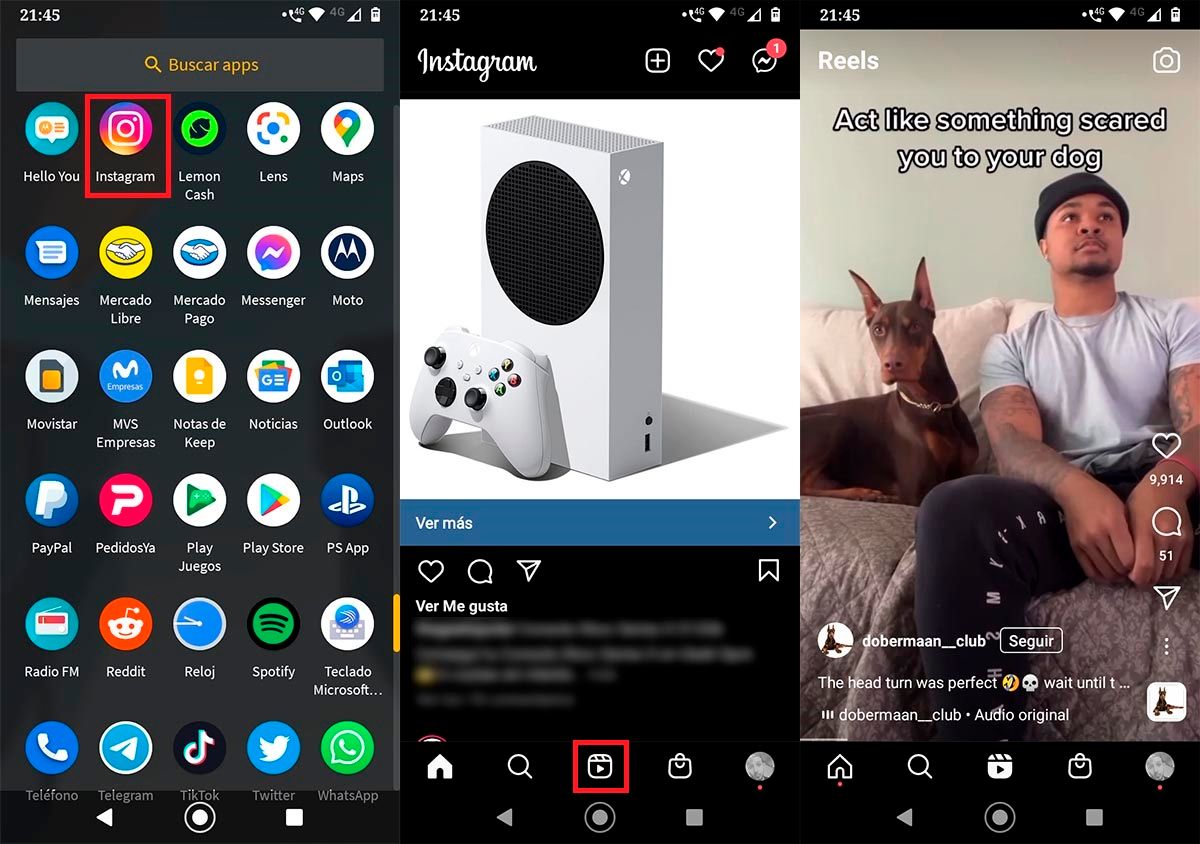
- First you have to open the Instagram application that you have installed on your mobile device.
- Once inside the social network, you must access the Reels section, basically you must click on the button that appears in the lower center of the screen .
- Therefore, you will have to pause the Reel you are watching , that is, you will have to click on the screen.
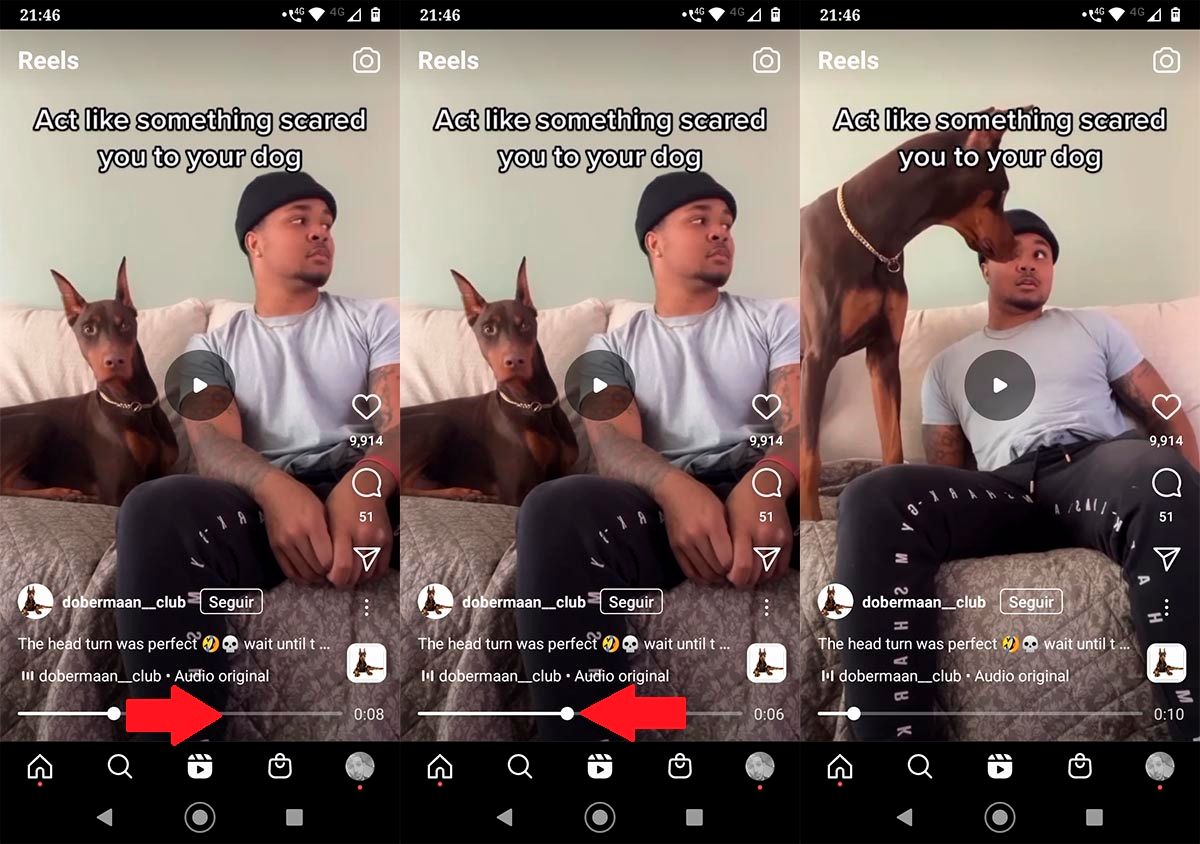
- Once the Reel is paused, you can advance the video by holding on the bar that appears at the bottom of the Reel.
- If you want to move the Instagram Reels video back, you will need to move the slider back .
- It is worth mentioning that you can fast forward or rewind any video that appears in Instagram Reels.
In case Instagram Reels does not allow you to fast forward or rewind any of the videos that appear on the screen of your phone, you will have to download Instagram Beta. This version usually has the latest features (it is updated more often than the normal version of Instagram).
Last but not least, you will only be able to fast-forward or rewind videos from the Instagram app for Android and iOS, since this feature is currently not present in the version of the social network for PC .
