
If you are here, it is because you have already noticed that WhatsApp has certain mechanisms and functions that may confuse more than one person. After all, this is an application that is constantly changing.
With each update, new things are added , such as audio states, the function of pixelating images, hiding the “online”, among many others.
In this case, we will explain what those green dots mean and the at sign that appear in WhatsApp chats, so that you can handle this application without problems, starting from the most basic.
Why does a green dot appear next to my conversations on WhatsApp?

When you receive a new message, a green dot will appear right next to the chat. This is WhatsApp’s way of telling you that you have new messages that you haven’t read in that conversation. These points disappear once you enter the chat.
There is also a way that you can put the green dot back into the conversation manually. Marking messages as unread can serve as a reminder that you have unanswered messages. In this way, when you enter the app, you will see the green dot again.
Steps to mark a chat as unread on WhatsApp
- Long press on the chat you want to mark as unread.
- Select the three dots in the upper right corner.
- Tap the Mark as Unread option.
What do the arrobas that are next to the conversations in WhatsApp mean?
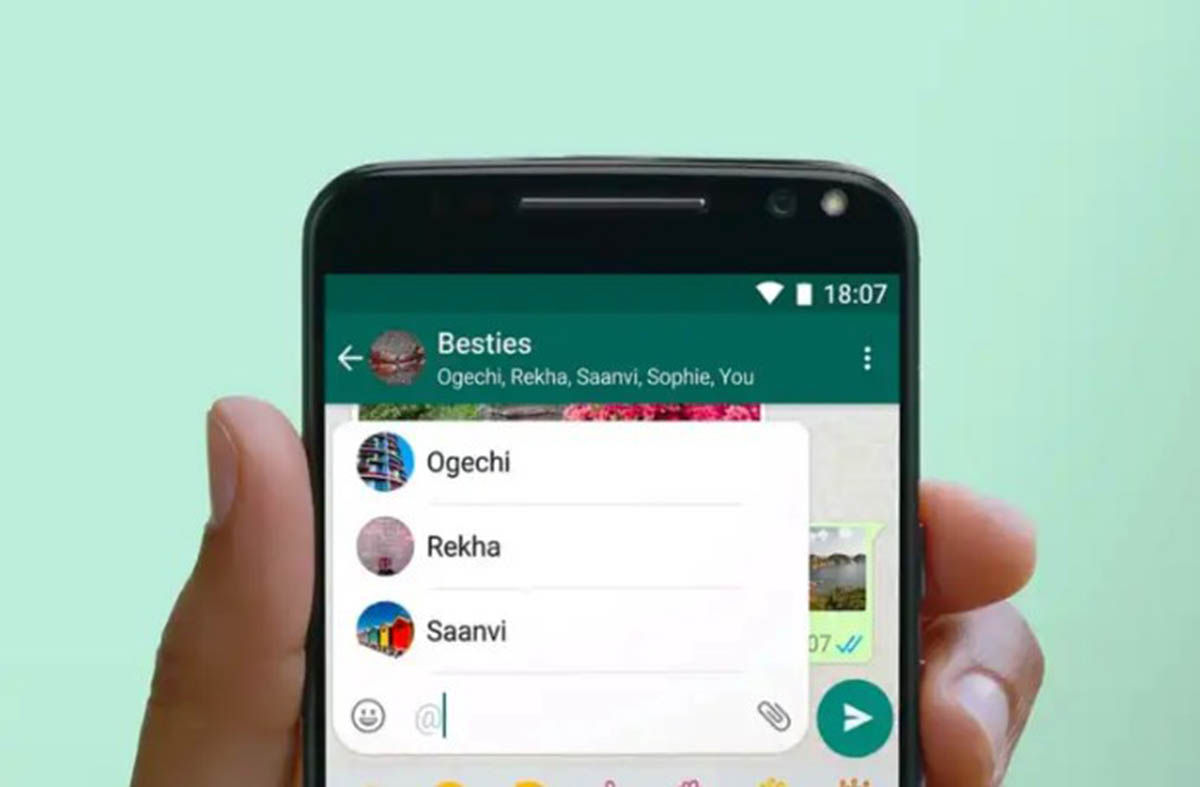
Once you have explained what those points that appear next to the conversations are, you will have already realized that sometimes these points are accompanied by an at sign. And what does this mean?
You will only see this symbol in group chats. The at sign tells you when someone has mentioned you in the chat, or when someone has replied to a message you sent in the group.
This feature is quite useful, as it allows you to go directly to those messages where you have been mentioned without having to read the entire group conversation.
When someone mentions you in a group chat, when you enter the group, you will see an at in the conversation, and when you press it, you will automatically be directed to that message where you have been mentioned.
If you want to make use of this function and you want to mention someone , you just have to place the at sign, followed by the name of the member of the group you want to mention. In this way, a notification will be sent to that person indicating that they have been mentioned in a message.

