The Amazon application is increasingly on more and more devices. If you are one of those users who like to buy from your mobile, you will surely have it installed. Today we are going to tell you how to return products from the application itself , in just a few seconds and without having to call or write emails. Returning an Amazon product is the simplest thing there is, although there are a few tricks that can help if you’ve never done it before. With this guide it is very very simple!
Return an Amazon In-App Purchase for Free

To return a product to Amazon you only need two things: have the app installed on your mobile and have logged in. It does not matter if you made the purchase from another mobile or from a computer: if the account is the same you can do it without problem. You just have to follow the following steps:
- Open the Amazon app
- Go to the ‘My Profile’ section or the person’s icon
- Click on ‘My Orders’
- Find the product you want to return and press it
- Look for the option ‘ Return or replace products ‘
In this step you must select the reason why you want to return the product that you bought previously. There are several options and depending on which one you choose, the return will be free or not. For example, if you choose ‘ Unsuitable performance or quality ‘ the return will be free. If you choose an option like ‘I don’t want it anymore’ Amazon could deduct a part of the amount for the shipment.
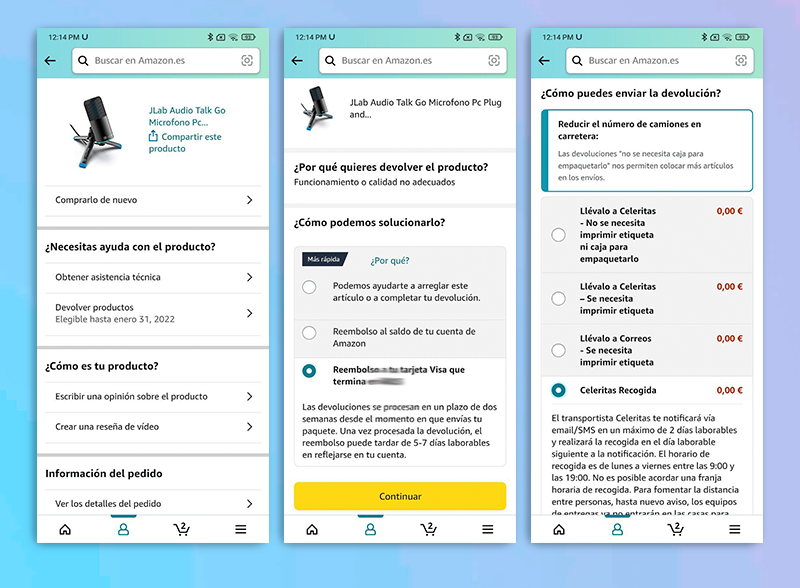
Let’s suppose that the operation of what you have ordered is not correct and you want to return it for free . Simply select the option ‘Unsuitable performance or quality’ and hit continue. Optionally you can indicate why it does not work correctly.
In the next step you must choose what you want to do, whether to return or replace . Amazon sometimes offers you a replacement for that product. If you want to return the product and get your money, simply press one of the following two options:
- Refund to your Amazon account balance
- Refund to original payment method
If you choose the first option, Amazon will make a full refund of the money to your account in the form of a balance . You can spend this on any other product. If you want the money in your bank account select the second option.
Now it’s time to see which shipping method you prefer. Amazon by default always selects that you are the one who must take the package to a delivery point. It is not the only option, because you can also choose to have it picked up at home. Of course, this option is somewhat hidden.
You must go down and click on ‘ Other 2 return options ‘. Here you will see a collection option at your home. You simply have to choose the method that suits you best and that’s it. If you choose the last one, a delivery person will stop by your house to take the package and you do not need to print anything.
Finally, click on confirm the return and that’s it. Amazon will send you an email with the return information and the label that you must show when delivering the package.
All this process can be carried out in about 40 seconds and without having to call Amazon, write emails or complicated processes. Any product that you have purchased on the platform and that is eligible for return can be returned without problem.
When do you receive the money for a return from Amazon?
When does Amazon make the refund is one of the most asked questions. There are several answers depending on the refund method you choose. The time when Amazon makes the refund is always the same, but not the time it takes to have it available.
- Refund to the balance of your Amazon account: if you choose this option, everything will be much faster. As soon as you deliver the package and it is validated with the Amazon label, the money is reimbursed. When done in the form of a balance, it will only take a few minutes until you have it available in your Amazon account . The company indicates that this refund is not made until the package is verified by them at their facilities, but it is false. After dozens of returns we can confirm that the balance always appears within a few minutes of delivering the package.
- Refund to the original method of payment: if you choose this option it means that you want the money to be refunded in the original method of payment. It is a somewhat slower process , as Amazon takes a few days to make the transfer. From the moment you deliver the package, it usually takes 2 or 3 days until the money reaches your account.
Returning an Amazon product from the application is extremely simple, although many questions can arise as to which option to choose. If you have a problem with the return you can contact Amazon, but it is most likely not necessary.

