
On the Internet you can find a wide variety of wonderful websites, and FakeYou is one of them. In previous articles we have already talked about this portal with which you can use the voice of Vegetta777, AuronPlay or even a Simpsons character to send audio messages.
Well, now is the time to explain how you can send voice notes using the voice of Willyrex , the famous Spanish youtuber that you have surely seen playing Call of Duty. Do you want to start sending greetings to your friends on WhatsApp as if you were Willyrex himself? Well, here we tell you how to do it.
How to use Willyrex’s voice to send audio on WhatsApp
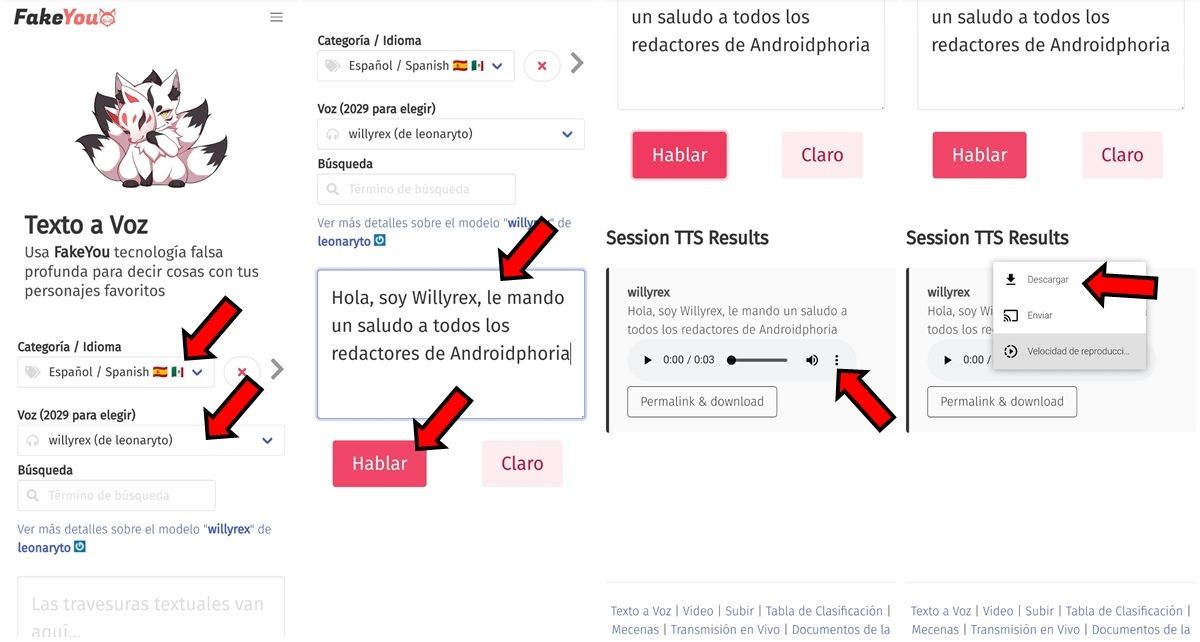
The FakeYou website keeps getting better. The website that allows you to generate audio imitating the voices of celebrities is adding many more options, including the voices of animated characters, YouTubers, and TV and movie celebrities. And using it to create Willyrex audio messages is very easy, you just have to do the following:
- Enter the FakeYou website from your mobile.
- Click on the Category / Language option and choose Español / Spanish to find the voices available in this language.
- The next thing is to press on Voice to choose willyrex (from leonaryto) .
- Now you must go down to the text box where you have to write what you want Willyrex to say in the voice message.
- When you have written what he will say, click on Speak .
- After a few minutes, the created audio will appear in the Session TTS Results section and there you must click on the three vertical points .
- To finish, you must click on Download and this way you will save the audio that you can send by WhatsApp on your mobile.
By completing all these steps you will have the voice message saved in the download folder of your phone . Thus, the only thing you will have to do is search for the audio in the aforementioned folder and then send it through WhatsApp in the same way that you send any file through the messaging platform.

