
Do you have a Huawei mobile and can’t find League of Legends Wild Rift in the app store? Normally, this game is not available in the AppGallery and, unfortunately, Huawei phones no longer come with the Google Play Store where LoL Wild Rift can be downloaded and installed without problems. For this very reason, we had to explain how to install COD Mobile on a Huawei without Google Play. However, the method we used in that tutorial is not ideal for installing League of Legends Wild Rift.
But don’t worry, here we will show you step by step the correct way to install LoL Wild Rift on your Huawei mobile without Google Play . Of course, before we will tell you why Huawei mobiles are practically the only Android devices that have this type of problem.
Why can’t you install League of Legends: Wild Rift on your Huawei mobile?

In 2019, Huawei was banned by the United States government, which is why its mobiles can no longer use Google services . These services are necessary to run certain applications on Android phones, such as Google Play Store, YouTube, Gmail, among others. For that reason, all Huawei released after 2019 come with Huawei’s own app store (AppGallery) instead of Google Play.
Many of the Google Play apps are also available in the AppGallery, such as Instagram, Telegram, TikTok, etc. However, those that depend on Google services to work may not be in the Huawei store if their developer has not made the necessary adaptation . This is the case of League of Legends Wild Rift, since Riot Games officially does not offer support for Huawei mobiles. Luckily, that doesn’t mean you can’t install it.
How to install LoL Wild Rift on a Huawei mobile

To play League of Legends Wild Rift on your Huawei mobile you need two things: have a store where you can download the game and have Google services to install it . Follow these steps to perform this entire process correctly:
- Firstly, download the APK from the Samsung Galaxy Store and install it.
- Now, install Google services with Gspace . The best way to do it is as follows:
- Open the Petal Search app and search for “gspace.”
- Go to the Applications tab and press the Gspace Install button.
- If you fail to install it this way, download the Gspace APK and install it manually.
- Once installed, open the Gspace app and follow the instructions it tells you to finish configuring it.
- When you already have Gspace ready, press the “+” button that appears at the bottom right of the app.
- In the list of apps that you will see, select Samsung Galaxy Store and click on Clone .
- Lastly, open the Galaxy Store and search for LoL Wild Rift . Once you find the game in this store, install it.
That is all! In this way, you can start playing LoL Wild Rift on your Huawei mobile . The problem with this method is that it doesn’t allow you to use your Google account (you’ll have to use a Samsung one). Also, to update the game you will have to repeat this whole tutorial from scratch (you will have to uninstall the Galaxy Store and Gspace and install them again).
The good news is that you will not be kicked or banned from the game for playing on a Huawei smartphone . So, enjoy!
Couldn’t install LoL Wild Rift on your Huawei? Try this other method
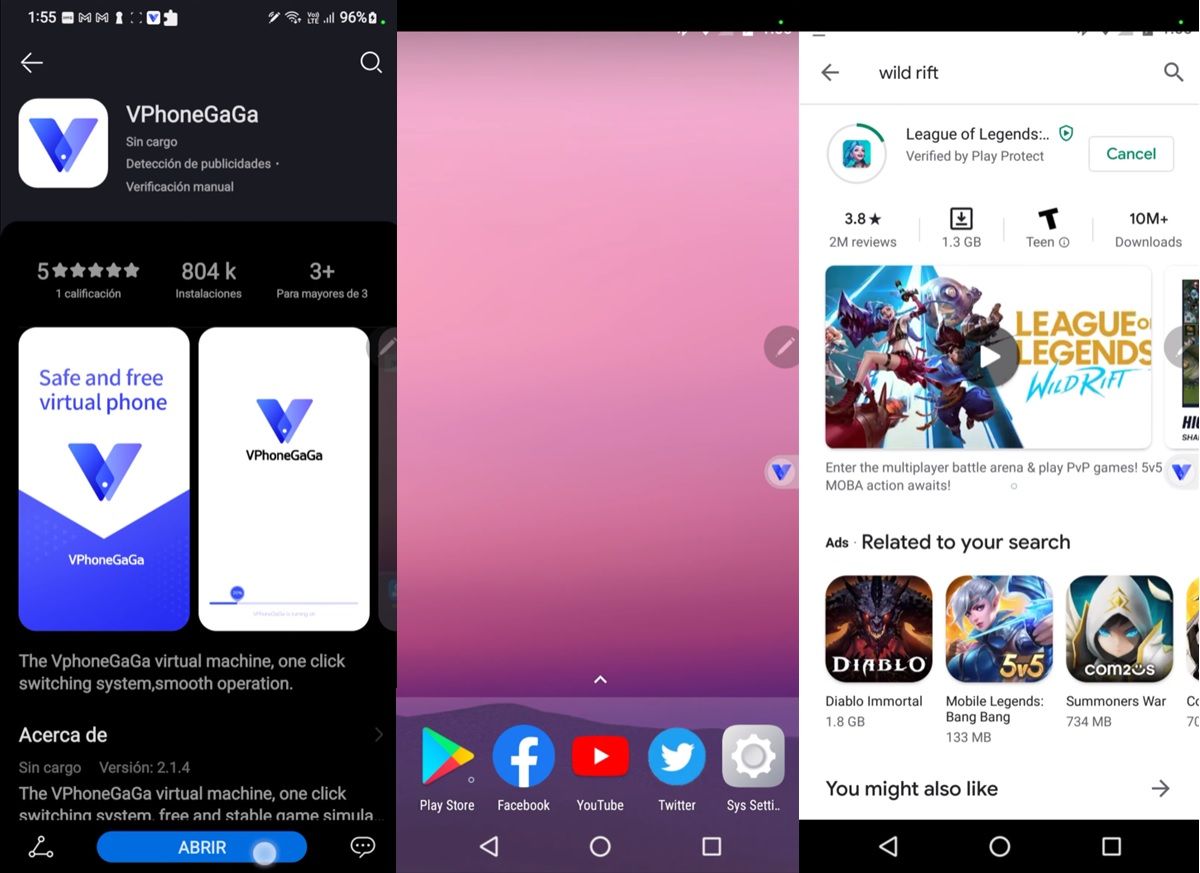
Alternatively, you can use the VPhoneGaGa app to install League of Legends Wild Rift on your Huawei. To do this, do the following:
- Enter the AppGallery .
- Search for the VPhoneGaGa app and install it.
- Open the VPhoneGaGa app and you will see that it will open the interface of a virtual device that has Google Play Store.
- Tap the Play Store icon to open it.
- Search the game League of Legends Wild Rift in the store and install it.
Clever! In this way you should be able to play LoL Wild Rift on your Huawei without major difficulties.
League of Legends Wild Rift does not display in full screen on my Huawei
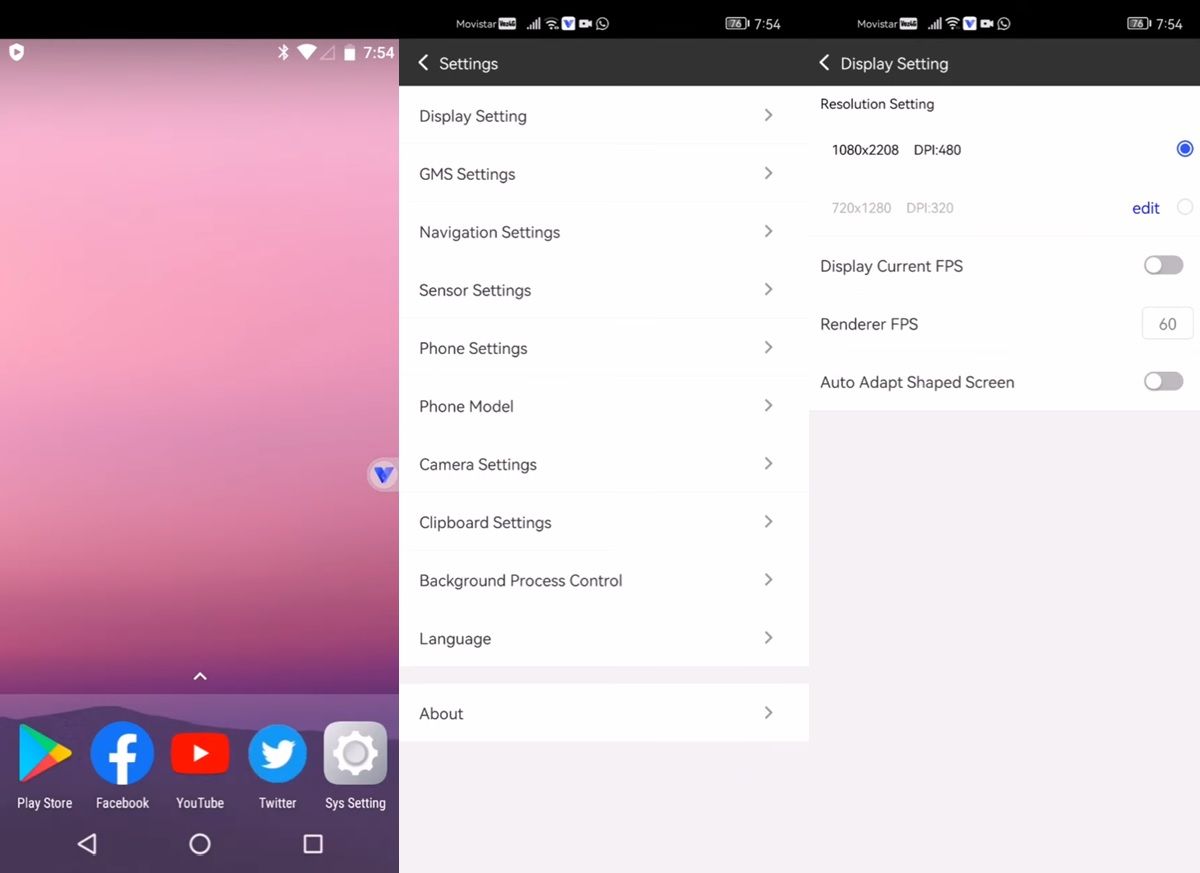
The game may not fill the entire screen when launched. To fix that, follow these steps:
- Go to the VPhoneGaGa home screen and enter the settings app (the one with the cogwheel).
- Select Display settings .
- Click on Auto Adapt Shaped Screen .
- Then tap on Restart now to restart the app.
Clever! The game should now run in full screen. Another tweak that we recommend you to make is to activate the Huawei game mode to improve the performance of LoL Wild Rift . To do this, exit VPhoneGaGa and go to Settings > Applications > App Assistant > Playground. By doing this, the system will dedicate more resources to the VPhoneGaGa app and consequently to League of Legeds Wild Rift.
Minimum requirements to play League of Legends: Wild Rift on Huawei

If the game is not going well for you, it may be because your Huawei mobile or tablet does not meet the minimum requirements to run it. In case you don’t know, these are the features that your Huawei should have to play League of Legends Wild Rift properly:
- Operating system : Any based on Android 5 or higher. All versions of HarmonyOS are supported.
- RAM memory : 2 GB or higher.
- Processor : Any 6 or 8 cores at a minimum clock speed of 1.5 GHz (can be 32 or 64 bit).
- GPU : Adreno 306, Mali-T860 or any better.
In short, any Huawei from the last 3 years should be powerful enough to run League of Legends Wild Rift. If your Huawei is low-end, we recommend using low graphics settings to prioritize FPS (image fluency) . Remember that in these types of competitive games it is always better that it does not look very good, but that it plays smoothly, than that it looks good but with a low FPS rate.
To check if the game is working well, we recommend you to follow this tutorial to see the FPS in real time.

