
Properly placing a SIM card in an Android mobile allows you to receive communication services in full. Most phones these days have a retractable tray on the side of the device. This option is convenient for the user because he can replace the SIM card without having to turn off the phone.
Despite technological advances, there are still smartphone models that have the SIM card tray under the battery cover or on the side. This difference causes many to get confused and not know how to insert the card correctly. Therefore, in this article we will tell you in detail how to easily insert a SIM card .
Types of SIM cards: how many are there and differences
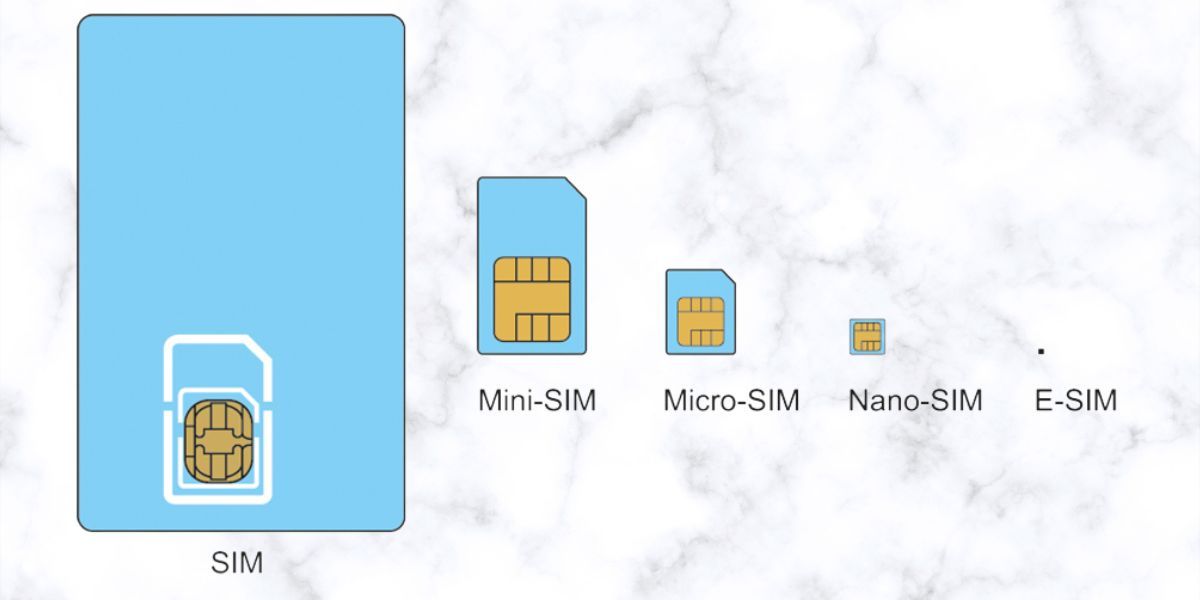 Since their launch, SIM cards have improved in shape and size. This evolution has allowed them to be reduced by almost half. Most of the latest generation phones use Nano SIM , but if you still don’t know which card your smartphone uses, don’t worry! Here we will see the types that exist.
Since their launch, SIM cards have improved in shape and size. This evolution has allowed them to be reduced by almost half. Most of the latest generation phones use Nano SIM , but if you still don’t know which card your smartphone uses, don’t worry! Here we will see the types that exist.
- SIM : is the largest of all. It appeared in 1991 and is currently not used in modern phones.
- Mini SIM – This format is still used for devices released from 2000 to early 2010, it supports 2G and 3G. Its size is 25 x 15 millimeters and it is inserted into a slot under the battery.
- Micro SIM : this type of card is smaller than the previous ones, only 15 x 12 millimeters. However, they allow for more storage and more security.
- Nano SIM : It is the smallest card and shows only the storage chip, its size is 12.3 x 8.8 millimeters. It appeared in 2012, and is currently used on most Android phones.
- eSIM : it is a virtual SIM, which is pre-installed in the mobile phone. It is 90% smaller than a Nano SIM and with more storage capacity.
Instructions for inserting a SIM card into the mobile phone
Putting a SIM card should not be a cause for concern. Whatever the model of your device, the instructions to do it are very simple. The two ways to put your SIM card are: through a slot located under the back cover of the mobile or from a retractable tray.
Models with SIM reader on the back cover
These models have the SIM card tray under the battery cover. This design can be divided into two: in the first, the tray is located directly below the battery, and in the second – to the side. However, despite the different tray placement options, both require the battery to be removed . The steps to insert the SIM card are as follows:
- Check that your mobile phone is turned off .
- Separate the back cover.
- Remove the battery.

- Now you can see the SIM card slots and on the holder an image indicating the position in which the card should be inserted.
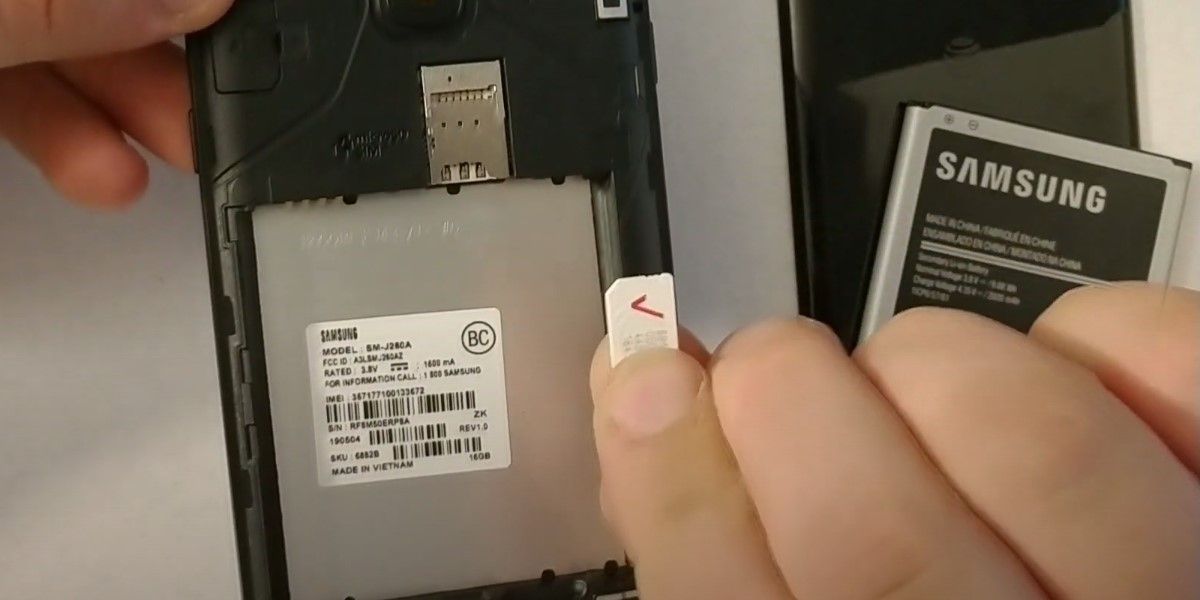
- Insert the SIM card into the slot. It is usually inserted with the gold contacts facing down .

- Place the battery carefully, in the same position as it was initially. Make sure it fits snug .
- Put the lid on and press until it is completely closed.
- Turn on the mobile phone and verify that the card is working properly.
Models with SIM reader in removable tray
To correctly insert or change a SIM card in these models, it is not necessary to remove the battery , but it is convenient to turn off the mobile. Also, you are going to need an additional tool that comes with the device. Put the SIM card in your Android following these instructions:
- Turn off the smartphone, although it is not really necessary, it is the most recommended for the correct recognition of the card.
- Find the SIM card tray on the mobile phone case. The location will vary depending on the device. It is usually located on the left or right side of the phone. However, it can also be found at the bottom or top of the mobile.

- Insert the clip supplied with the phone into a small hole located on the side of the removable tray and gently push the tray out of the phone casing.

- Carefully pull out the tray and insert the SIM card. Check that the card is inserted correctly and does not fall out of the tray.

- Put the SIM tray with the card back into the device.
- Turn on your mobile phone and check the operation of the card .
Frequent problems when inserting the SIM card: solutions
It is possible that while trying to put the SIM card in the mobile phone, you may encounter some problems . The most common are the following:
- The SIM card does not fit in the device: you are probably inserting one of the wrong size for your mobile . Check the device specifications.
- You don’t have the tool to open the tray: you can use a fine needle or a paper clip with caution.

- Problems recognizing the tray hole: do not confuse the microphone hole with the tray hole. The latter is located right at the retractable entrance.

- The tray got stuck: it happens because you inserted the wrong card . Try pressing harder on the clip or lift the tray with a thin object.
- Incorrect position of the SIM card: the card is usually installed with the contacts facing down.
- SIM card locked: Some cards are protected with a PIN . If your SIM card is one of them, when you install it in your mobile phone, you will have to enter a code. If for some reason you don’t remember it, simply look for the documentation that came with the SIM card.
- Recognition problems: if the mobile does not recognize the SIM, the card may be damaged or simply installed backwards. Try the card in another device and verify that you inserted it in the correct direction.
It seems unimportant that people have doubts when they want to put a SIM card in the mobile phone. For this reason, many think that mobile phones should have a virtual SIM. However, while physical SIM cards still exist , we must know how to insert them correctly into our mobile device. Learn how to do it by applying the simple steps in this tutorial!
