
Pinterest is one of the most popular image galleries on the Internet. For example, here you can find the ideal wallpaper and download it with one click. Do you know how to do it?
Next, we explain step by step how to download the images you want from Pinterest, both in the mobile app and on PC. Let’s go there!
Download the photos you want from the Pinterest app
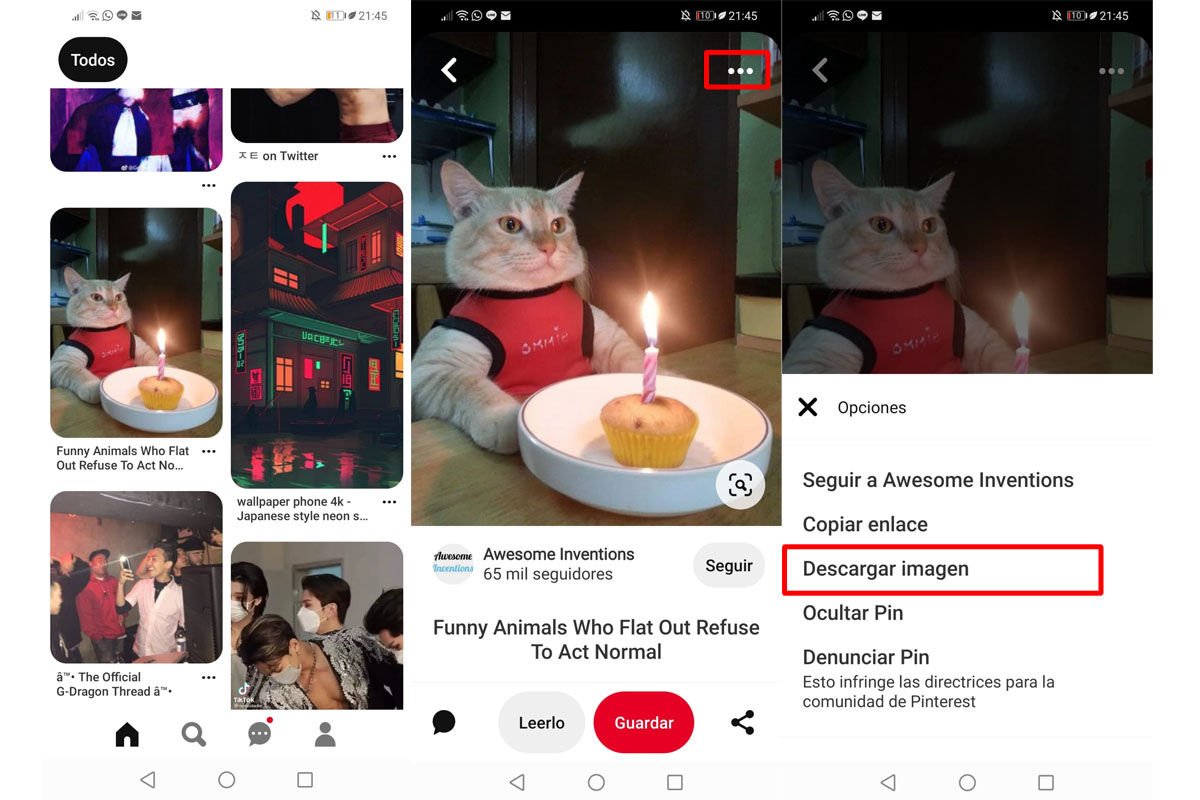
If you want to download an image from Pinterest, you just have to follow 3 easy steps :
- Open the Pinterest photo you want to download.
- Hit the icon of the three dots that you will see in the upper right corner.
- Choose the “Download Image” option.
And if you’re in a hurry, you can also skip step 1 and tap the three dots icon next to the thumbnail of the image you want instead of opening it in full view.
How to download images from Pinterest on your PC
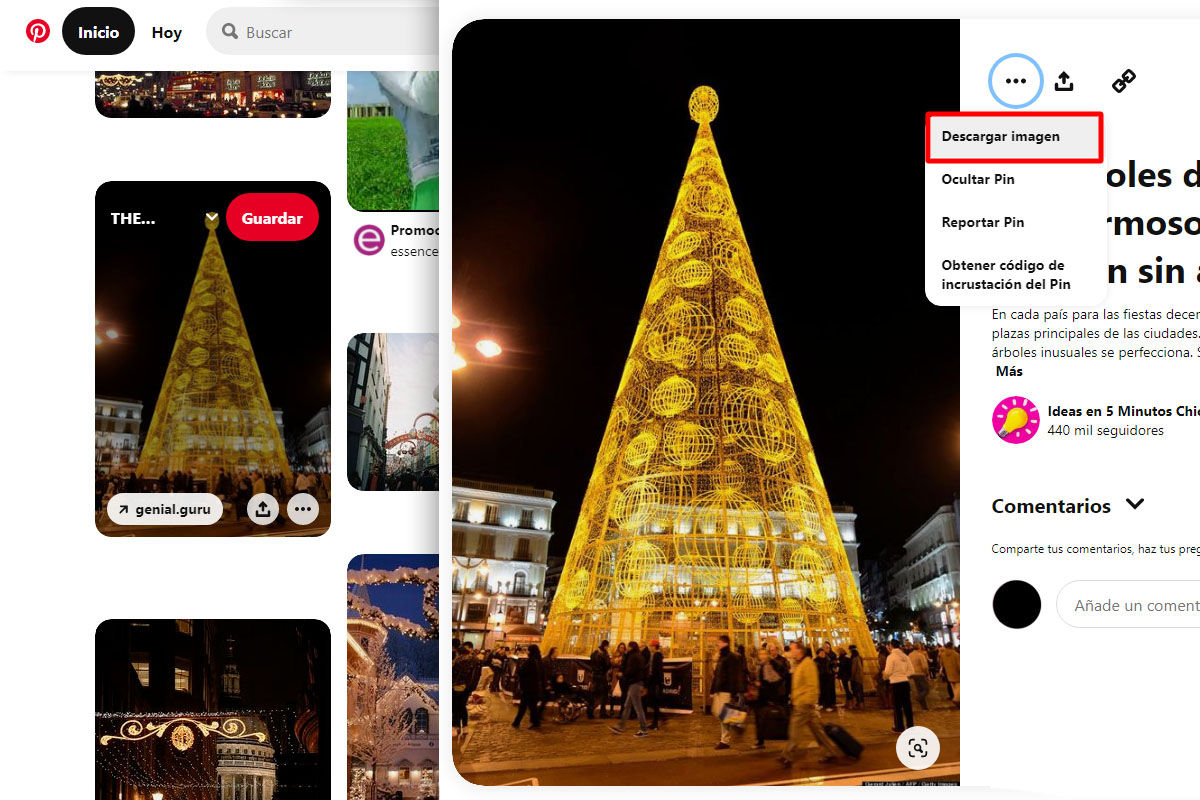
On desktop you also have the option to skip a step and download the image you want directly from the thumbnail to save time. However, the entire process is also very quick and easy . The steps are the same!
eye! Remember that on Pinterest you can only directly download images , whether still or moving (the famous GIFs).
You can’t download videos from Pinterest, but what you can do is download a GIF and convert it to video format without third-party apps. There are always tricks!
