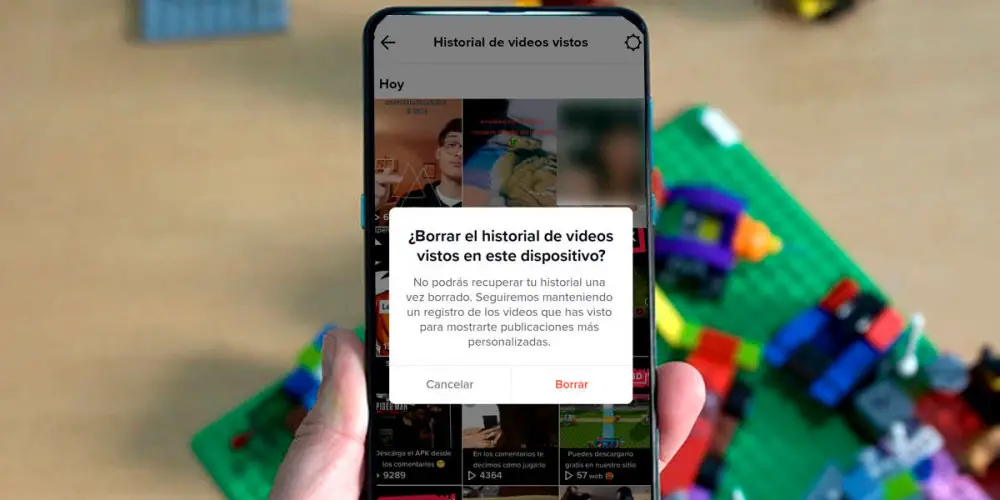
Do you share your TikTok account with someone else? Well, surely you wouldn’t want me to know what videos you’ve seen on this social network.
Luckily, and thanks to an update received by the TikTok application for Android and iOS, users can now delete the history of videos viewed simply and quickly.
If you are interested in knowing how to carry out this procedure, we recommend that you continue reading. Here we are going to explain step by step everything you need to do to delete it permanently.
So you can delete your history of videos watched on TikTok
Before we show you the tutorial in question, it is important to mention that once the history is deleted , you will no longer be able to see the videos you have seen on TikTok, as this action will delete it forever.
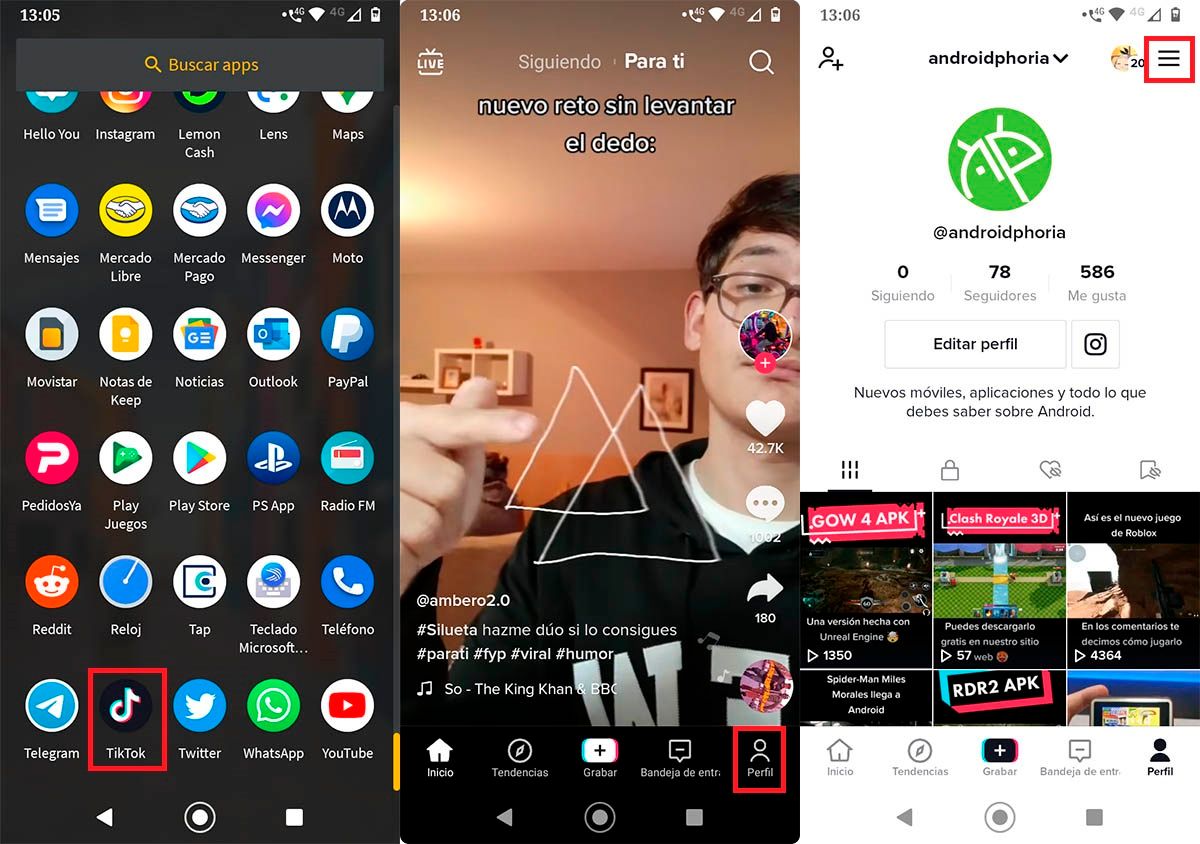
- First you have to do is open the TikTok application from your mobile device.
- Therefore, you must click on the option that says “Profile” , located at the bottom right of the screen.
- When you are in your profile, you will have to press on the three horizontal lines (top right of the screen).
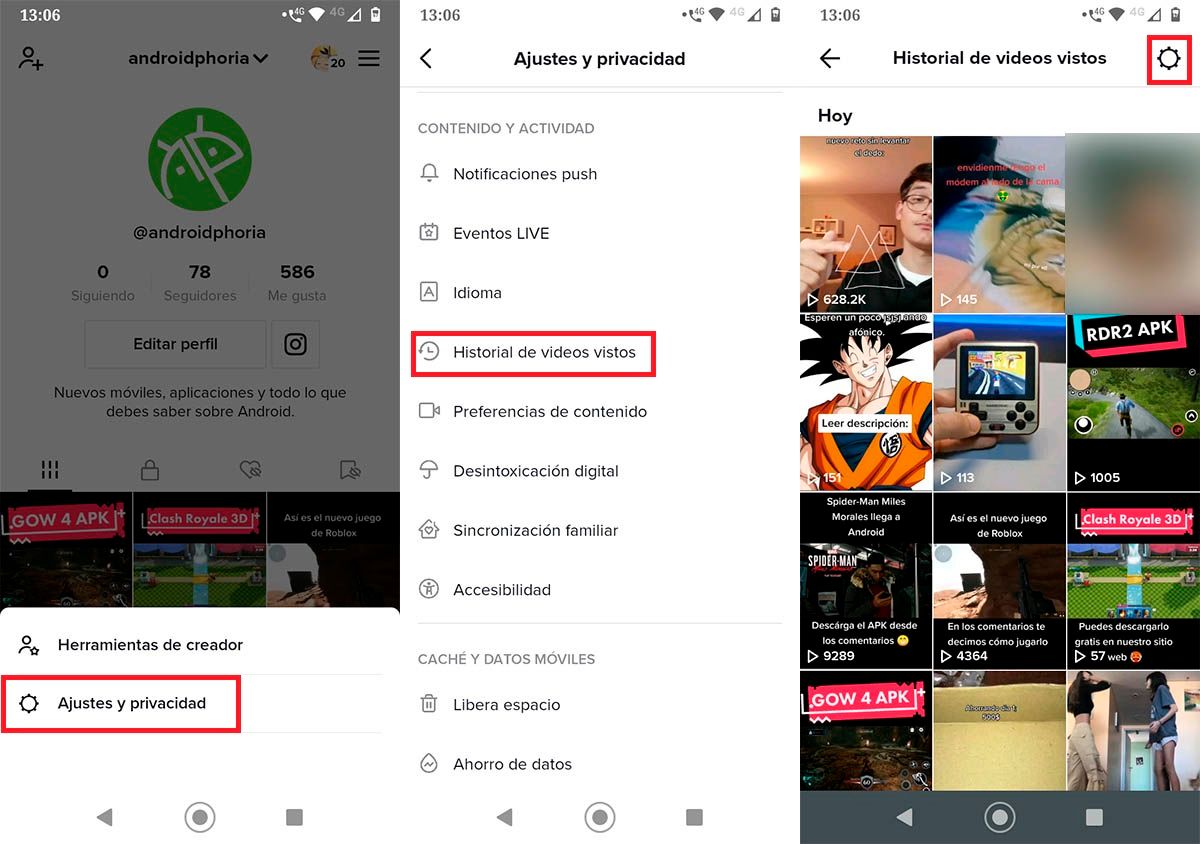
- A menu will be displayed with two options, click on the one that says “Settings and privacy” .
- Enter the section called “History of videos seen” .
- Click on the cogwheel displayed at the top right of the screen.
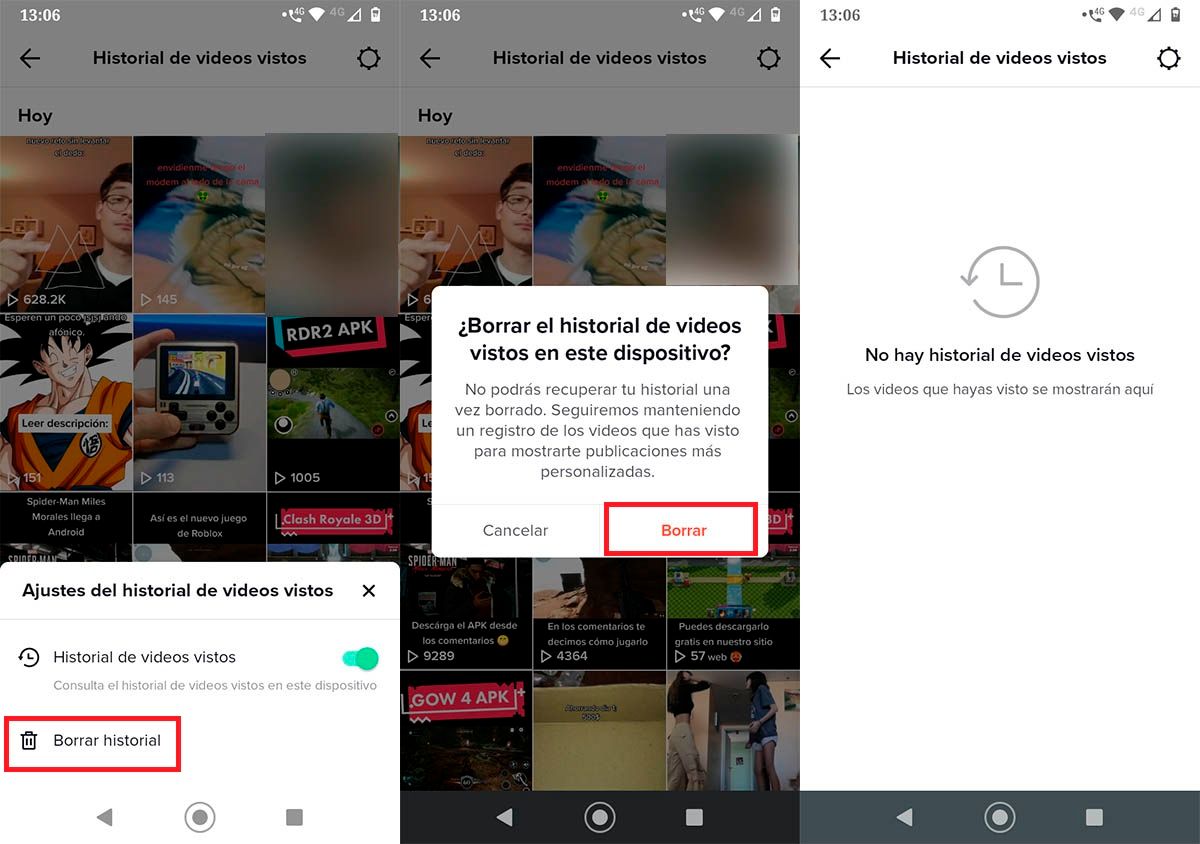
- Hit the option called “Clear history” .
- A sign will appear in the middle of the screen with two options, click on the one that says “Delete” .
- In seconds, TikTok will delete all the history of the videos you have seen within the social network.
It should be added that there are times when the TikTok app does not respond when the history is deleted, why does this happen? Because there are users who have viewed more than 10 thousand videos. When deleting the history, the app might crash .
In that case, it is best to clear the TikTok cache so that the application does not crash, this usually solves almost any problem related to the social network on Android.

