Some of the Google apps have stopped working on OnePlus mobiles , for no apparent reason at first glance, so we are going to provide a solution for this problem. It is quite serious, because in some cases OnePlus owners cannot enter the Google Play Store.
The affected apps are not always the same, and include some as important as Google Assistant, Discover or Play Store . Regarding the mobiles where they have stopped working, it seems that the OnePlus 7/7 Pro and OnePlus 8T accumulate a good part of the complaints.
Although there could be more countries and operators with problems, at least in Spain we have seen cases with Yoigo and Pepephone (both from Grupo MásMóvil). Luckily, the solution is the same in all cases, and with a few simple steps everything works again.
Apparently, Google apps stop working due to an error that prevents remote APN creation . That is to say, they fail when we use mobile data (whether 3G, 4G or 5G), while everything is correct in WiFi.
The easiest solution would be to reset the carrier APN settings :
Mobile networks > SIM and network > SIM 1 / SIM 2 > Access point names > Three dots menu > Reset settings
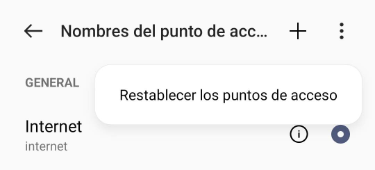
In general, it is not a good idea to factory reset Android, because doing so will not work again, and we will have lost the files on the phone.
In the case of Yoigo customers , who seem to be the most affected, they can create a new APN with only this data:
APN Name: Yoigo Internet
APN: internet
proxy:
Port:
For its part, we leave the rest of the options as they are , except for two of them: it is important to check that the “Proxy” and “Port” fields are empty so that the Google apps work again.
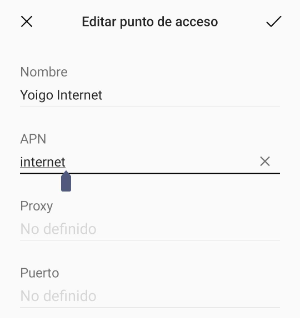
We have compiled a list of the APNs of the main Spanish operators, if we need help, each telecommunications company offers this data to its clients.
In some cases, it may be useful to change the authentication type if the steps above have not worked:
Authentication type: PAP or CHAP
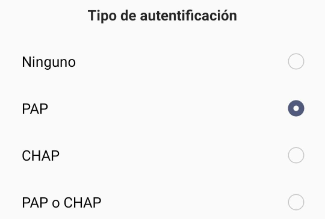
That is, we will mark the option that literally says “PAP or CHAP” , not one of them separately.
With these steps, Google apps should work on OnePlus again , including the Play Store and Assistant. We hope that the brand will update its OxygenOS operating system to definitively solve the incident, although the OnePlus 7/7 Pro and OnePlus 8T have been around for a while, and it may not be a priority.

