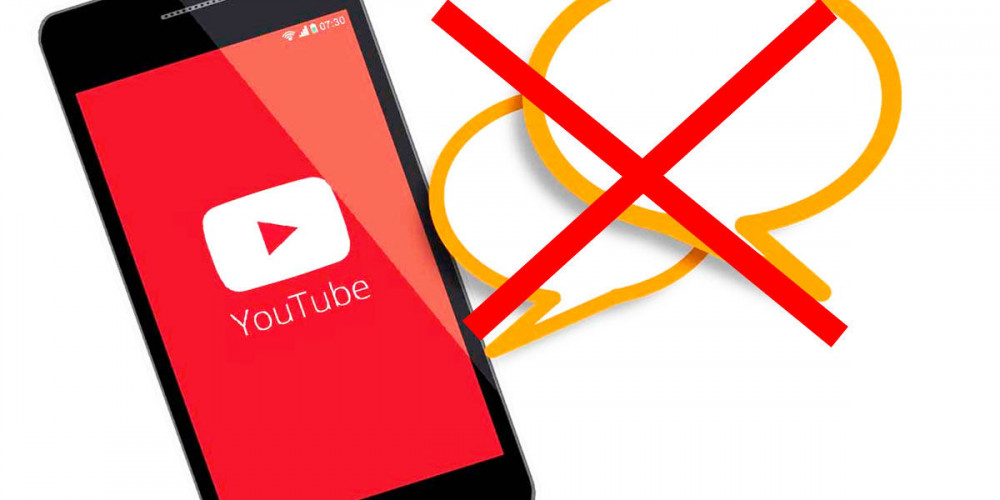
The YouTube platform is one of those reference websites that receives millions of visits and comments on a daily basis. However, not all interactions are always pleasant, so if you want to take back something you commented on or just walk away from a meaningless conversation, here’s how to delete your comments on YouTube .
If you want to delete a single specific comment , you can do it without any problem and you will no longer receive notifications regarding that comment. On the other hand, if what you want is to completely eliminate all the comments that you have ever made, you will not have to select them one by one, since there is an option to delete them all.
How to delete a recent YouTube comment?
We emphasize the word “recent”, because if the comment was made recently it will be very easy to get it and delete it. Follow the steps below to delete one of your comments on YouTube :
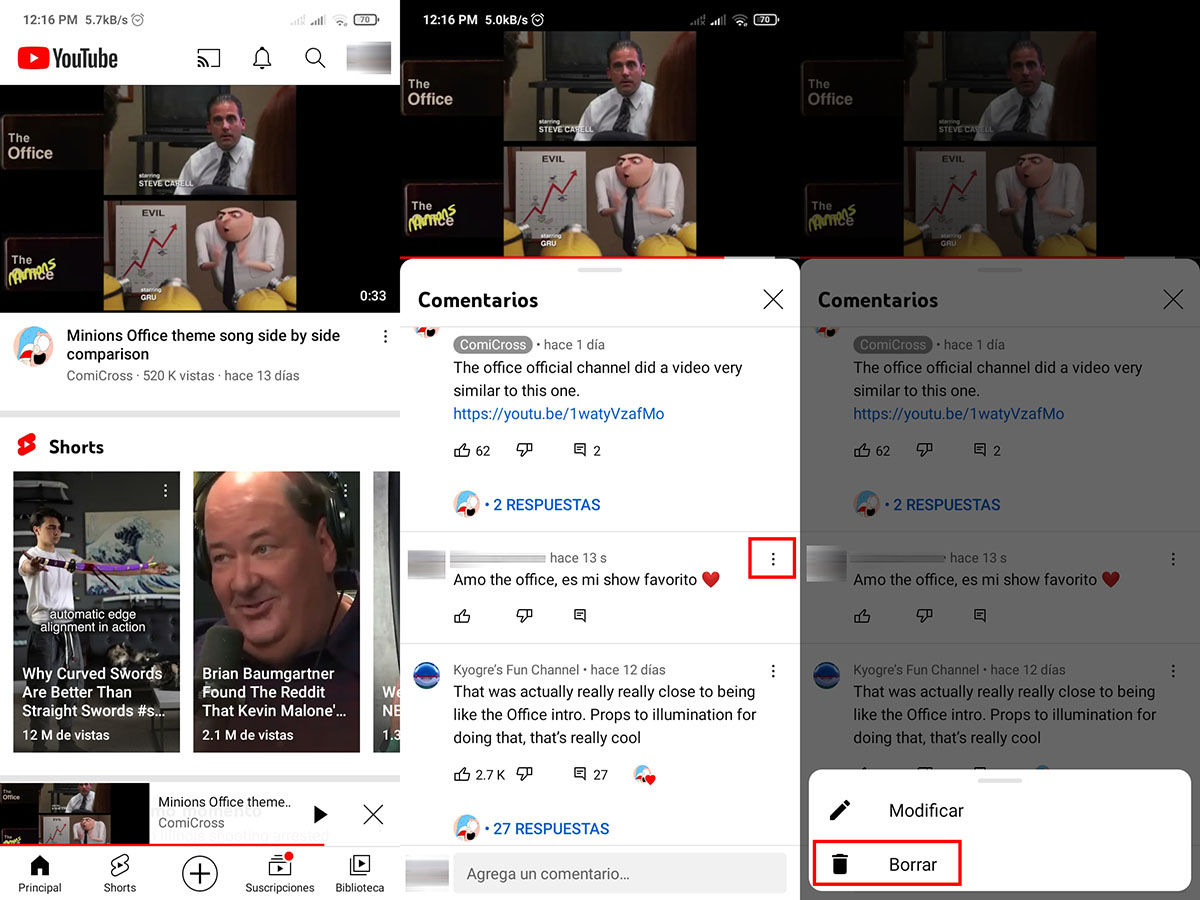
- Open the YouTube app and go to the video on which you left the comment.
- Pull down the comment section of the video and locate your comment .
- Click on the three dots in the upper right corner of your comment and click on Delete .
After this you will be asked to confirm if you really want to delete this comment permanently and that’s it, it’s that simple to delete a recent comment on a YouTube post . The process is a bit different when it comes to a somewhat older comment and the reason for this is that your comment may have been lost among many others.
How to delete an old YouTube comment?
Sometimes we remember a comment we made on some video a long time ago, and we want to delete it for one reason or another. If it is a video that is not very popular, it may not be a problem, however, if it is a video of a famous artist or youtuber, finding your comment among the wave of most recent comments can be a daunting task.
But don’t worry, there is an easier way to search for comments on YouTube quickly. To delete an old comment on YouTube you must perform the following steps:
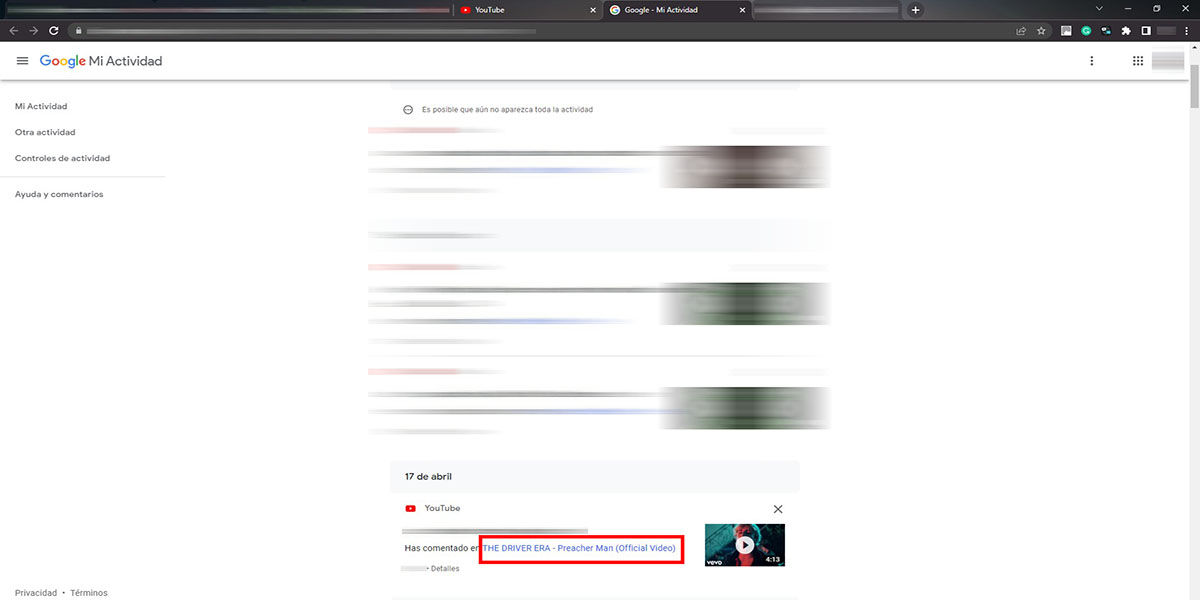
- Open YouTube on a computer .
- Tap the three bars next to the YouTube logo in the top left corner.
- Go to History .
- Choose the Comments option that is in the menu that you displayed on the right side.
- Now you will be shown all the comments you have made on the YouTube platform in reverse chronological order, that is, starting with the most recent, here click on the hyperlink of the video where you left the comment you want to delete.
- This will take you to the video with your comment, which will appear as the first in the list, what you need to do now is to delete it in the traditional way , by pressing the three dots in the upper right corner of your video and choosing the Delete option.
How to delete all the comments you have made on YouTube at some point?
Finally, we have the most radical option of the three, delete all your comments made on YouTube . If you’re looking for a method to diminish your online presence, erasing all traces of comments you’ve made on a page as popular as YouTube is a good place to start.
Now, there is technically no direct option to do this, as YouTube does not have a delete-only-comments option built into it . However, there is a small flaw in the system that we can use as a trick to achieve this goal and that is to make you invisible.
Not literally invisible of course, but invisible on YouTube, as there is the option to make your account invisible so no one can see your comments, videos or even your profile. This method is completely reversible, if you wish, you can make your content visible again whenever you want, but your comments will still be deleted.
In other words, if we want to eliminate all the comments we have made at some point on YouTube, all we have to do is disable your account for a few minutes and reactivate it. If you want to delete all your comments on YouTube, you must perform the steps that we leave you below:
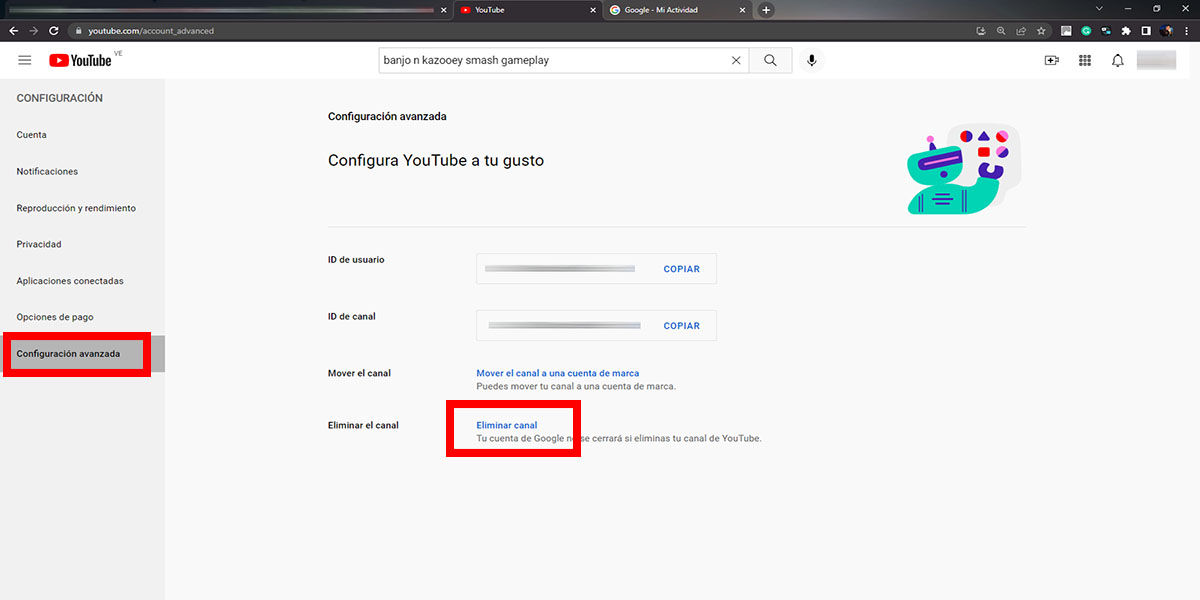
- Go to YouTube on your computer .
- Choose the Settings option.
- Head to the menu on the left and select Advanced Settings .
- In this section click on the Delete channel option, don’t worry about all your content being deleted, there are still a few steps to go.
- Before proceeding, YouTube will ask you to verify that it is you by entering your Google password .
- Subsequently, it will show you two options, of which you must select the Hide my content option.
- Check the three boxes that appear when you select this option and you’re all set.
Now your content will not be visible and your comments will not be visible to anyone. As we mentioned before, this is not permanent, so if you want to reactivate your account, you just have to log in to YouTube with your Google username and choose the Create a channel option. By the way, you may not have known this, but you should keep in mind that it is possible to create two YouTube channels with a single account.
The form that will be shown to you must be filled with your same data as before, your channel will be restored and all your content will also return, you can decide which of your videos will be visible again in the Video Management option.
It is a somewhat long process, but without a doubt functional, we hope that these tips have helped you to free yourself a little from those annoying conversations in the YouTube comments section . If you know some other tricks like this on YouTube, we invite you to leave them in our comments section.

