
Did you mistakenly delete a message on Telegram and now you want to recover it? Don’t worry, it’s happened to all of us. The touch function of your mobile can sometimes betray you and just by accidentally sliding a finger on the screen you end up doing something you didn’t mean to, like deleting a message. But don’t worry, with these tricks to recover deleted messages on Telegram you can correct your mistake.
5 methods to recover deleted messages on Telegram
Luckily, there are some methods with which you can recover deleted messages from this messaging platform. Even those that you have lost due to Telegram’s automatic message deletion function. Now, you should know that these tricks are not 100% effective and they work better if you are trying to recover recently deleted messages. If you want to see a message you deleted a few weeks ago, chances are you won’t be able to.
Use the Undo function, but do it quickly!
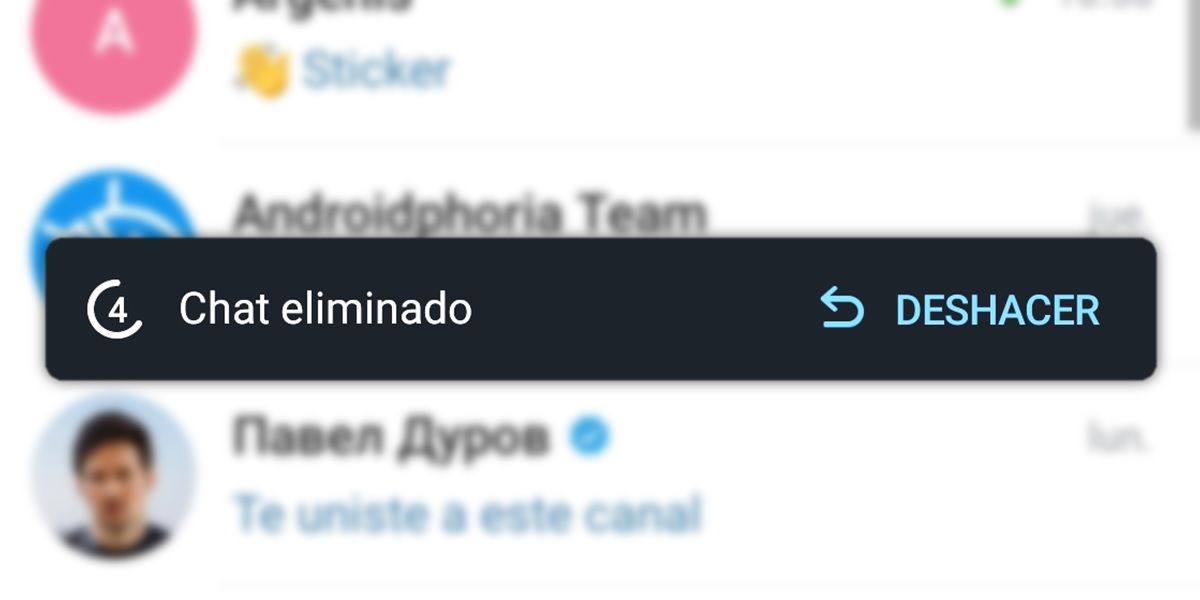
Telegram has a native function with which you can get back the chat or message that you deleted. This feature, called Undo, triggers a notice at the bottom edge of the screen when you delete a message. Pressing it restores what you just deleted. However, it is quite a limited function since you only have 5 seconds to use it , once this short period of time is over you can no longer use it.
Check your mobile notification history
A second method to recover the message that you have mistakenly deleted is to access the notification log. Don’t know how to do it? Well, we invite you to take a look at this tutorial on how to view the notification history on Android. Now, keep in mind that this method is only used to retrieve the messages you received on your mobile. You won’t be able to retrieve a message you sent. Another option to do so is to use this app that saves the notification history.
Export the data of your Telegram account to the PC
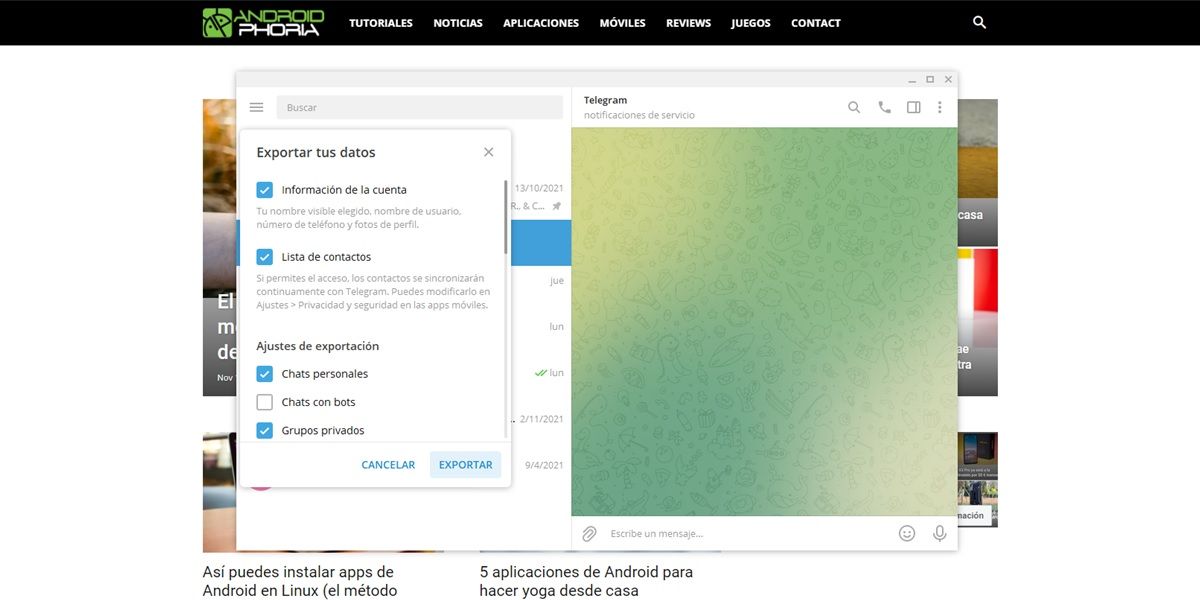
For this method you must have the desktop version of Telegram on your PC. What you will do is export the backup made by this messaging platform to your computer. To do this you have to open the settings menu and select the advanced settings option. Here you will choose Export Telegram data . Then you have to choose everything you want to recover and finally you must press export. Hopefully, the message you have deleted may still be in the app’s backup and if so, you will be able to recover the message.
Is it a file you want to recover? Look in the Telegram folder
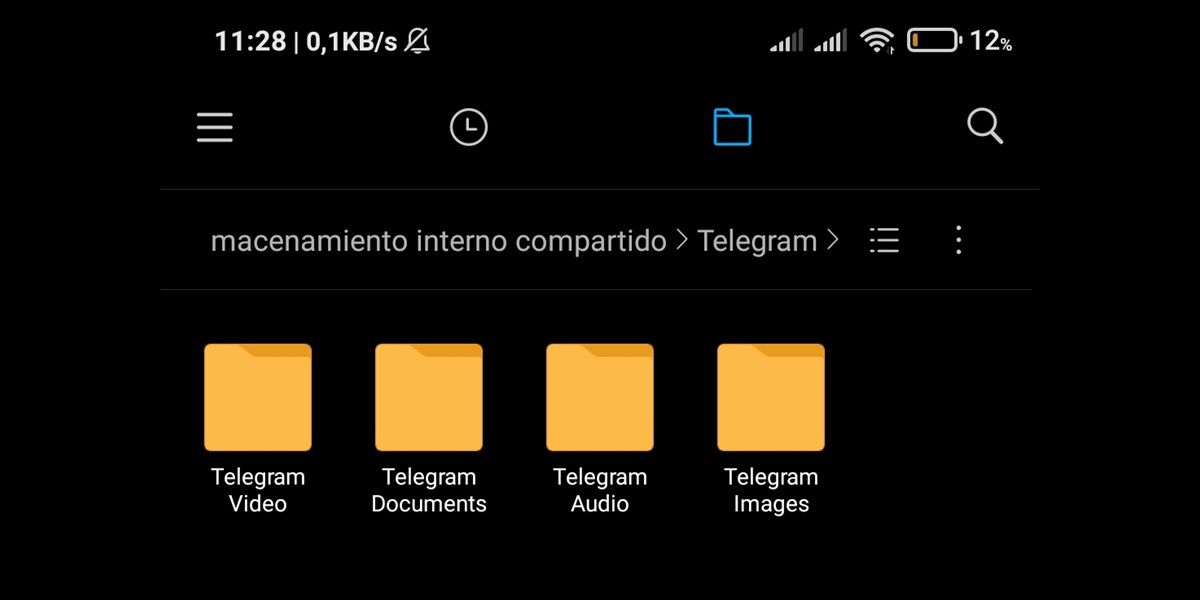
Sometimes you may delete a chat and what you most want to recover are not the messages, but the files that you had received in that conversation. If this is the case, don’t worry, you haven’t completely lost these files yet . When the chat is deleted, files such as images, videos, audios and documents are stored on the mobile, specifically in the app folder.
To access it you must open the file manager and look for the folder called Telegram . Here you will find four folders as you see in the image above. Now you just have to search them for the file of the conversation that you deleted.
One Last Option: Check Android Cache
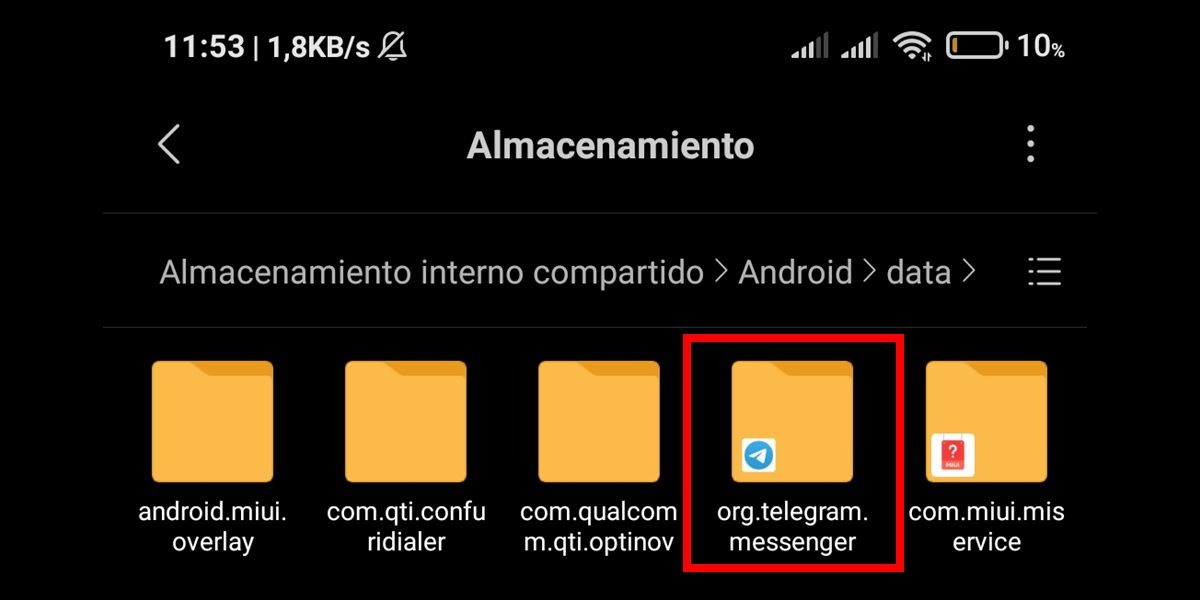
If the above method did not work for you, you still have one last chance to recover the file you lost by deleting the chat on Telegram. To do this you have to reopen the file manager on your mobile, find the Android folder and then enter the data folder .
There, the folders that store the cache of each application that you have installed on your mobile will appear. Look for the org.telegram.messenger folder and then go into the cache folder. This way you can access the cache of all the images that have come to you on Telegram, so you can probably find the one you deleted by mistake.
With these tricks, you will surely be able to recover the message or chat that you accidentally deleted from Telegram. And you… Do you know any other effective method to do it? Let us know in the comments.

