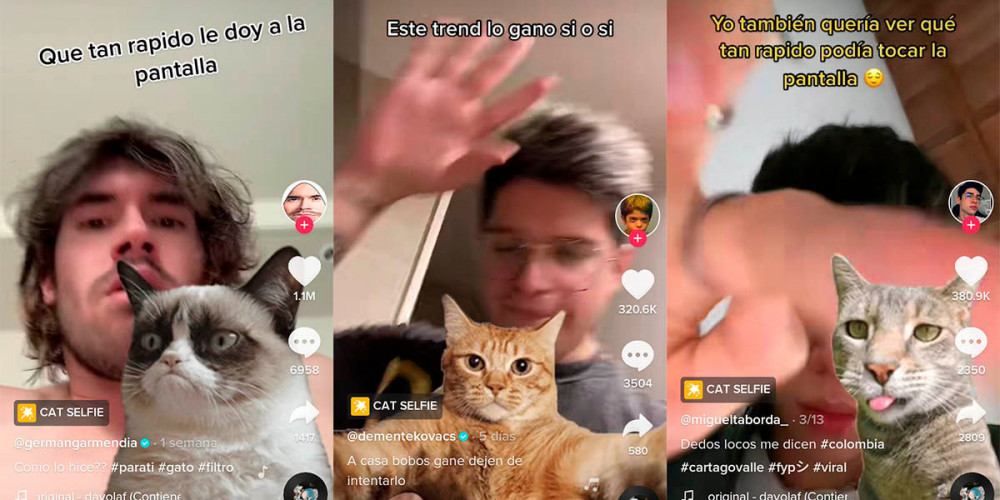
Are you trying to do the TikTok selfie cat challenge and it doesn’t work? Don’t worry, here we are going to show you step by step everything you need to do to be able to achieve this challenge without too many complications.
Of course, you should keep in mind that this challenge is much simpler on mobiles with high touch sampling , what does this mean? That if you have a high-end phone, its screen will register your touches much faster.
How to do the selfie cat challenge on TikTok?
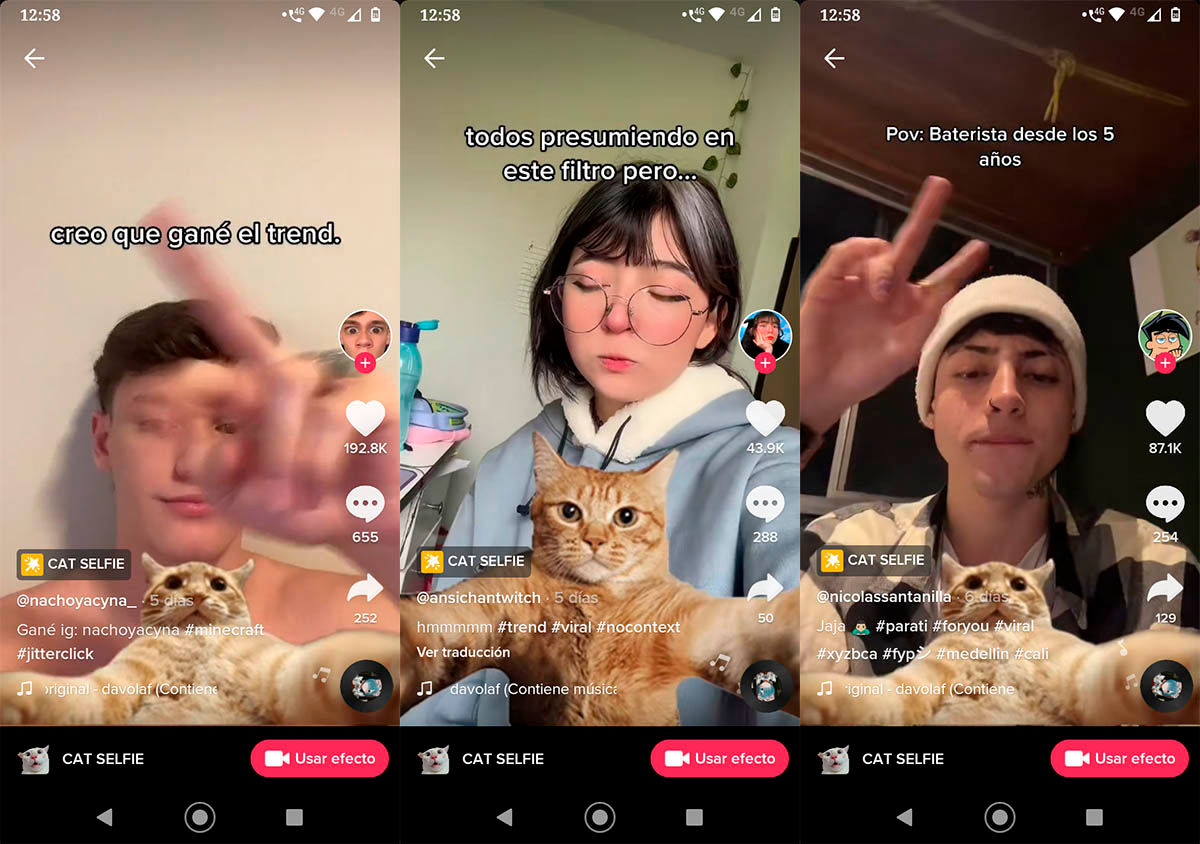
Before we show you the steps that you have to carry out, it is essential that you download the effect that you must use in your TikTok account . To do this, you must enter the link that we leave you below:
Link | cat selfie effect
Once you have downloaded the effect in question, you must follow these steps :
- Use four fingers to change the cat selfie that appears on the screen.
- Rotate your finger to be able to change the cat’s selfie to the beat of the music.
- If your phone doesn’t support that many taps per second, you can place two fingers on the screen and slide them up and down (TikTok will record the movement of those two fingers at the same time).
In case these tips didn’t work for you, you can record slow motion videos on TikTok. By changing the speed of the video, you will be able to perform the challenge in a much simpler way.
Remember that videos recorded in slow motion also slow down the sound that has been selected to make the recording, so you should return the video to its normal speed so that other people do not realize that you cheated.
Last but not least, there are users claiming that they cannot use this effect on their mobile devices. If this happens to you, you will have to solve it by following the steps in this article.

