
Mirroring the screen of your Android mobile is getting easier. On a TV you use Chromecast or Android TV, but what if you need to mirror the screen to be seen in the car taking advantage of Android Auto? That is also solved and we are going to explain how to mirror your mobile screen in Android Auto with AA Mirror Plus .
Android Auto is not designed for you to watch videos , since you are supposed to be driving and there can be no distractions. With AA Mirror Plus you can do this and much more. You will not find this application on Google Play but it is safe.
Three easy steps to duplicate your mobile screen in Android Auto
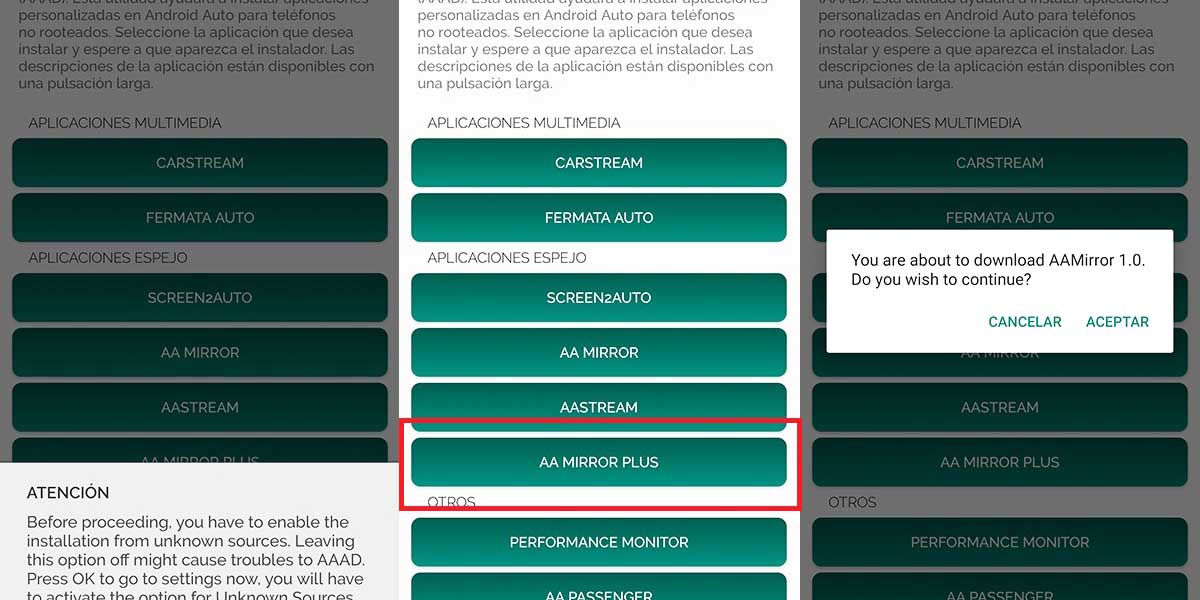
To mirror your mobile screen on Android Auto with AA Mirror Plus, follow these steps:
- Download the AAAD installer to your mobile.
- Search for AAA Mirror Plus and download it to your mobile. With this installer you can only do one monthly free download , make sure you select AAA Mirror Plus. If you want more downloads you must pay a subscription.
- Open the AAA Mirror Plus app on your car dashboard . Some permissions will open on your mobile that you have to accept and that’s it.

AAA Mirror Plus also uses screen recording and you must agree to use this every time you run the app to view your mobile screen in the car. The touch control remains on the mobile, it will not work from Android Auto or on the car screen.
With this application you can, for example, play a game on your mobile and have it replicated on the car screen. You can also take a “selfie” from the car screen, watch YouTube videos, make video calls and things like watch DTT on Android Auto. But remember, you are driving and it is not safe to use your mobile or view screens, so we suggest you do all this when the car is not in motion .
