
A large percentage of people around the world use the Gmail email service on a daily basis. This free tool basically works for sending and receiving messages in different languages . But, what happens when you receive an email on your mobile in a language you don’t know and you can’t read it? The answer is simple, Google has a free and easy to install multilingual tool that will help you with this task.
If you are a student, businessman or traveler, you will surely receive many emails in other languages and it will be very useful for you to decipher their content. You only have to install Google Translate for Android on your device. This is a very easy way to translate a Gmail email instantly and in this article we will explain in detail how it is done.
How to translate a Gmail email on mobile
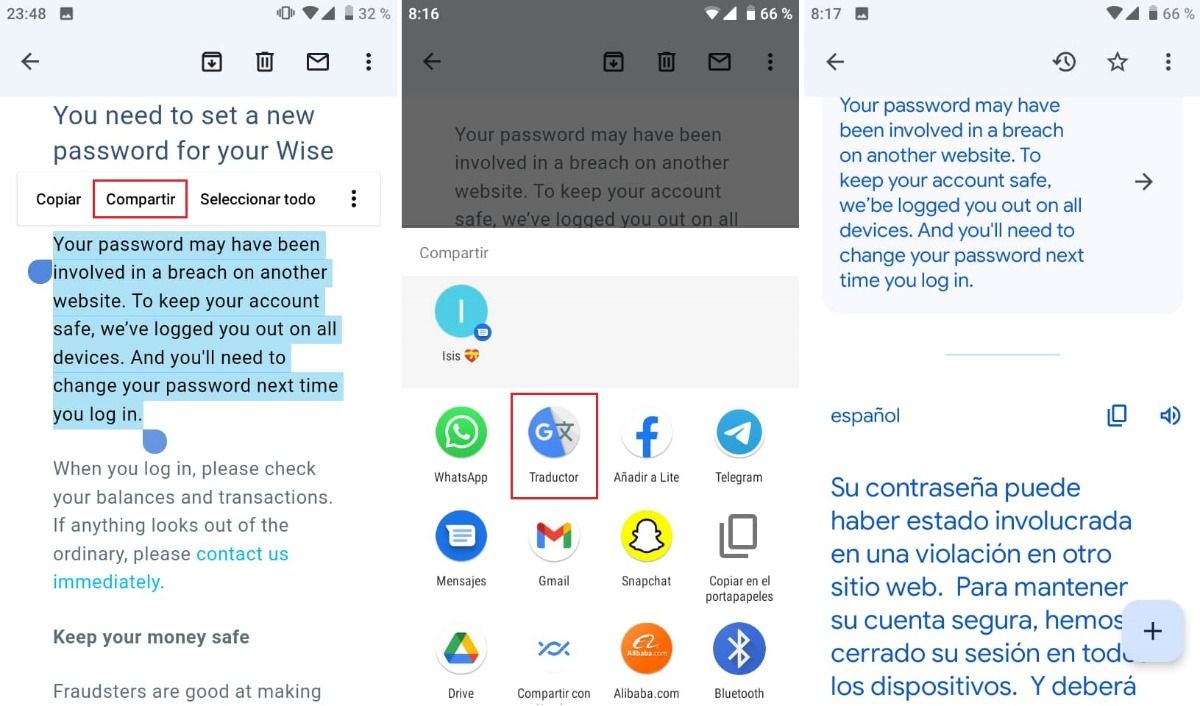
If you’re using Gmail on Android, this short tutorial will show you how to translate the content of any email . Soon you will be able to read anyone’s messages in more than 100 languages! Just follow these simple steps:
- Download and install the Google Translate app on your mobile device. You can find it on Google Play.
- Open your Gmail and find the email you want to translate .
- Select the text, paragraph or phrase you need on the screen.
- Click on the Share option , from the menu that appears at the end of the selection.
- Select the “Translator” option and the text will automatically be translated . You can see the text in the original language at the top and the translated text below.
- Another way is to select the text you need to translate and click on the three menu points that appear at the end of the selection. In the drop-down list, tap on translate. It’s that easy!
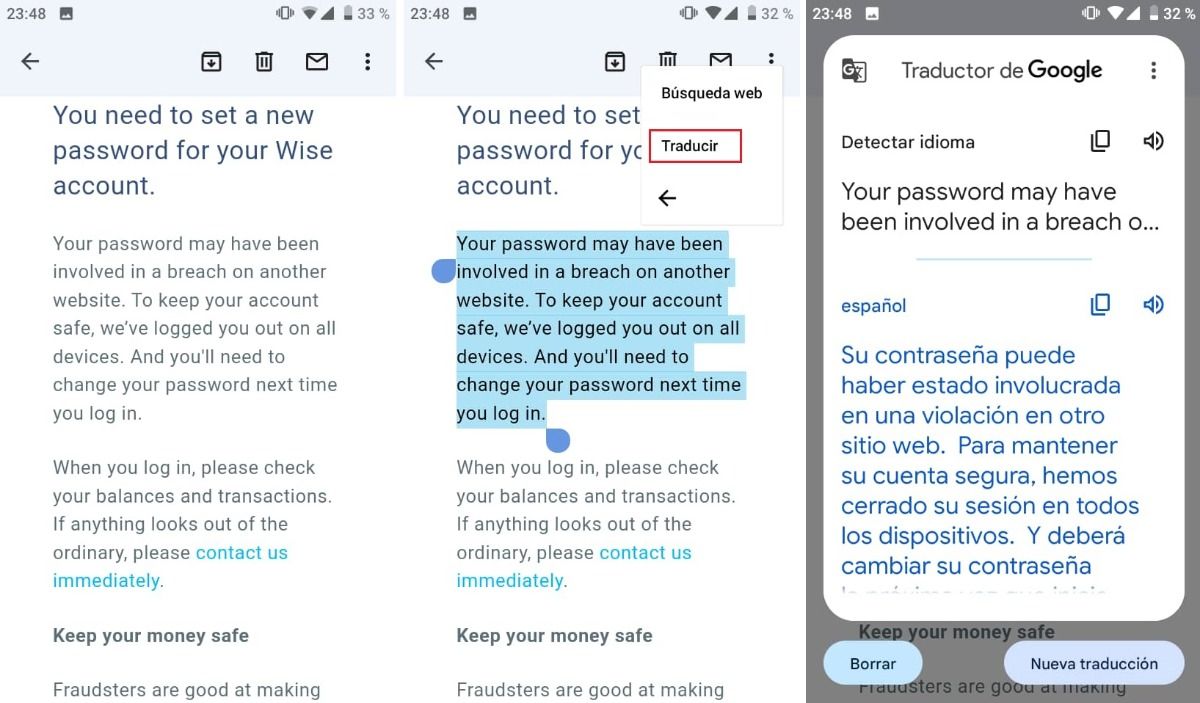
How to translate the text in an image of a Gmail email on mobile
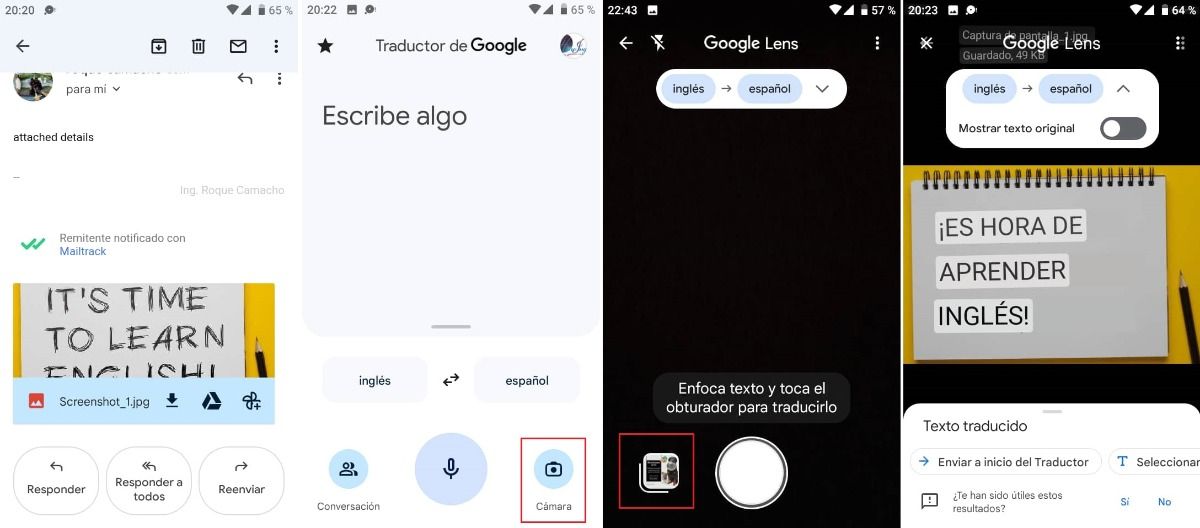
Google Translate is a very useful tool that is not only capable of deciphering the text that arrives in your email, but also the text that appears in a photo or image , and can even translate audio. Here we explain how to translate the text of an image.
- Open your Gmail and find the email that contains the image you want to translate . Select the image and take a screenshot of it.
- Open the Google Translate app on your mobile device.
- Set the source and target languages .
- Tap on “Camera.” The Google Lens app will open automatically.
- Tap on the bottom left image to access the screenshots from your gallery.
- Choose whether or not you want to allow Google to keep the images and press “Continue”.
- Browse and select the image you previously saved.
- The application automatically translates the text of the image . You can also select specific areas of the original text (represented by white rectangles) to translate by clicking on them. The translation will be available at the bottom of the screen.
Now you know how to translate a Gmail email on your Android mobile! You will no longer have problems understanding the emails that arrive in languages that you do not speak, because you will be able to translate both the text and the images in real time.

