
If you want to surprise your colleagues on WhatsApp , we bring you an idea that you will surely love. Have you ever imagined sending notes with the voice of Homer Simpson, Yoda or SpongeBob? Well, this is already possible thanks to the FakeYou website.
FakeYou is a free service that manages to imitate the voices of famous people with truly surprising results. And best of all, you can use it to send the funniest voice notes on WhatsApp.
FakeYou: the website with which you can have the voice of Simpson or superhero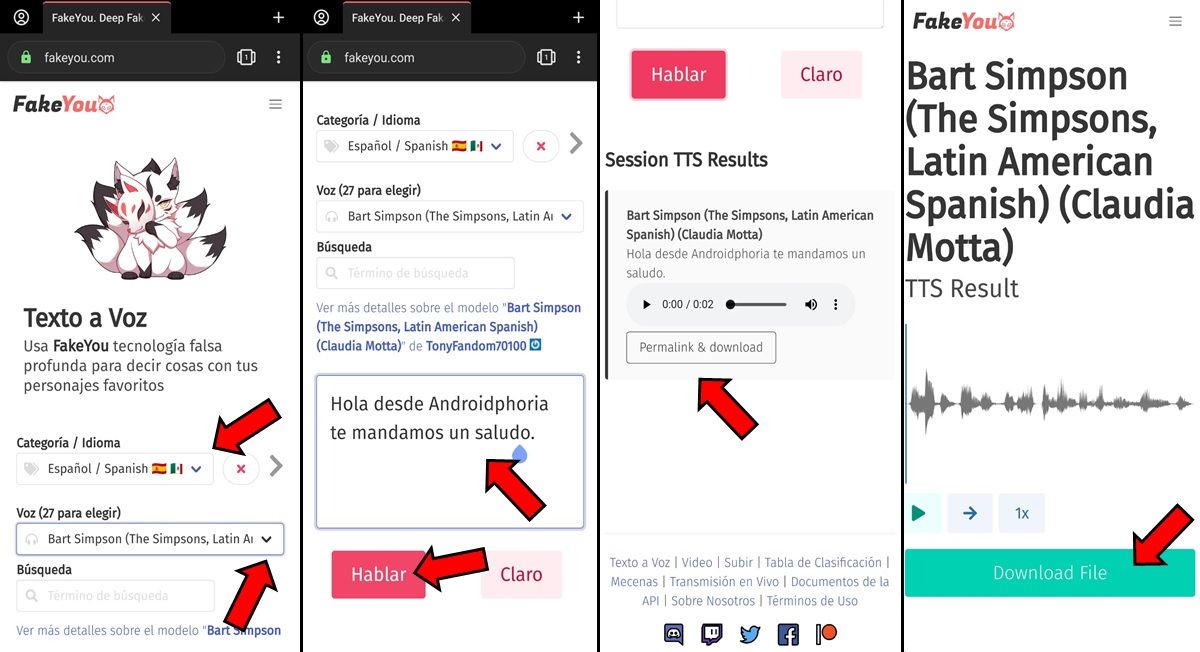
Now that WhatsApp already allows you to listen to voice notes while you chat, the time has come to fully exploit this function of the messaging platform. And what better way to do it than sending notes with the voice of Homer, Bart Simpson, SpongeBob, Yoda, Darth Vader, Peter Griffin or Goku . These are just some of the many voices in Spanish offered by the website in question.
In addition, it also has a lot of English voices of characters from anime, movies, TV, Internet, superheroes and famous musicians . Well, if you want to start surprising your friends by talking like your favorite character, these are the steps you have to follow:
- Enter the FakeYou website from your mobile.
- Click on the Category section and select Español / Spanish to find the voices available in this language.
- The next thing is to press on Voice , in this way a window will open with all the voices of your favorite characters that you can choose.
- Now scroll down to find the text box . There you must write what you want to be said in the voice note.
- Once you have written what this voice imitator will say, you must click on Speak .
- After a few minutes, the voice note will appear in the Session TTS Results section below and you must click on Permalink & download .
- Finally, a player will appear with the voice note that has been generated. In it you must click on Download File to download it and that’s it.
By following all the steps above , the voice memo will be downloaded to your mobile in WAV format and all you have to do is send it via WhatsApp to the person you want to impress. Finally, we recommend that you have a little patience when using this website, as it may take a few minutes to create the voice imitation you want.

