
The veto that Huawei is suffering from the United States government is hurting the company a lot. To the point that we recently announced the sale of Honor so that its subsidiary could avoid US sanctions.
This veto has notably affected the Asian company, since it cannot make any kind of deal with companies that are based on US soil . And this means that the Chinese giant can no longer buy electronic components, in addition to the fact that Huawei mobiles come without Google services.
In this way, you cannot use Gmail, Google Maps, YouTube and other applications in the Google ecosystem. At the time we explained how to solve this problem on the Huawei P40 Lite, but today we are going to go one step further by showing you how to install Google Play on your Huawei mobile , regardless of the model.
How to install Google Play on your Huawei mobile without losing the warranty
The secret to be able to install Google Play on your Huawei mobile is VMOS. We are talking about an Android virtual machine that allows you to run on all kinds of devices so that you can enjoy a complete Android system, and with the Google Play Store.
The process is simple, since all you have to do is download the VMOS APK on your phone (it’s available on its official website), and install this Android emulator on your phone.
Say it will take a while to install as VMOS needs to download a number of file packages before it can boot up on your phone . Have a little patience and wait with the app open for everything to download. From experience, we tell you that it is no use leaving VMOS in the background.
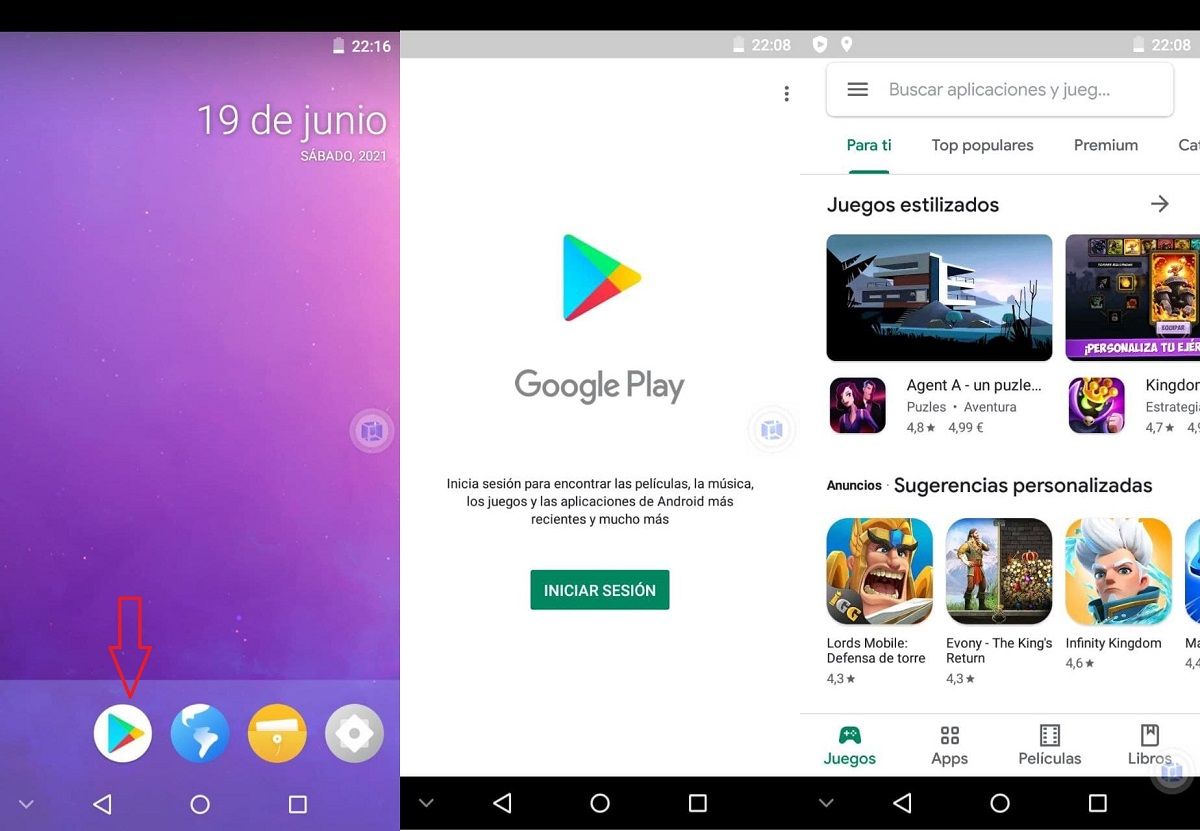
- Once the process is finished, you just have to follow these steps.
- Open VMOS on your phone.
- At the bottom you will see the Google Play icon, click on it.
- Sign in to Google Play by entering your details.
As you may have seen, the process is very simple, but slow. We have already told you that installing applications in VMOS requires a large dose of patience. But once it has been able to download (it can fail on more than one occasion, but canceling the download and starting it again solves it), it will work like silk.
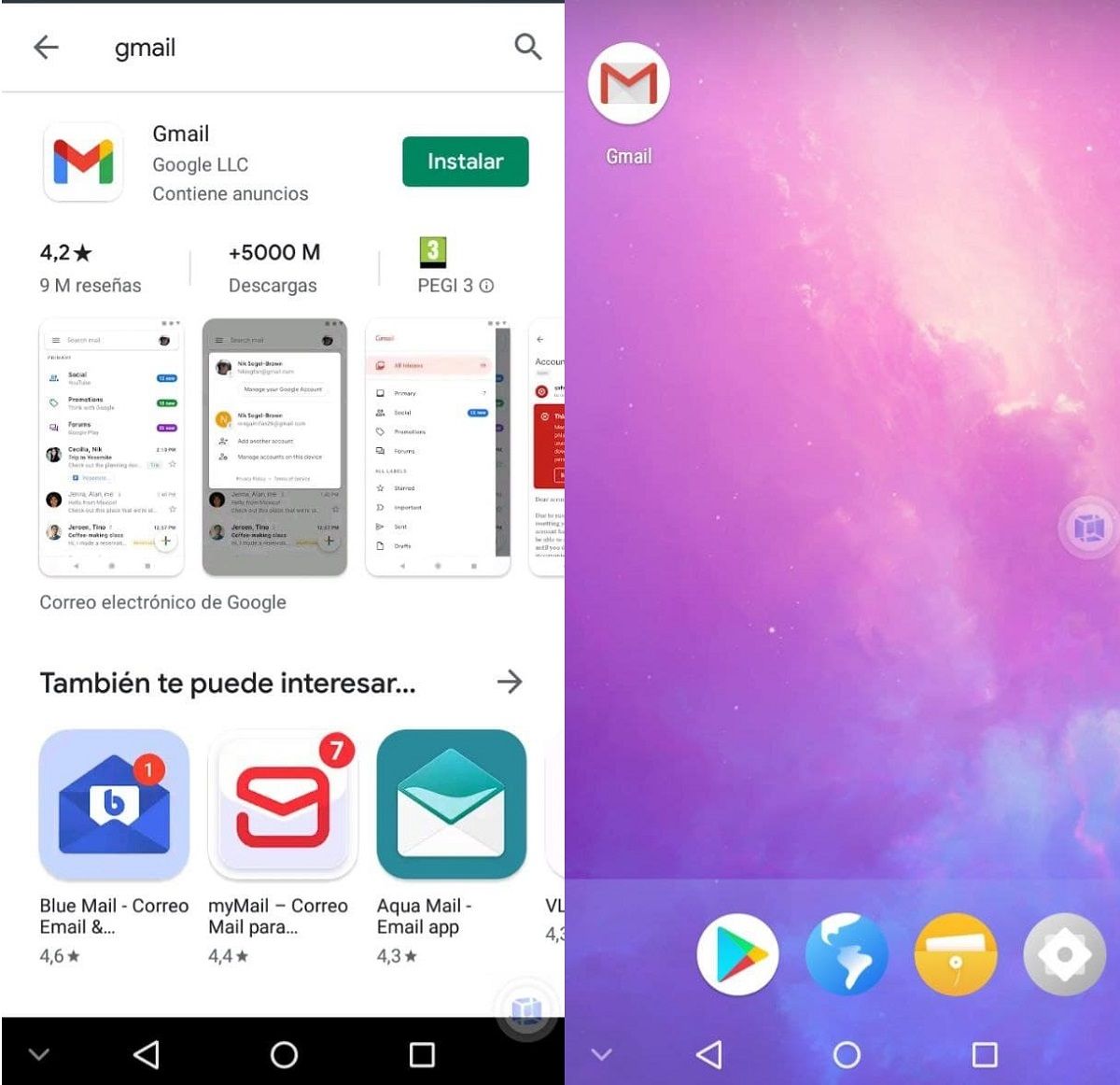
We have tried to install Gmail and, after waiting a long time, we have been able to test the app and it works perfectly. So if you want to install Google Play on any Huawei phone , don’t hesitate to bet on this method that makes things much easier.

