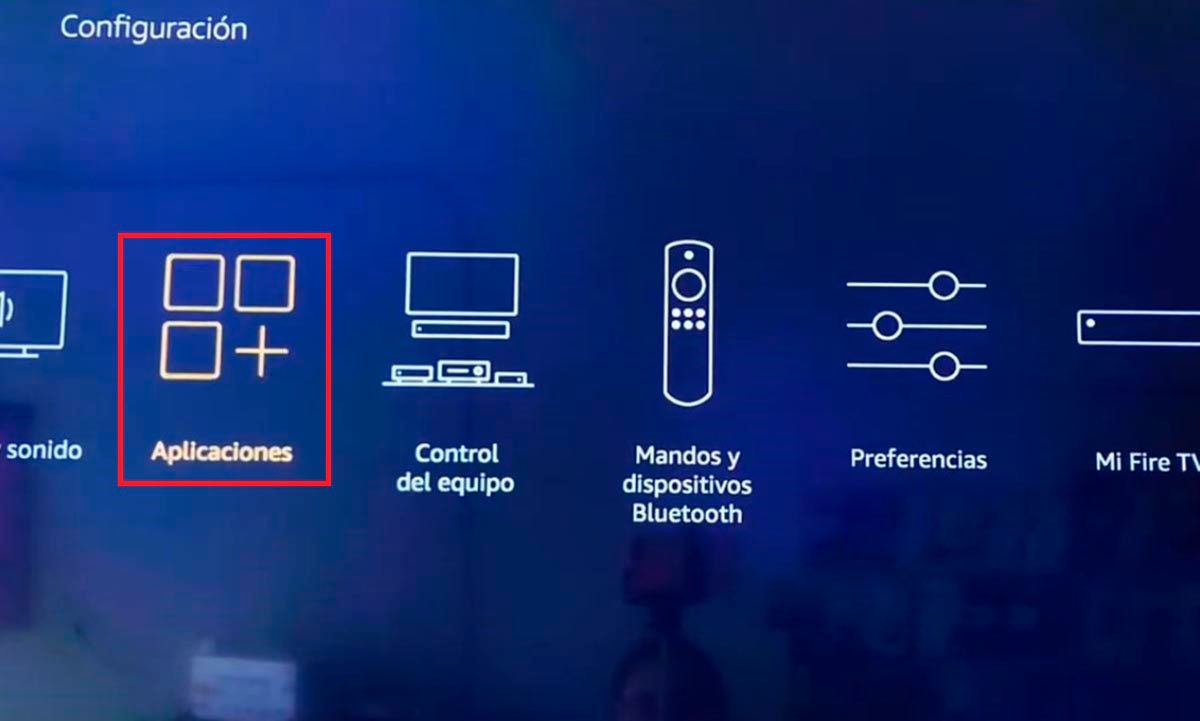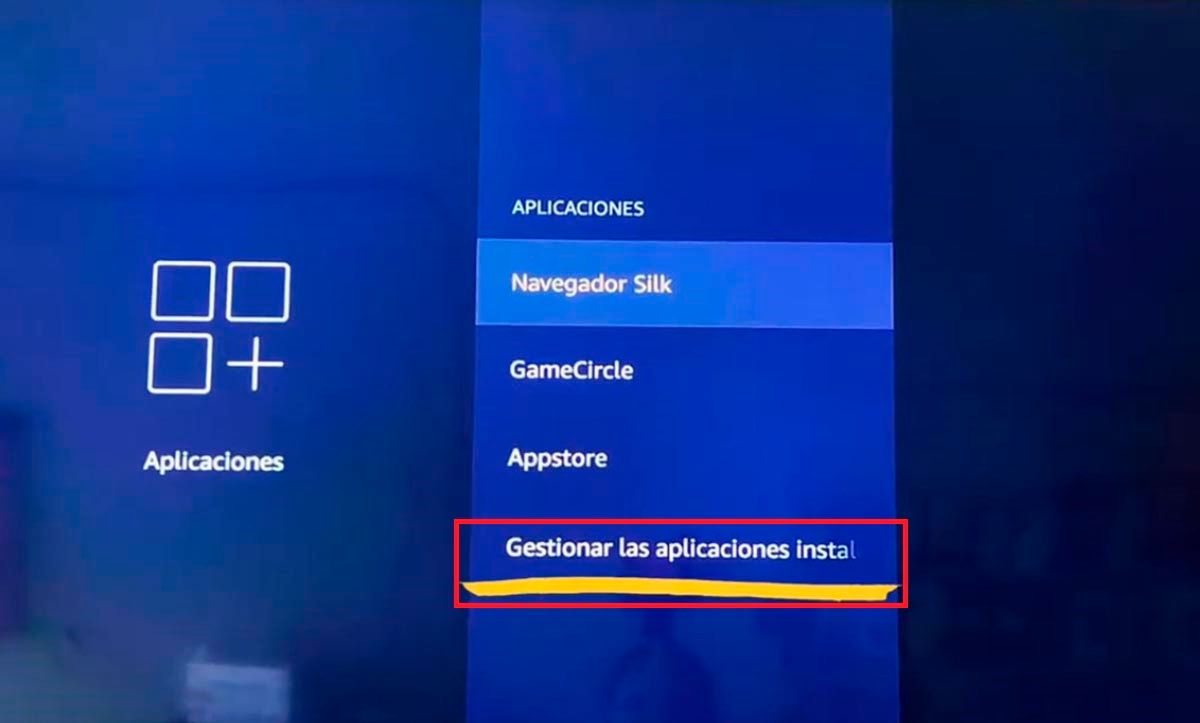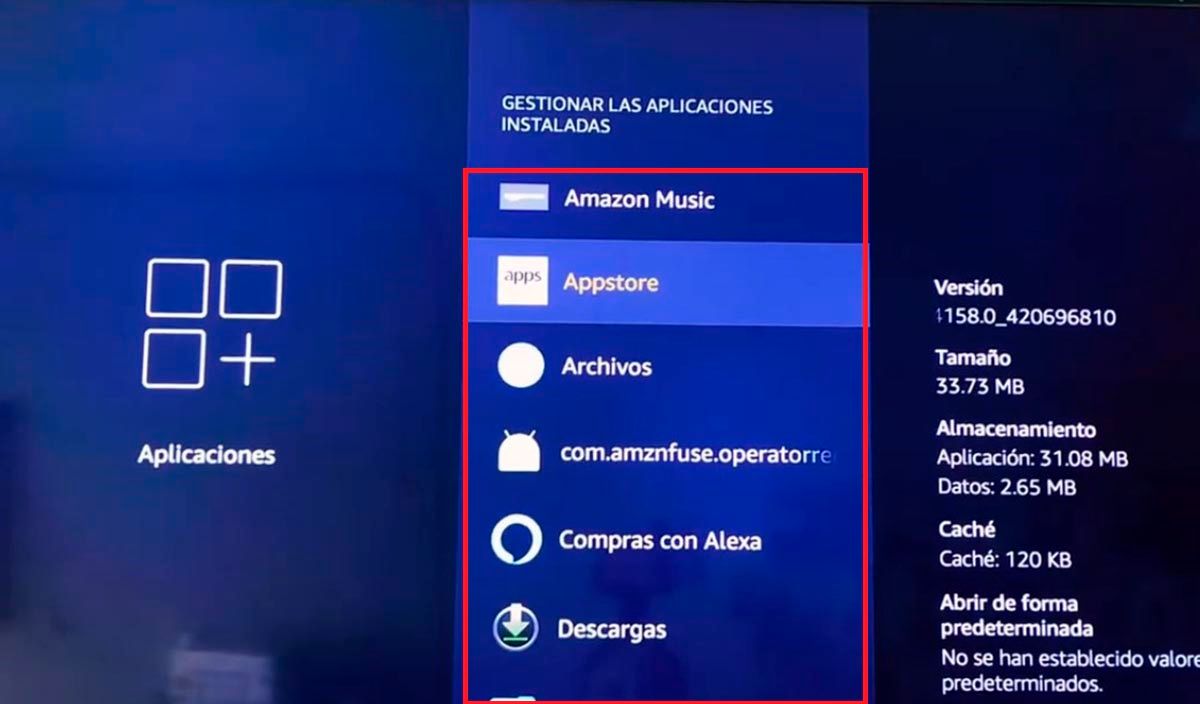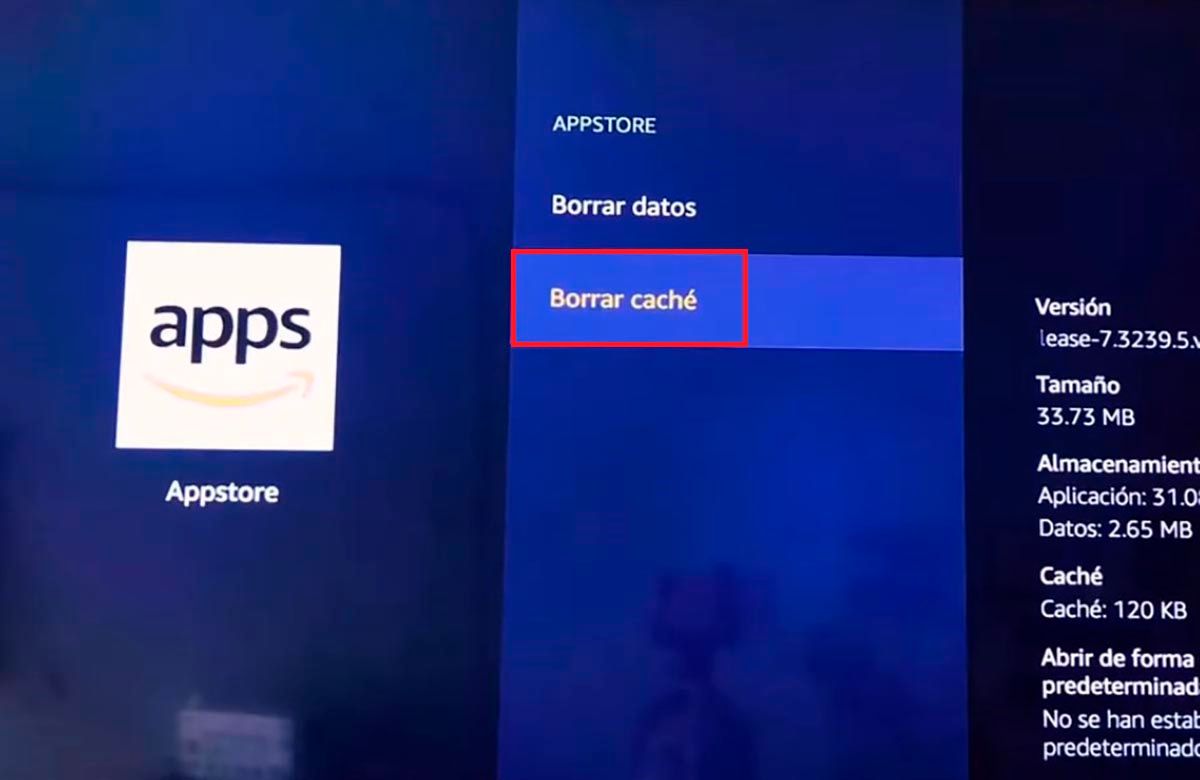Are the applications you have installed on your Amazon Fire TV freezing or closing on their own? You do not have to factory reset the small Amazon device that you have connected to your Smart TV.
Thanks to the fact that the operating system that the Amazon Fire TV has is based on Android, clearing the cache of the applications to improve its operation is extremely simple.
If you are interested in knowing how to do it, we recommend that you continue reading. Here we are going to take the painstaking task of explaining to you step by step how to carry out this procedure .
So you can clear the cache on the Amazon Fire TV
Before we show you the tutorial, it is important to clarify that clearing the cache of the apps that you have installed on your Fire TV will not delete the data that you have stored within them.
If you don’t believe us, we invite you to read the note where we explain what the cache means, as well as if it is good or not to delete it.
- The first thing you have to do is enter the section that says “Settings”.
- Therefore, you must click on the option shown as “Applications”.
- Enter in the last section: “Manage installed applications”.
- Click on the application you want to delete the cache for (you must choose one).
- And, finally, you will have to give the option that says “Clear cache.”
If you did all the steps as shown in the tutorial, your Amazon Fire TV will clear the cache of the app you have selected in a matter of seconds.
In case this does not solve the problem that is causing the app to close or hang, you will have to choose the option that says “Clear data”. Of course, keep in mind that this action will erase all the information that you have stored in the respective application.
With nothing more to add on the subject, we take this opportunity to remind you that you can activate the resolutions not available on the Amazon Fire TV, resolutions that will allow you to watch series and movies with higher image quality!