
All current phones have a Bluetooth connection, unless it is a mobile phone that is more than 10 years old. However, it is important that you know which version you have because depending on which one you have, you will have some possibilities or others. And this time we will tell you how you can find out which Bluetooth version your mobile phone mounts.
How to find out the Bluetooth version of your mobile?
If you are looking for this information on your mobile, you may have realized that entering the Bluetooth settings of your device is not enough to find out what you are looking for. That is why it is necessary to use some (not complicated) methods if you want to know the version.
In principle you have two options. The first is to install an application that tells you all the information on your mobile (Bluetooth is included in that information as well). The second option is to check the official specifications of your device.
AIDA 64: an application to know the Bluetooth version of your mobile
This application allows you to know absolutely all the information on your device. You can know, for example, everything related to the system , such as your phone’s RAM, storage, or processor status (you can know the frequency of each core). In summary, this application gives you the possibility to know all the detailed technical specifications of your phone.
However, this time what interests you is to find out the Bluetooth version , and you can also find that out with AIDA 64.
How to see the Bluetooth version of your mobile with AIDA 64?
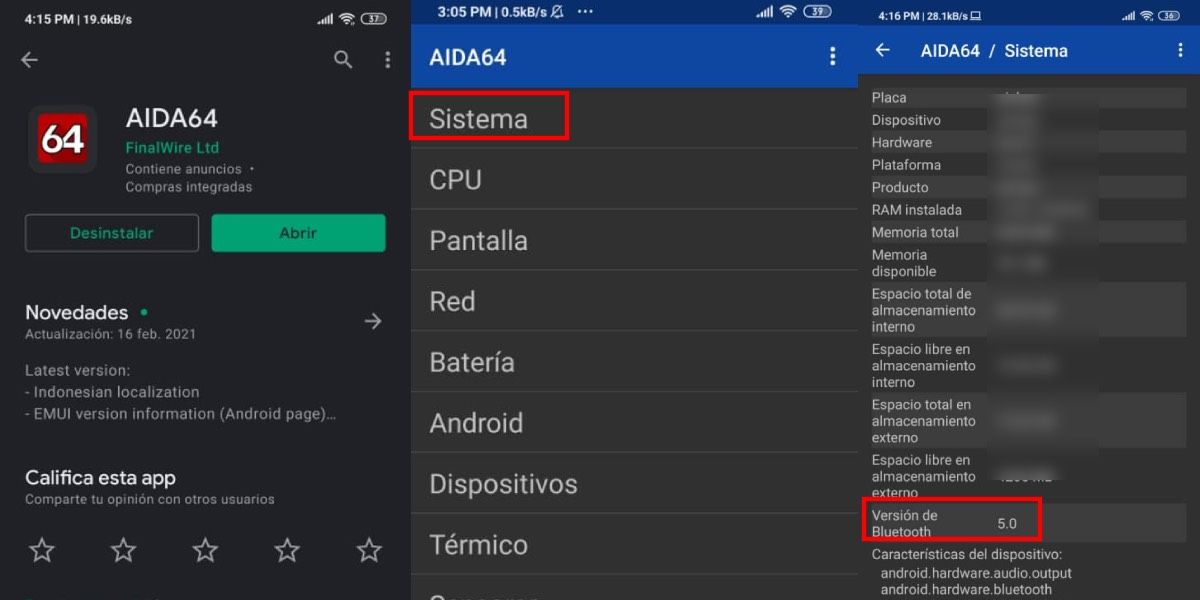
To find out the Bluetooth version of your mobile you must do the following:
- Download AIDA 64 from the Play Store (we leave you the download drawer below).
- Enter the application.
- Go to the “ System ” section.
- In the “ Bluetooth version ” section you will be able to know what you want. In the case of the mobile in which we did the test (Redmi Note 8 pro) we had version 5.0, but you will see the version number according to the one your phone mounts.
See the official data sheet of your mobile to know the Bluetooth version
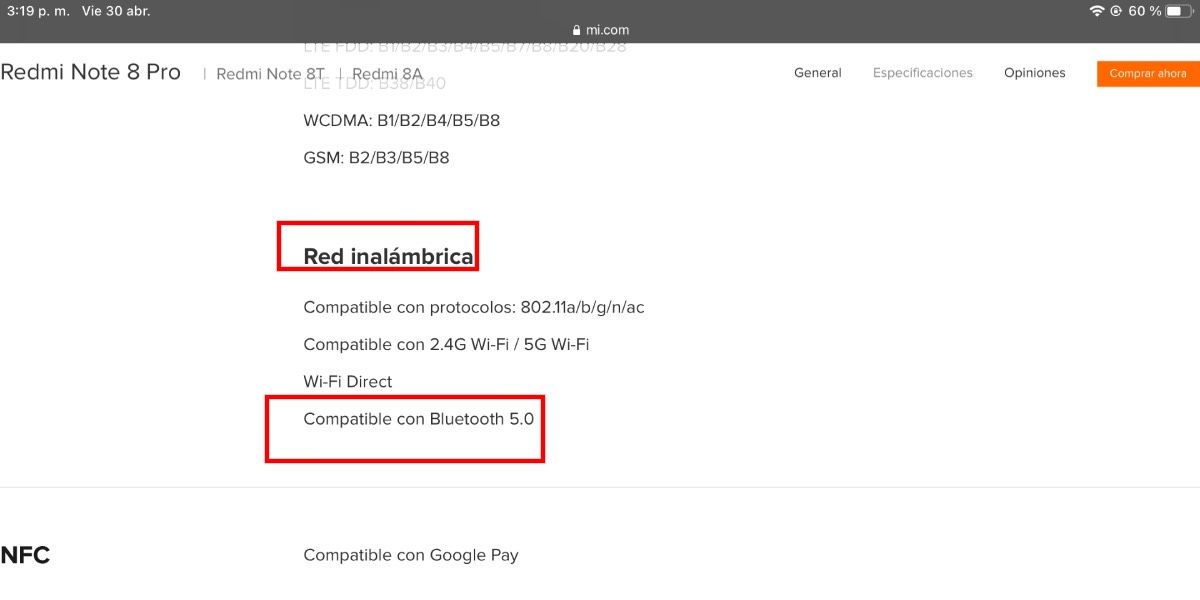
Each mobile manufacturer usually places a “Specifications” section for each of the mobiles in its catalog on its official website. In this option you will only have to look for the technical sheet of your device on the respective official website of the manufacturer and there you will be able to know the Bluetooth version , as well as the rest of the characteristics.
Have these methods helped you to find out the Bluetooth version of your mobile? What version mounts your device?

