
Each and every one of the applications that you have installed on your mobile have access to certain information on your phone.
Every time you install an app, regardless of whether you downloaded it from the Google Play Store or not, you will be required to grant certain permissions in order to use the app, otherwise it will not install.
The correct thing would be to know what exactly these applications have access to. Granting permissions just because can have some pretty serious consequences. Perhaps you are giving an application permission to have full control over your mobile and you don’t even know it.
And if you want to know how to remove the permissions from the apps you don’t use, here I leave this link where we explain it to you.
In this article, we will introduce you to two methods to find out what permissions an app needs before you install it. You will be able to know exactly what you are giving permission to, without small letters or tricks.
Why you should review app permissions before installing
Reviewing the permissions that an app asks for before installing it is of the utmost importance, since it will allow you to know if it is a reliable application or not.
For example, you’ll know something isn’t right if a weather app asks you to give it access to your calls or your phone’s camera. Somehow, the permissions that the app asks for will help you know if it’s worth installing it or if it’s better to look for another alternative.
Use Aurora Store to find out what permissions apps ask for
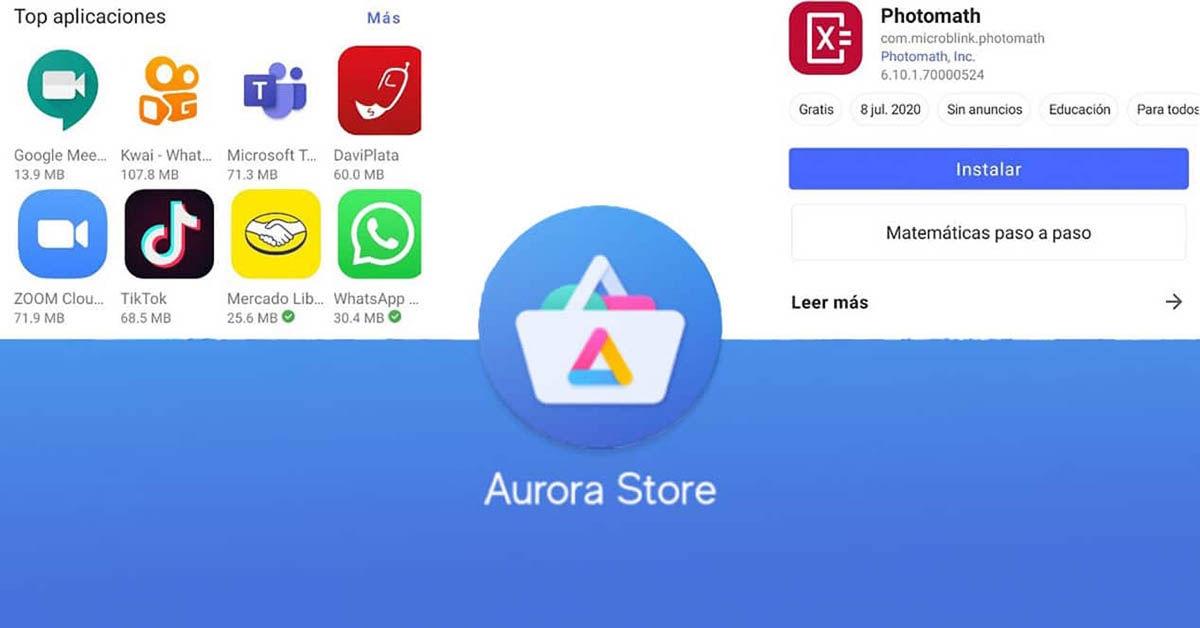
Google Play may currently, instead of showing you the permissions, show a Data Security section. However, you will only find this section if the developer wants to show it, otherwise there will be no way of knowing what permissions an app will request from Google Play before installing it.
Fortunately, there is an app that will let you know what permissions an application uses, and it is the Aurora Store.
Aurora Store is an interesting alternative to the Google Play Store. The same applications that you can find on Google Play you will find on the Aurora Store.
The main difference between Aurora Store and Google Play is that Aurora is more transparent. In the Aurora Store, you’ll find technical information about apps, such as the version of Android it’s based on, or if it uses known trackers.
You can also find a permissions section in Aurora. You will be able to access a list with each of the permissions that the application has included in its Manifest file. If you are interested in trying this alternative, then I will leave you a link from which you can download Aurora Store.
APKMirror | Aurora Store
So you can see the permissions of an APK before installing it
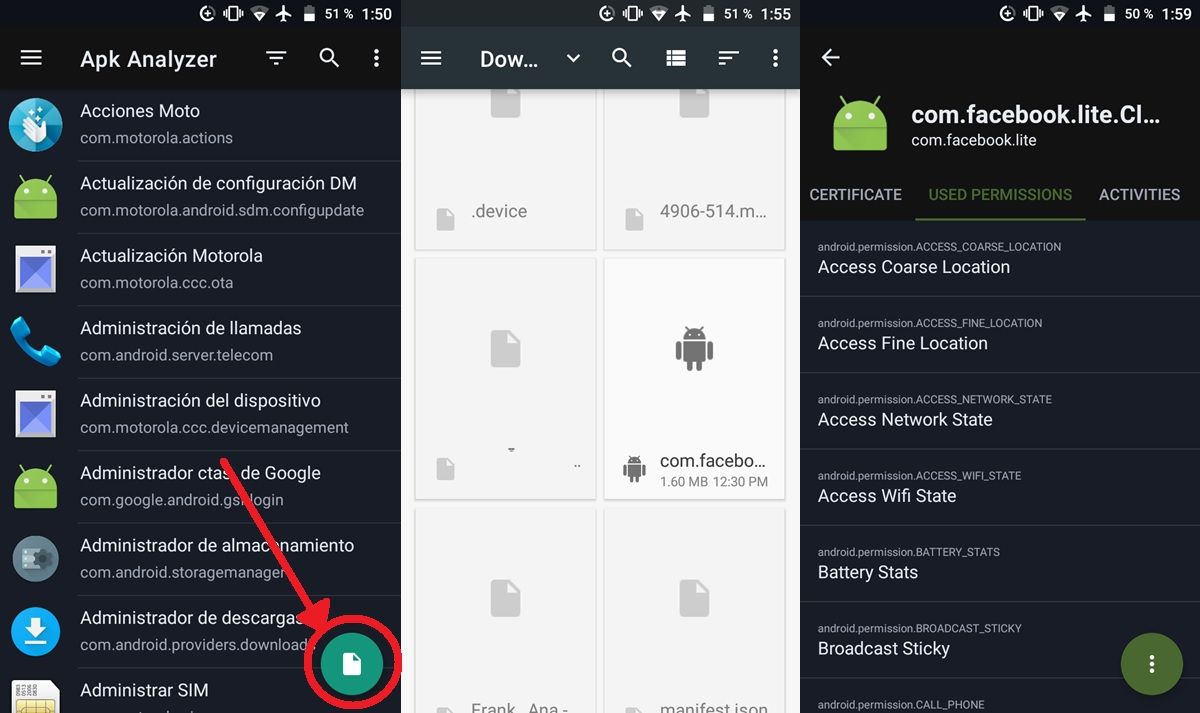
When the app is in APK format, the process is a bit different. For this case, you can use APKAnalyzer. This is a free application that will allow you to analyze the file and thus have detailed information about the app you have in APK format.
You can use APKAnalyzer both in applications that you already have installed and in those that you have in APK format. In this case, you need to use the floating button to locate the APK file in the mobile storage.
After opening and analyzing the APK, in the Used permissions tab you can see all the permissions that the application includes in its Manifest file and decide whether you want to install it or not based on that information.
And those have been the two methods to know what are the permissions that the apps ask for before installing them. I hope I have been of help to you!

