With the release of Windows 10, Microsoft began to limit a bit the use of creating local accounts when installing the operating system, although there are tricks, with the arrival of Windows 11, Microsoft makes it even more difficult, but we can use Windows 11 without a Microsoft account.
Until very recently the only way to be able to use Windows 11 without a Microsoft account was to buy the Pro version, but Microsoft already requires that any user of Windows 11 Home or Pro have a Microsoft account to be able to install the OS, although there are ways if it is not done.
You may be wondering why Microsoft wants you to use an account to be able to install Windows , well, after associating your account with Windows, those from Redmond get many advantages, one of them is that they earn much more money , that is, the account of Microsoft is the means by which we can buy applications and games in the Microsoft store.
Subscriptions to services such as Office 365 that run on our computer without us wanting it will also go through that account until we uninstall it. So money is a big reason why Microsoft wants you to use a Windows 11 account.
Another reason Microsoft wants you to use an account with Windows 11 is the vast amount of personal information they collect from every user who signs up for a Microsoft account on their PCs. And as we always say, information is power and power is money.
How to install Windows 11 without Microsoft account
Next, we are going to show you how you can install Windows 11 on your computer without a Microsoft account so that you can have a local account as we had in previous Windows operating systems. You must follow these steps:
- You must go through all the steps that you would do to install Windows 11 on any computer or in a virtual machine, as this works for virtual machines as well.
- Once Windows 11 has been installed on the hard drive, Windows will start the Windows 11 setup system, where we will have to follow these steps.
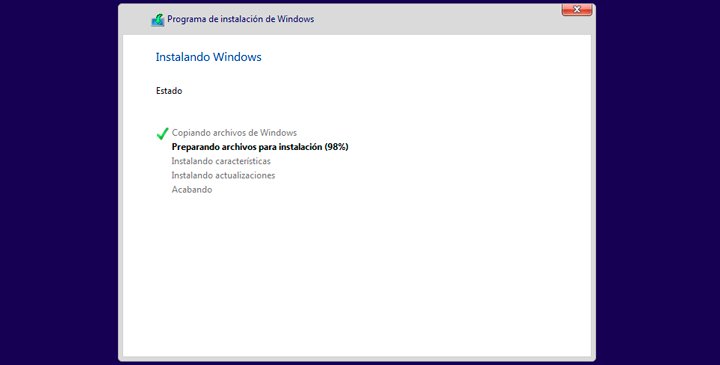
- After configuring the main Windows settings, you will reach a screen asking you to add a Microsoft account in order to continue.
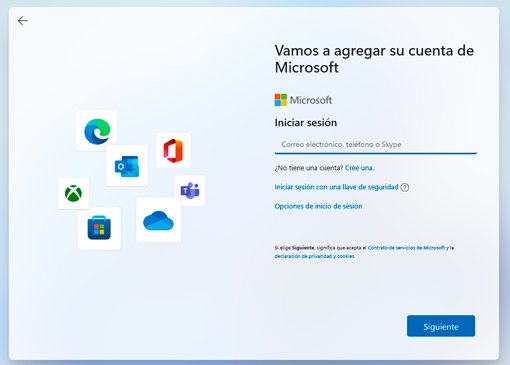
- On this screen you will have to click on “Sign in with a security key” .
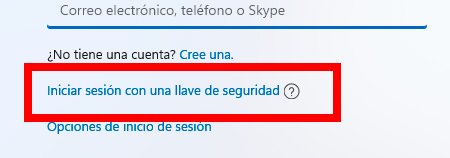
- After a few seconds, Windows 11 will check if you have a device to sign in, but you won’t have to do anything, just disconnect the Internet from your computer , either by removing the Ethernet network cable or turning off WiFi.
- Next, you will have to click on “Cancel” and again click on “Other forms of login” .
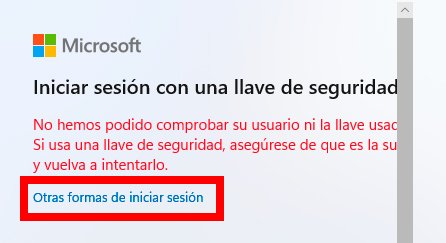
- Windows 11 will now ask you to add a name for the local account to be created as it has no way to connect to the internet to validate the different network logon options.
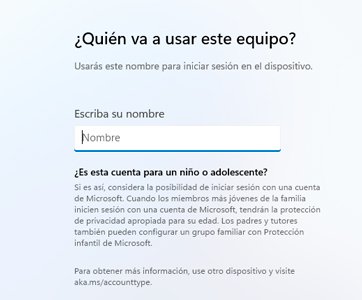
You already know how to use Windows 11 without a Microsoft account , there are many users who do not want to connect their computer to the Internet, either for security or personal reasons, so Microsoft should allow users to use a local account whenever they want .

