
Now that there are many smartphones that can record in 4K at 60 FPS with HDR, you have to start worrying about the space that videos take up on your mobile. It is estimated that 1 minute of video in 4K resolution occupies 375 MB , and in Full HD + it would be about 130 MB. That is, if you have 1 hour of videos saved on your phone, it is most likely that you already have almost full storage space, although this is not the only problem.
Large videos are also more difficult to upload or share via WhatsApp, TikTok, Instagram, Bluetooth, etc., since they take a long time to go through. Also, if you use a slow Internet, you run the risk that the video transfer will drop midway, so you will have to send it again from scratch, thus entering a loop.
As if that were not enough, there are platforms that put limits on the size of the videos you can send. For example, WhatsApp doesn’t let you upload videos larger than 16 MB, while Instagram has a 650 MB limit for 10-minute videos . So what to do with heavy videos? The ones you want to keep forever you can upload to a free cloud storage service, and the ones you just need to send or upload to a platform you can compress with the following apps.
The best applications to convert and compress video on Android
The apps that we will show you below can reduce the size of your videos and even convert them to other formats so that they are compatible with the platforms or players you want.
Panda Video Compressor
This application makes a panda squeeze your video very hard to compress it as much as possible . Supports mp4, avi, mkv, flv, 3gp, mpeg, wmv and mov video formats.
But the best thing is that it adapts to your needs. It can compress videos without changing the resolution , it is also capable of reducing the resolution so that the videos can be sent more easily on social networks, and it can even apply automatic resolution and quality adjustments so that you do not have problems when sending a video by email . And in the end, it lets you share the compressed video without leaving the app. It’s great and free!
video compressor
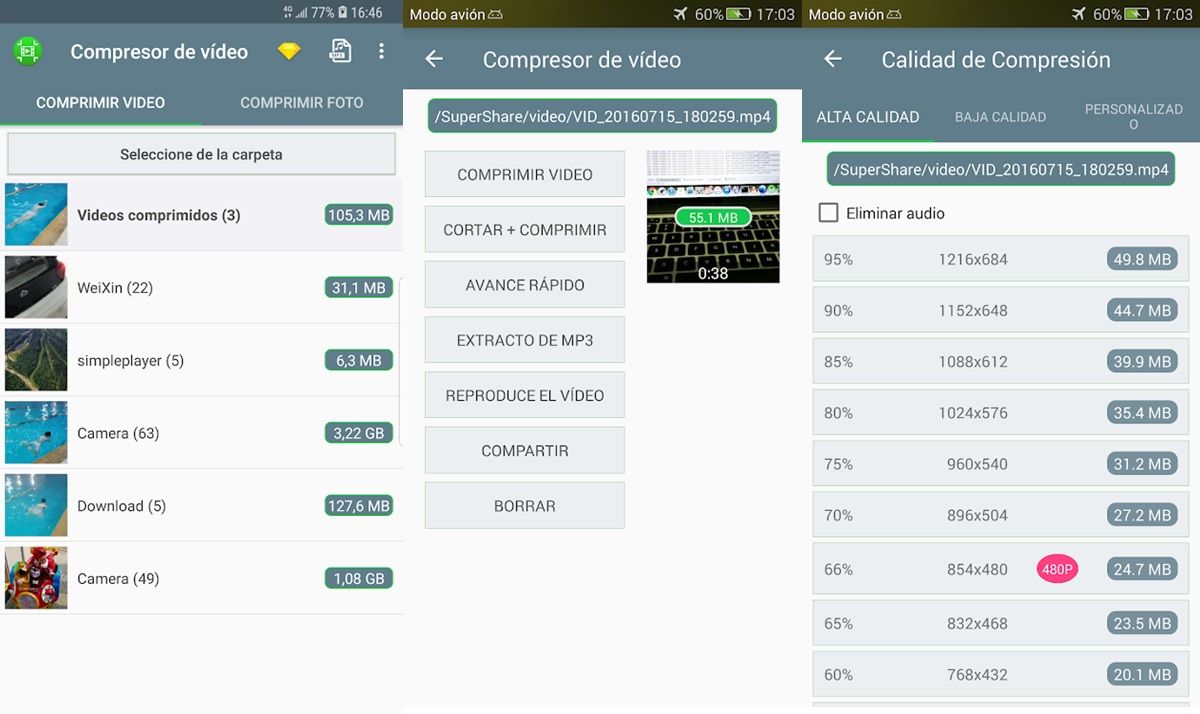
If you want a simple tool to compress the videos on your mobile phone without going around too much, you’ll like Video Compressor. You just have to select the video you want to compress, choose the final quality (low, medium or high) and that’s it . In less than you expect, the weight of your video will have been reduced. In case you have several videos to compress, the application lets you compress them in batches, that is, by touching a button so that they all compress at once.
Also, Video Compressor has an option to crop videos , in case you need them to look smaller. It even gives you the possibility of extracting the audio from the videos in MP3 format. The only bad thing about this app is that it only supports videos in MP4 format. The good thing is that it is free and works quite well.
Alyaanah Video Compressor
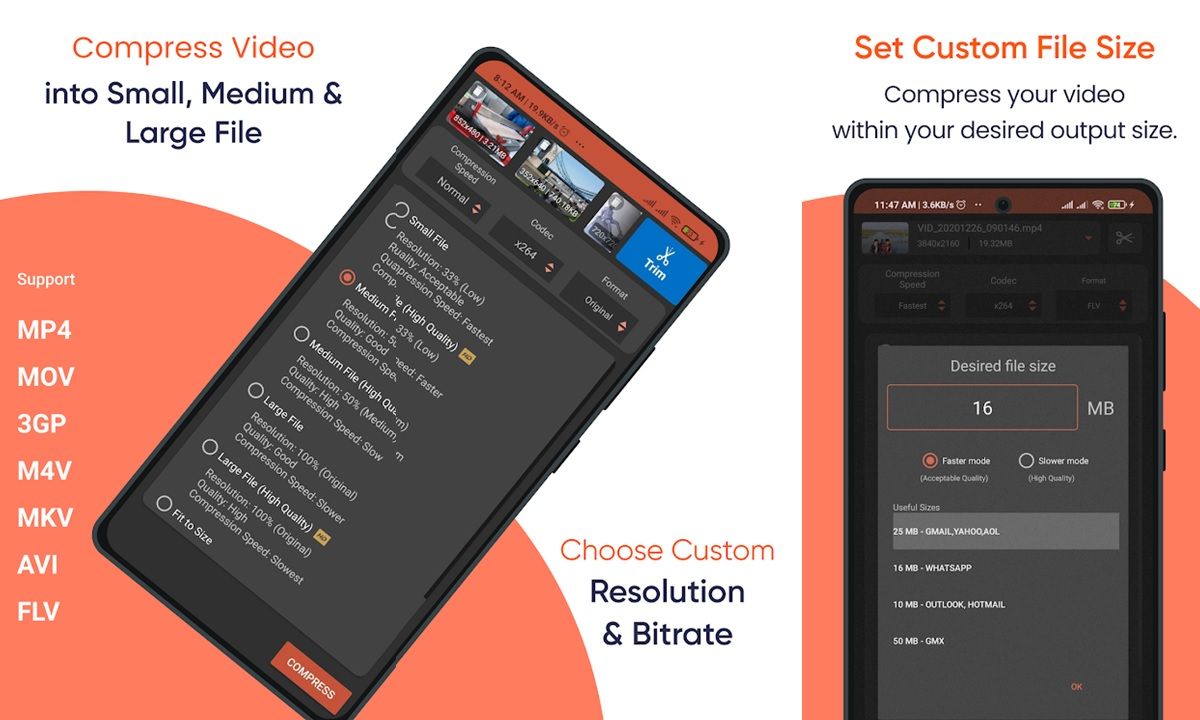
Alyaanah Video Compressor is considered by many to be the best video compressor for Android . And it is that it supports practically all the video formats that are used on mobile phones (including the HEVC codec), it allows you to cut the videos, it is capable of modifying the resolution and the bitrate, and it even lets you choose to what weight you want your video to be compressed. video . It also has batch video compression and an option to see a comparison between the compressed video and the original video.
It is without a doubt the most complete app to compress videos that you can download on your Android. Dare to try it.
Inverse.AI Video Converter
With this app you can both compress and convert videos from your Android. Supports resolutions up to 4K and is compatible with all these formats: MP4, MKV, AVI, 3GP, FLV, MTS, M2TS, TS, MPEG, MPG, WMV, M4V, MOV, VOB, F4V, WEBM, DAV, DAT, MOVIE , MOD, MXF, LVF and H264. It has support for subtitles, a trimmer tool, an audio extractor and converter, and an option to merge two videos into one .
Besides, due to its simple and pleasant interface, it seems to us to be one of the easiest apps to use to modify your videos. Download it and then tell us…
YouCut
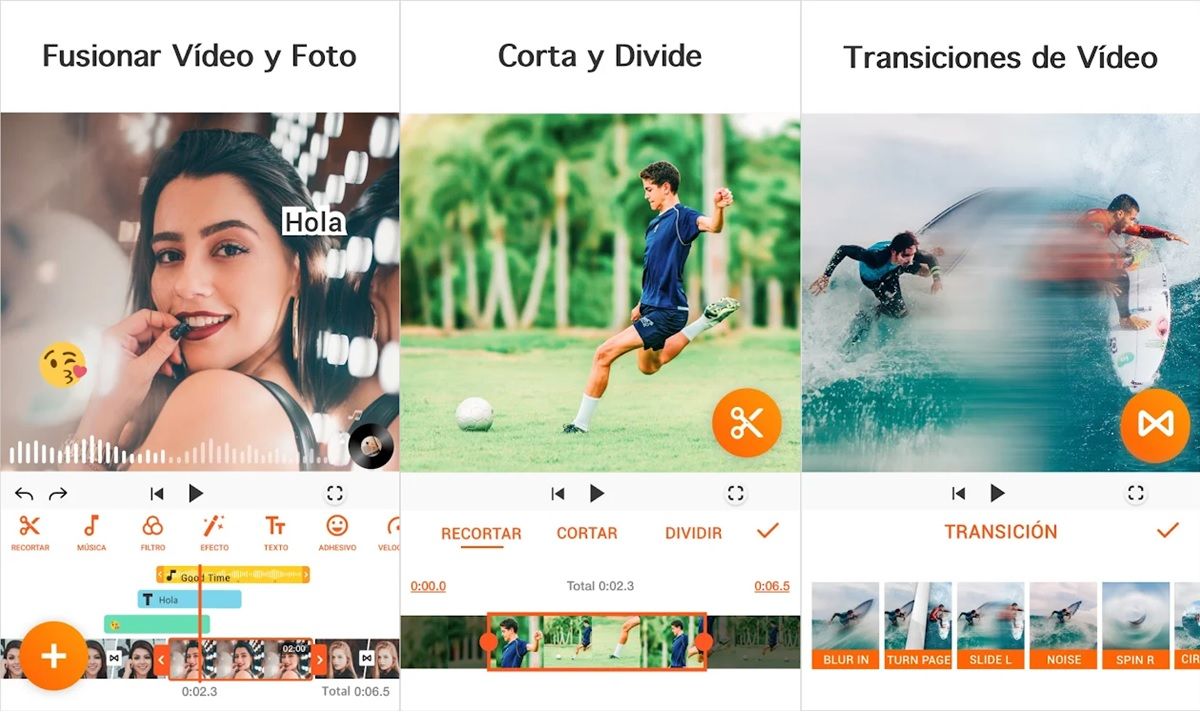
Although YouCut can compress videos, it is really a powerful social media video editor. It is used to speed up videos, create cool transitions, cut scenes, add weird effects to your recordings , add text, overlay videos, and even create slides. It is a very complete tool that will be of great help to you, especially if you post a lot on TikTok or Instagram Stories.
YouCut also allows you to convert videos, rotate them, change their background and even change their aspect ratio. In short, there is nothing you can’t do with this video editor . By the way, its free version has ads, but they don’t usually show up while you’re editing a video, which is appreciated.
PowerDirector
PowerDirector was chosen as one of the best applications in the Play Store in 2021 by Google itself. It is a professional video editor with the option to compress, which is ideal for tablets, although it can also be used very well on mobile phones. This application has the same features as the PC version of PowerDirector, allowing you to create high-quality videos from anywhere.
Some features of PowerDirector that might interest you are its voice modifier, its more than 400 effects and templates, its glitch transitions and its option to export videos to other formats . If you have to edit and compress videos very often, you should try this app. It is free, but it has some additional features that are paid for.
And that’s it! We hope that you have already managed to compress or convert your videos with one of these applications. If you want to see other options, check out the 5 best video editing apps for Android that can also resize your videos.

