
Do you want to try the Clash Royale mod on your mobile? If you haven’t downloaded it yet because you don’t know how to install Master Royale on Android , here we have everything you need to carry out the APK installation process in a matter of minutes.
How to install the APK of Master Royale on an Android mobile?
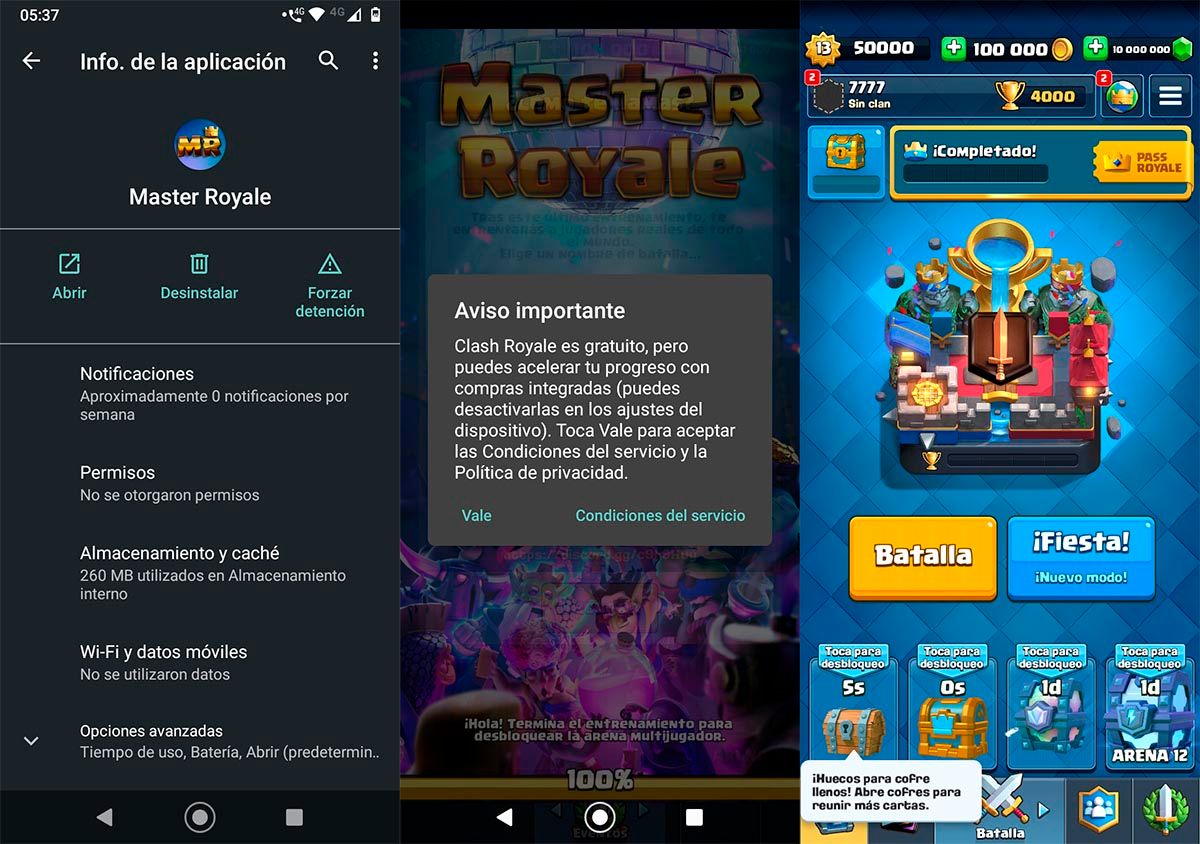
Before we show you the steps you have to follow to be able to install the Chinese Clash Royale on your mobile, it is essential that you download the APK of the game.
There are two versions of Master Royale : the version with minimal modifications called “Master Royale” , and the version with hacked cards called “Master Royale Infinity” . You can download any version from the following links:
Link | Download Master Royale APK
Link | Download Master Royale Infinity APK
Having downloaded one of the two APKs that we show you above, you will have to follow the tutorial that we leave you below :
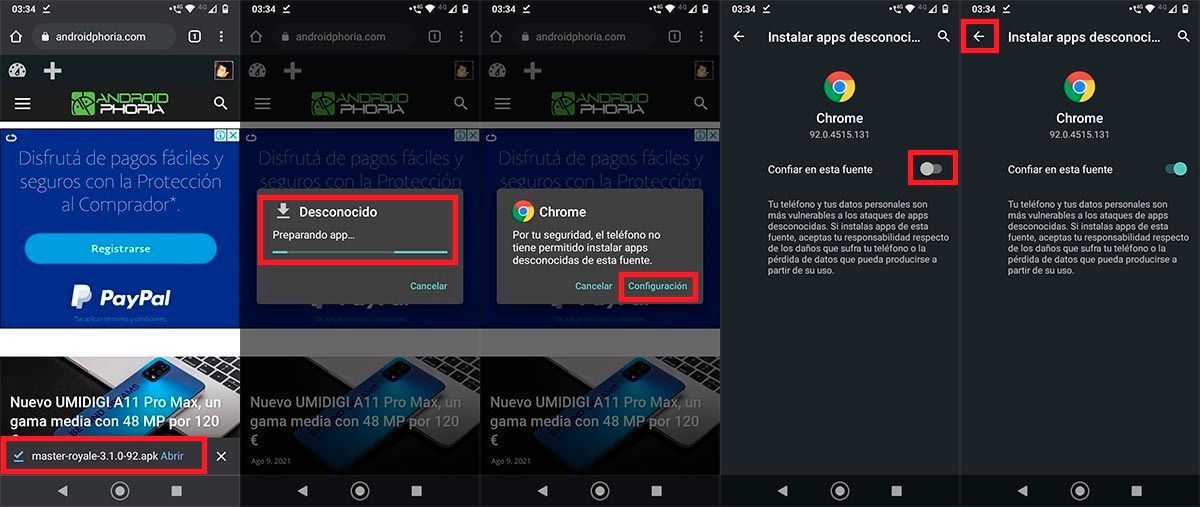
- With the APK already downloaded from Google Chrome, you will have to click on the option that says “Open” (located at the bottom of the screen).
- Wait for your mobile to prepare the app.
- If you have never installed an APK on Android , you will see a sign that says “your phone is not allowed to install this type of apps” . To enable this option , you must click on “Settings”.
- Therefore, you will have to click on the button that is located on the right side of “Trust this source”.
- Once you press that button, you will have to go back .
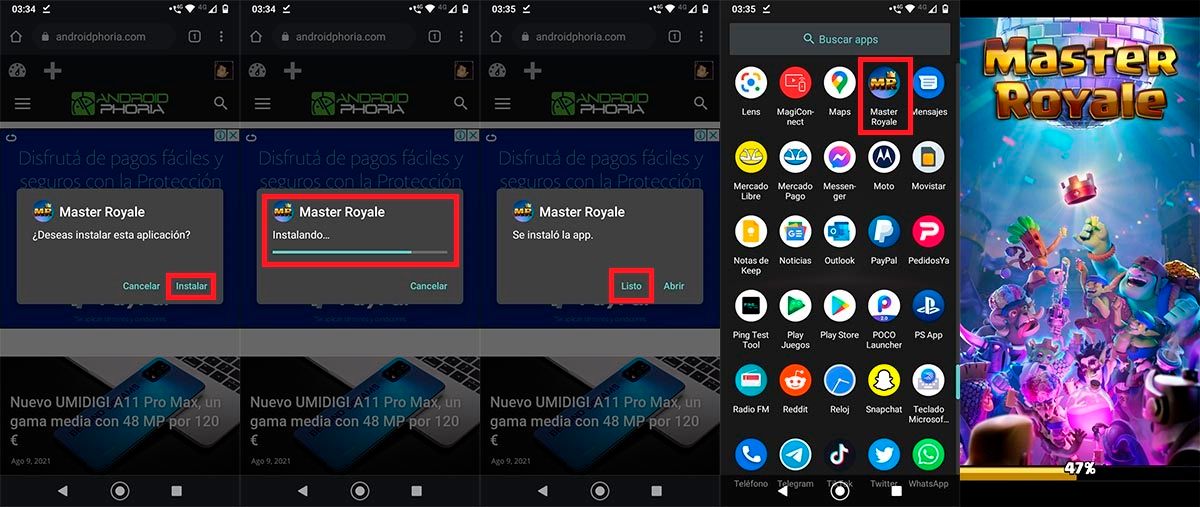
- You will return to the Chrome app, there will appear a new banner that says “Do you want to install this application?”. With said poster displayed in the middle of your mobile screen, you will have to click on “Install”.
- Wait for Master Royale to install .
- Once installed, click on “Done” . Avoid opening the game from that poster , you could experience errors when starting it.
- Go to the section where all the apps you have installed on your mobile are. Look for the Master Royale icon and click on it .
- If you followed all the steps to the letter, you will be able to play Master Royale on your Android phone.
Without anything else to add, if when opening Master Royale it closes by itself , you will have to uninstall the APK and clear the Chrome cache. Once this is done, you will have to download and install the game again.
