
Nowadays Zoom, Skype or Google Meet are being used more than ever, having a camera is very important. Some laptops or computers do not have an integrated one, and you do not need to buy it because you can use your mobile as a webcam . This is because there are applications like Droidcam that turn your mobile camera into a webcam. Do you dare to know how this app works ?
Droidcam, the app that allows you to have your iPhone or Android as a webcam
With Droidcam you can use your mobile as a webcam with two modes: Wifi or with a USB cable . However, we anticipate that using it with Wi-Fi can give you some image delays if you do not have a good Internet connection.
What you must do is install the app on your mobile and on your computer, and configure the mode that is most comfortable for you. To connect Droidcam and your mobile with Wifi you must do the following:
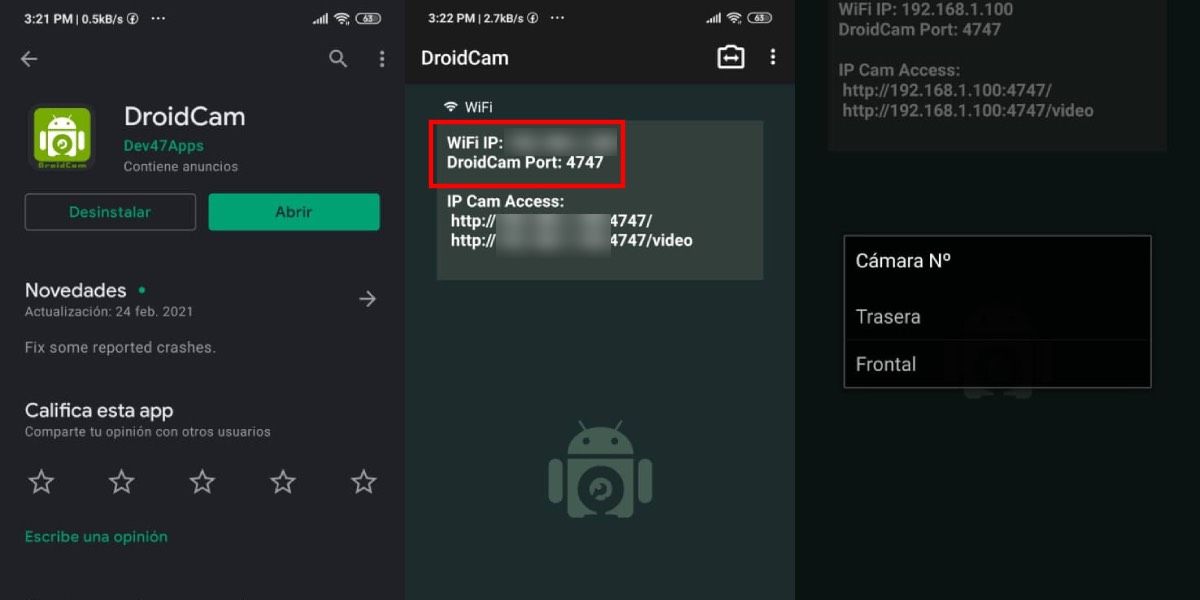
- Install the app on your mobile and on your computer .
- Open the app on both devices.
- On your computer select the Wifi option.
- Enter the IP that appears in the mobile app on your computer .
- You must have ” 4747 ” as Droidcam Port.
- Click on ” Start ” and the transmission of the camera and / or the audio on your computer will be activated.
For your mobile to work as a webcam via USB cable, you must do the following:
- Install the app on your computer and mobile .
- Open the app on both devices.
- Select the USB cable option on your computer.
- Connect the camera of your mobile to the PC through a USB cable.
- Press ” Start ” so that you can use your mobile as a webcam.
With both modes you can choose whether to use the rear or front camera of the mobile.
What are the advantages of using Droidcam?

In addition to the fact that this application allows you to do without a webcam, it also gives you the possibility of using your mobile as a microphone for the computer.
If you use the camera option, you can transmit in standard resolution, which is not so notable for image quality, but at least it is acceptable. However, with DroidcamX (the paid version of the app) you can stream up to 1080p.
The disadvantage in this app is that in the basic version you cannot rotate the camera . That means that for the image to look straight on the PC you must place the mobile horizontally with the camera on the left side. If you put it on the right side, the image will be seen upside down, although if you opt for the paid version, that will no longer be a problem because there you can rotate the camera.
Tell us, what do you think of this method to use the mobile camera as a webcam ? You can take a look at this tutorial on using Droidcam.