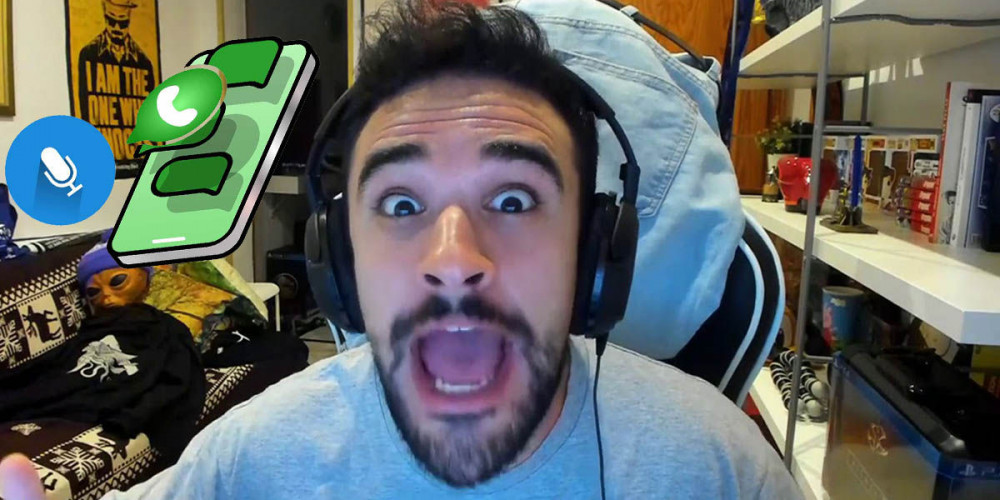
If both you and your friends enjoy IlloJuan’s live shows on Twitch, there is an online application that allows you to use his voice to make pranks for free.
Do you feel like using the voice of this Spanish streamer to play a joke or two? If your answer is “yes” , you are in the right place. Here we will show you in a few steps how to send WhatsApp audios with IlloJuan’s voice , it ‘s very easy!
So you can use IlloJuan’s voice to send WhatsApp audios
The procedure that you have to carry out is very similar to what must be done to use Vegetta777’s voice in WhatsApp audios. In a few words, you will have to enter FakeYou and follow each of the steps that we show you below:
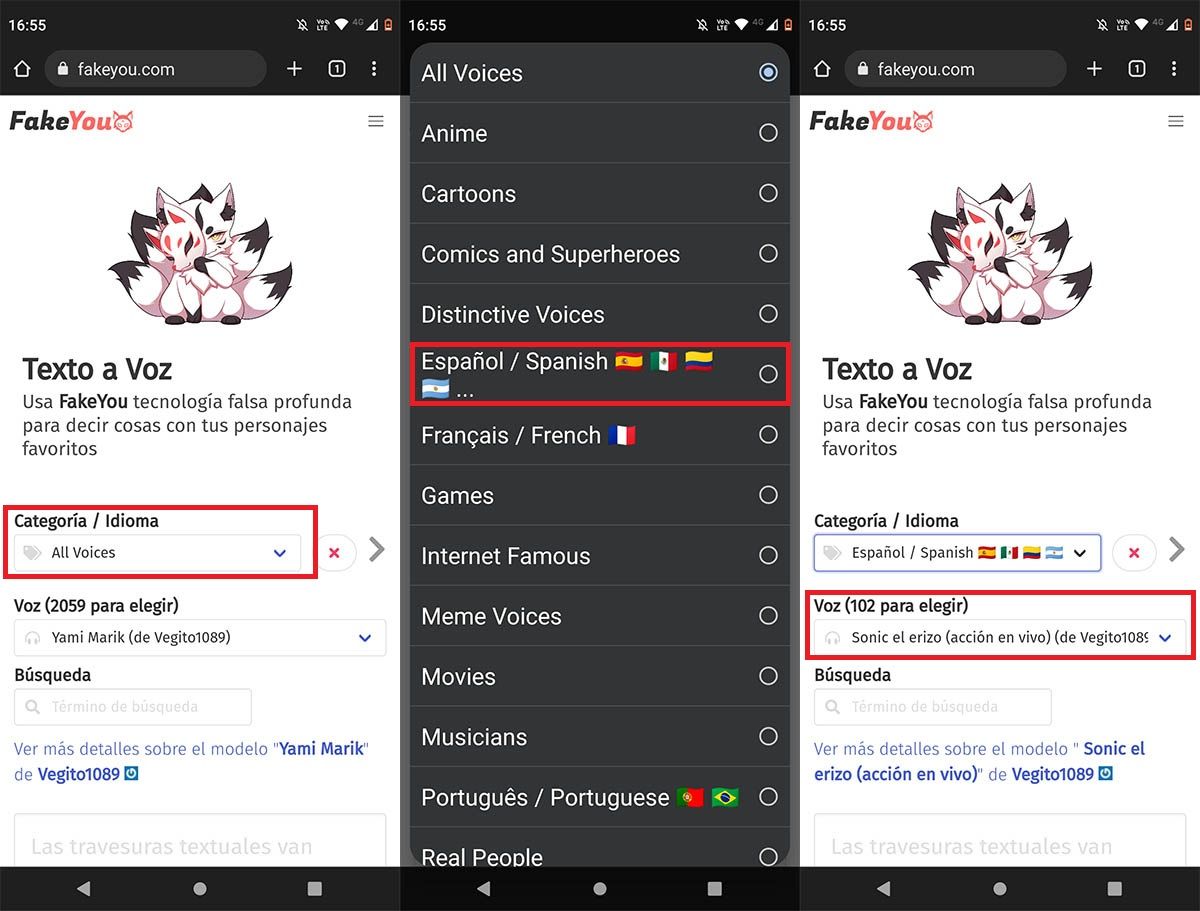
- First you have to enter the FakeYou website . Once inside it, you must click on “Category / Language”.
- Select the option that says “Español / Spanish”.
- Then, you must click on “Voice”.
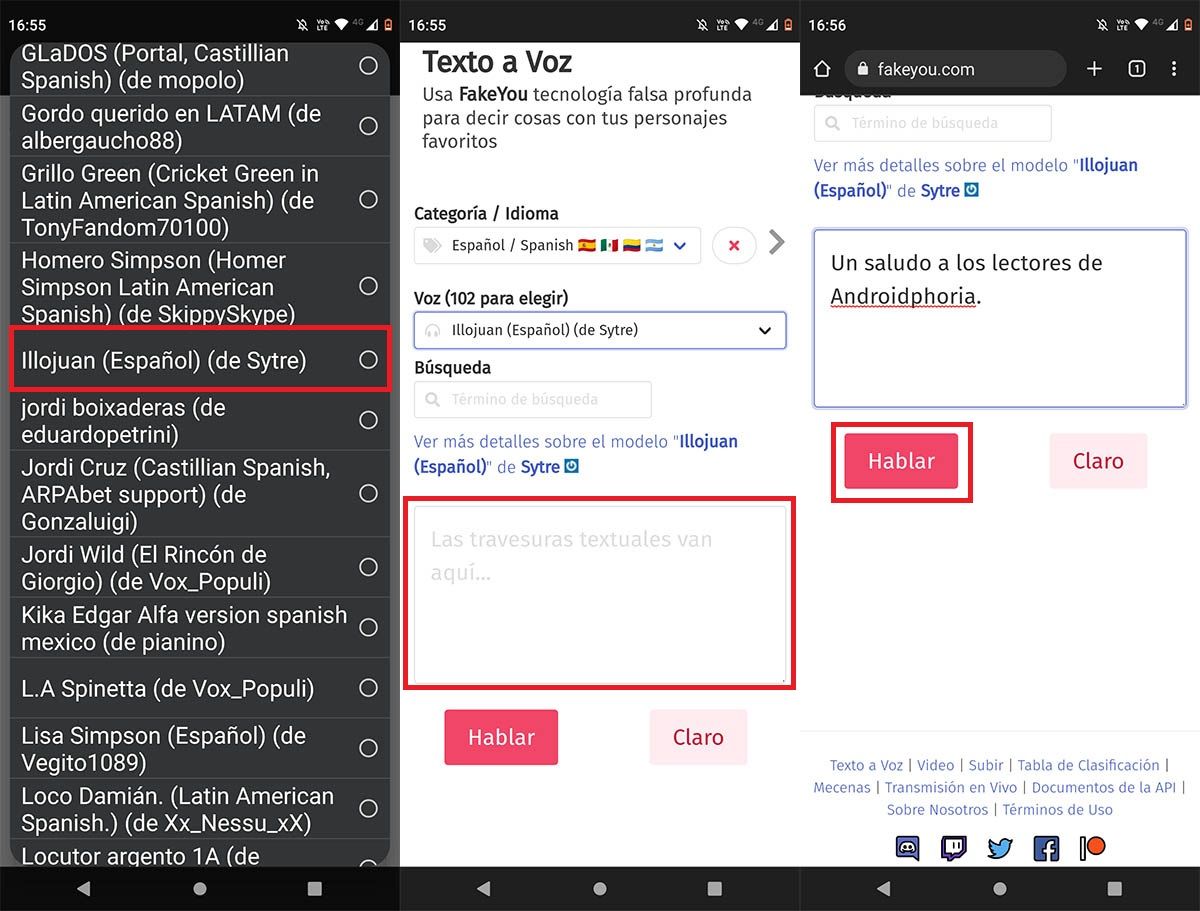
- Look for IlloJuan’s voice and then click on it.
- Write what you want FakeYou to say with IlloJuan ‘s voice.
- Therefore, you will have to hit the red button that says “Talk”.
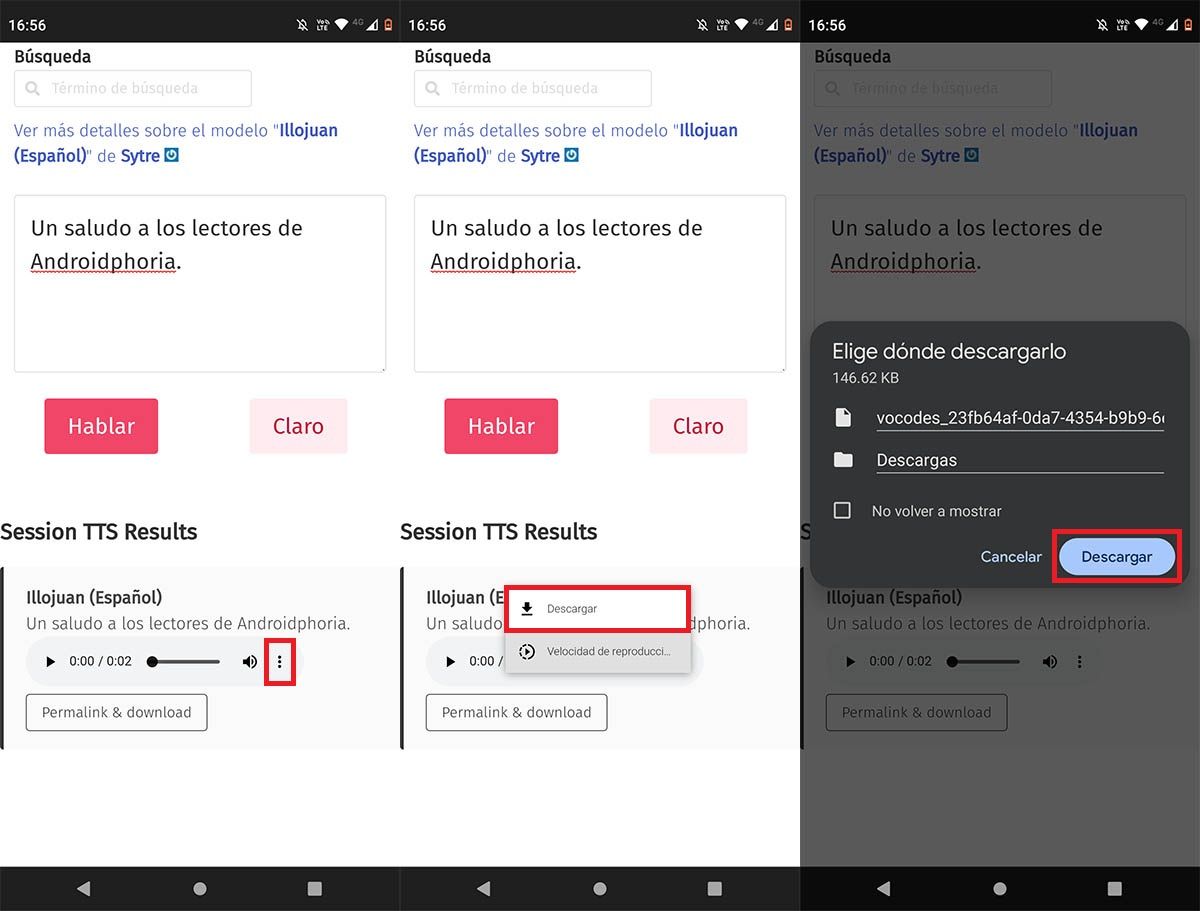
- FakeYou will generate an audio with what you have written. To download it, you must click on the three vertical dots that appear next to said audio.
- Two options will be displayed, click on the one that says “Download”.
- Click on “Download” again.
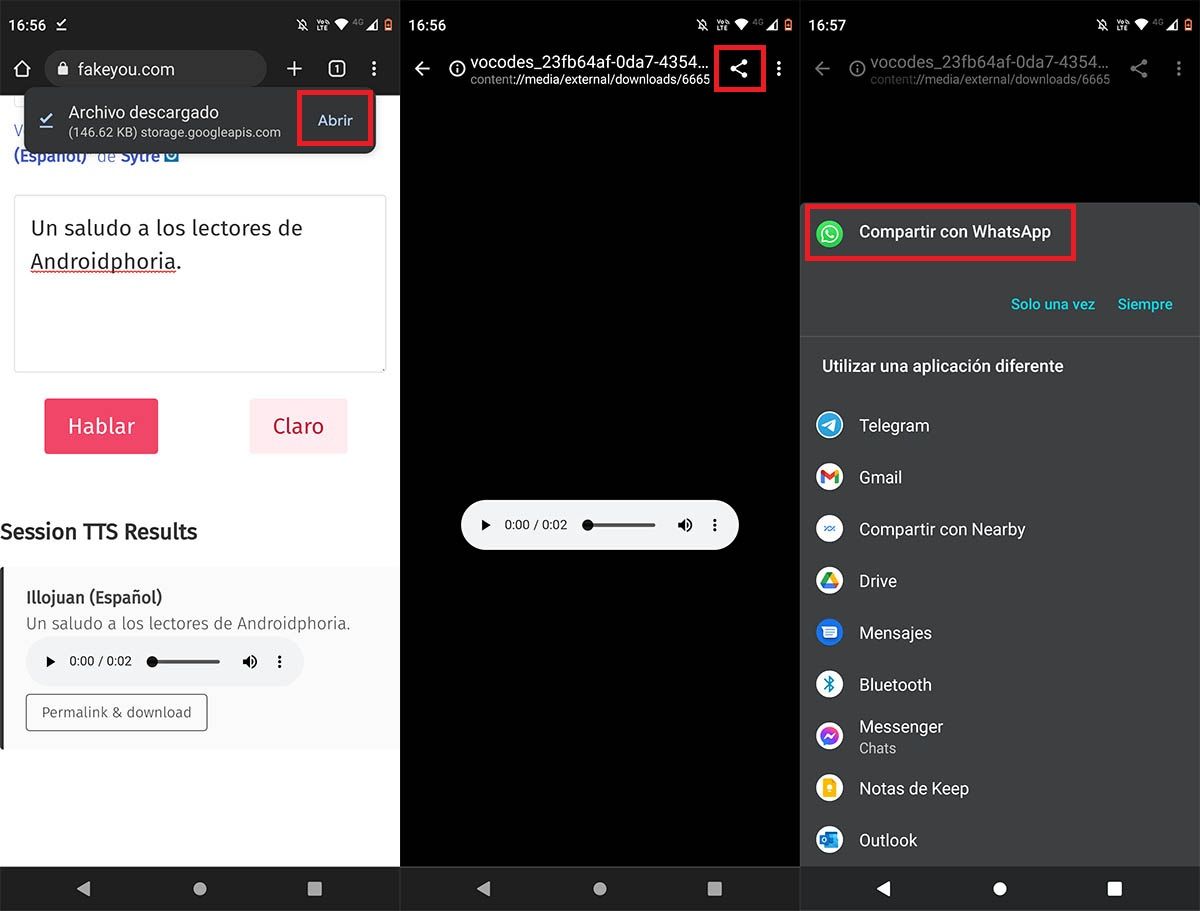
- With the audio already downloaded, you must click on “Open”.
- Having downloaded the audio with IlloJuan’s voice, you will have to click on the “Share” icon that appears at the top right of the screen.
- And, finally, you will have to choose the WhatsApp app to share the audio in question.
As you may have seen, we have done the tutorial from an Android mobile device. If you don’t want to use your phone, you can download IlloJuan’s voice from your computer (the steps to follow in this case are very similar).
We take advantage of this topic to remind you that you can also use AuronPlay’s voice to send WhatsApp audios. You can find the voice of this Spanish streamer in the options that appear on FakeYou.

