
It is normal that, if you have been using the same Facebook account for years, you have liked one or another page that perhaps you are no longer interested in following. Pages that have not aged well over the years, that are currently dedicated to posting spam, or anything else that you simply do not care to see.
By the way, if you follow a page that uploads inappropriate content, we also explain how you can report it.
Regardless of the reason that motivates you to want to purge the pages you follow on Facebook, in this article we will explain how to do it.
So you can unfollow pages you are no longer interested in on Facebook
Previously, the process of removing page likes was much easier thanks to an app called Facebook Cleanser.
The only thing you had to do was start the application and it automatically showed you all the pages you had liked in the form of a list.
In this way, you could tell the app which were those pages that you were no longer interested in following. You could even unfollow all pages in one fell swoop with one click. However, currently this no longer works that way.
At the moment, there is no way you can unfollow all Facebook Pages at once. So you will have no choice but to unfollow pages one by one.
Unfollow pages on Facebook from your mobile
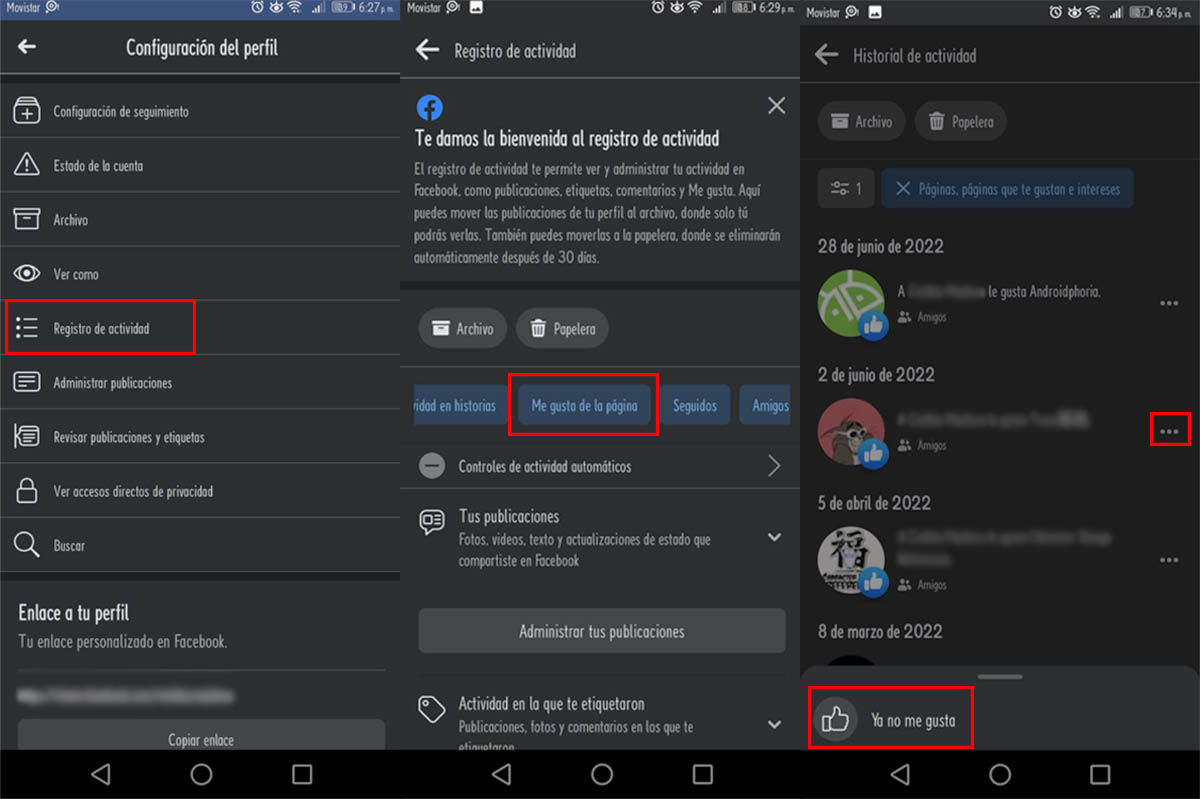
- Log in to your Facebook account and go to your profile.
- Select the three dots below your profile picture.
- Tap the Activity Log option.
- Once there, different options will appear in a horizontal ribbon-type presentation that you can scroll. Swipe the options to the right until you find the Page Like option and select it.
- Then, a list will appear with all the pages you follow.
- To stop following any of the pages in the list, you just have to press the three points that are on the right of the screen. Then select I don’t like it anymore.
Unfollow pages on Facebook from your computer
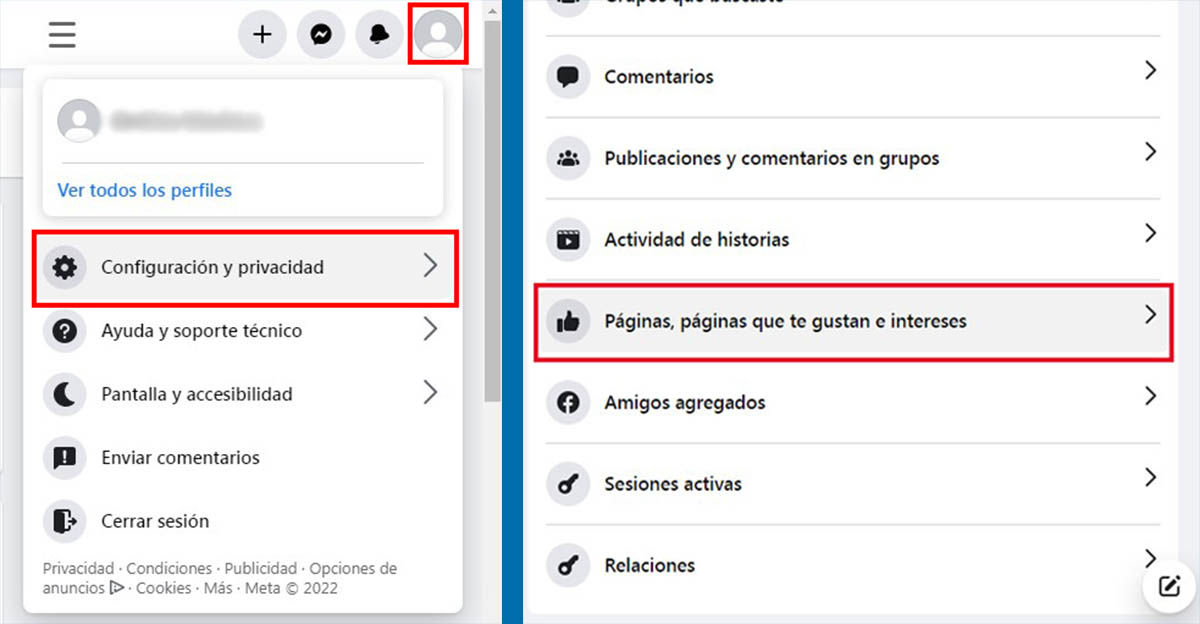
- Log in to your Facebook account from your PC.
- Select your profile picture to display the options.
- Click Settings and privacy.
- Then tap Activity Log.
- Among the options, locate Pages, pages you like and interests.
- A list will appear with all the pages you have liked so far. To stop following any of them, you just have to click on the three points that appear on the right side and press I don’t like it anymore.
And ready! In this way , the publications of those pages will no longer appear while you browse your Facebook.
If you liked this article , you will surely be interested in knowing how to recover your disabled or blocked Facebook account.
