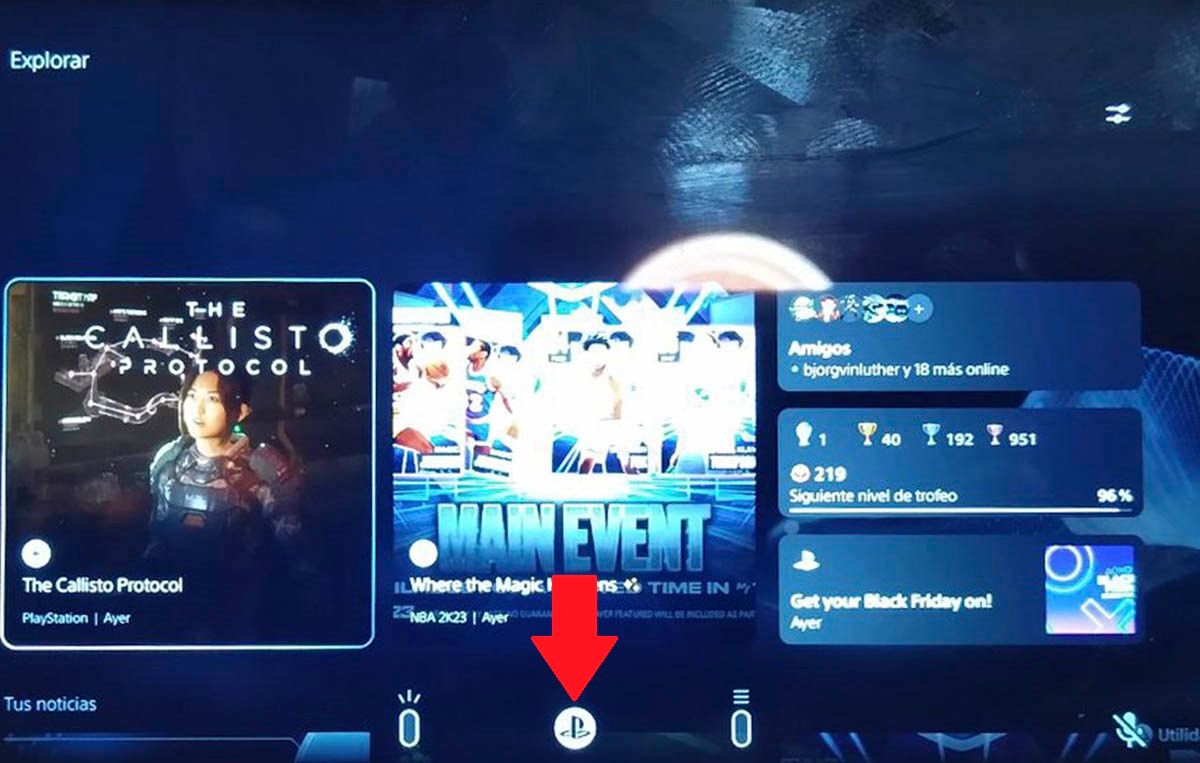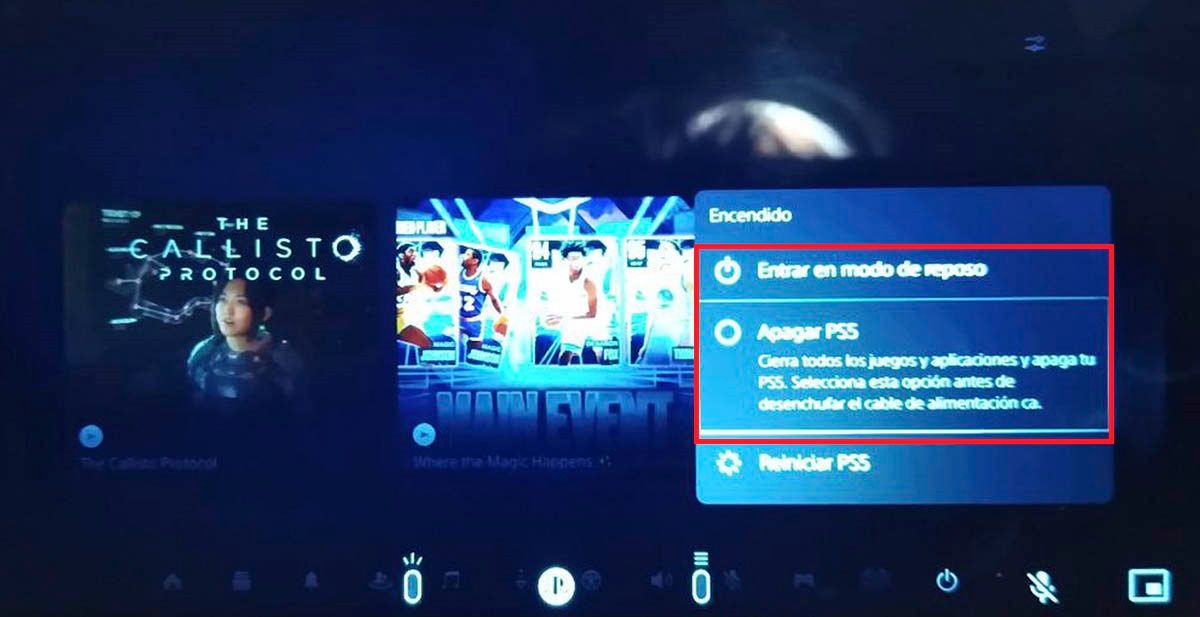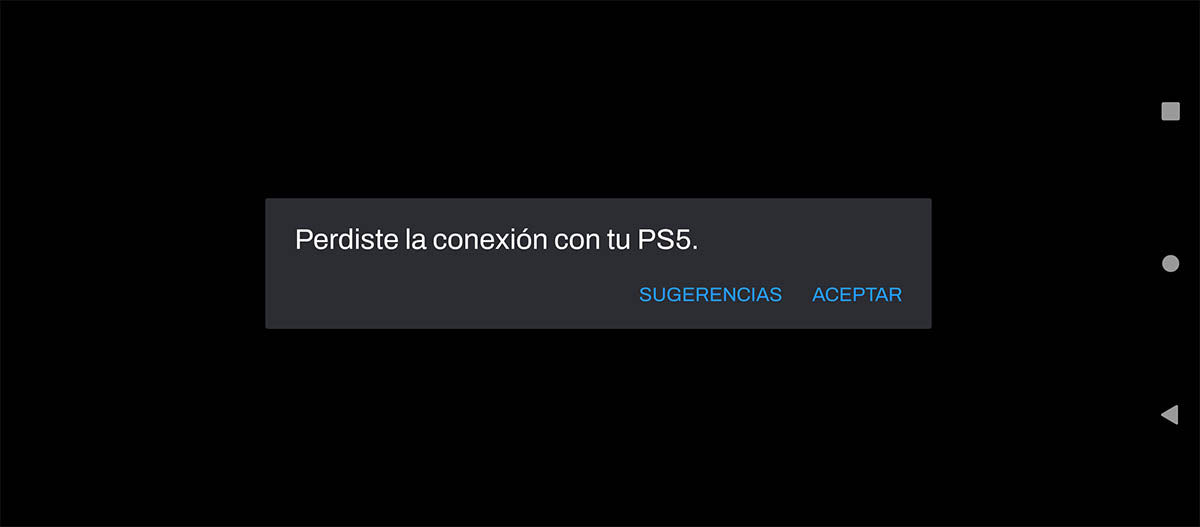Suppose you have some free time at work, university or institute, and you want to take advantage of it to enjoy the games you have installed on your PS5 , well what better than using the PS Remote Play app to connect to your console and play all your video games from your mobile.
While this is relatively easy to do, just pair the phone with the PS5 , the console in question has to be turned on for the connection to be successful. Luckily, there is a method that allows you to turn the PS5 on and off from your mobile , so you no longer need your mother, father or partner to turn it on for you (when you are not at home).
Turning a PS5 on and off from your phone is that simple
Before we show you the tutorial that will teach you how to turn your PS5 on and off from your Android mobile device, you will need to download the PS Remote Play app on your phone , as well as configure the app in question to pair with your console. If you don’t know how to do it, we invite you to take a look at the article in which we explain how to play your PS5 games on Android.
Having paired both your console and your mobile, you can turn it on and off using the screen of your terminal . Of course, we recommend following the steps that we show you below to avoid problems.
How to turn on the PS5 from the mobile
It is necessary to clarify that the PS5 can only be turned on from the mobile if it is in “Idle mode” , that is, if the console is completely turned off , the PS Remote Play app will not be able to turn it on. If your console is at rest, you can turn it on as follows :
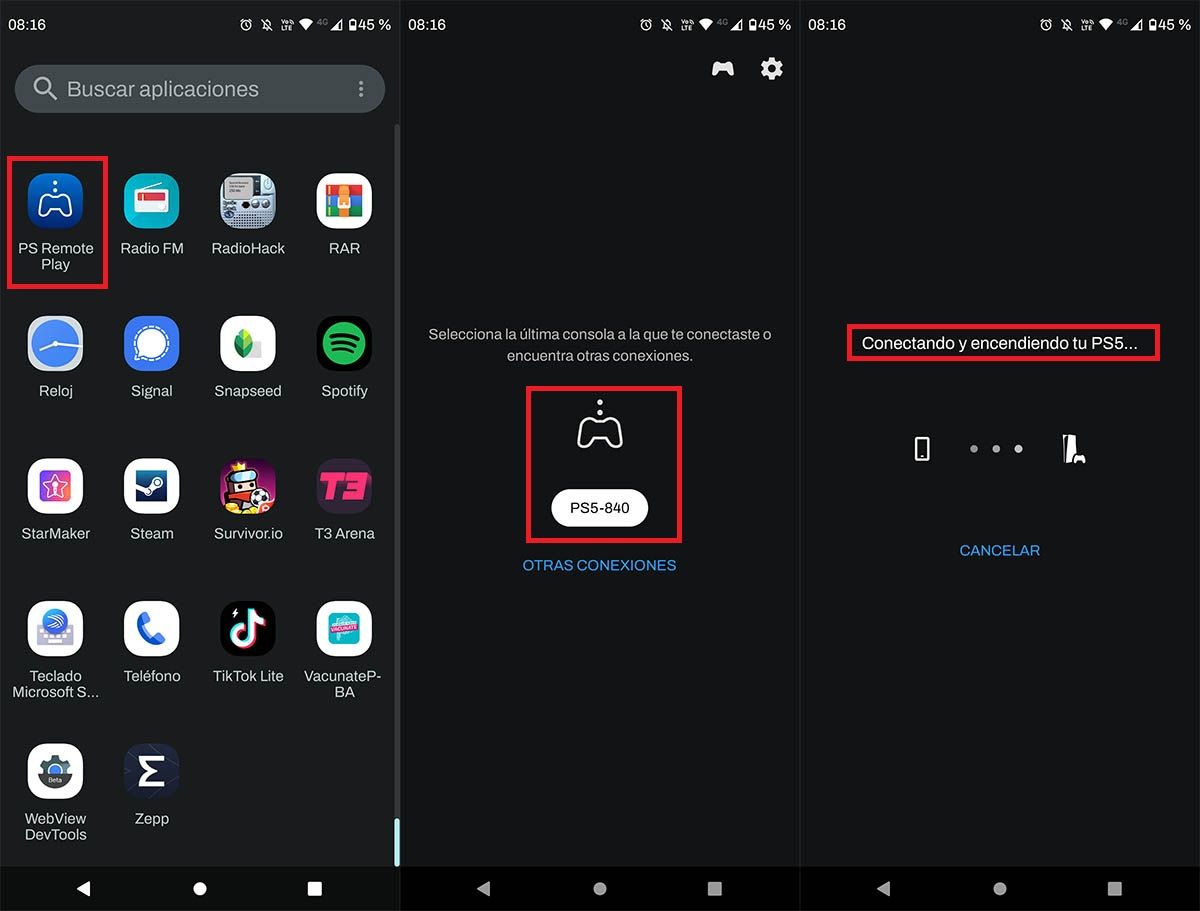
- You will first need to open the PS Remote Play app from your phone.
- Once you are inside it, you will have to click on your console (it is registered by means of a serial number).
- In seconds, PS Remote Play will turn on your PS5 remotely .
How to turn off the PS5 from the mobile
On the other hand, turning off the PS5 from the phone is much easier , yes, we advise you to put it in “Sleep mode” , why? Because if you turn it off completely, you will no longer be able to turn it on again from a distance.
- Open the PS Remote Play app from your mobile. Wait for it to connect to your console.
- Once connected to the terminal, you must click on the PlayStation logo , which is located at the bottom of the screen (right in the center).
- Scroll to the option that says “On” and then click on the “X” of the touch control that is displayed on the screen of your mobile.
- Select the option “Turn off PS5” if you do not want to use it again, or choose “Enter sleep mode” if you want to turn it back on from your phone.
- If you did everything correctly, the application will show you the following message “You lost the connection with your PS5” .
It is worth adding that this method also works with the PS4 . In this case, the steps to follow are very similar, since you will have to use PS Remote Play to pair the PlayStation 4 with your Android mobile.