
WhatsApp continues to include new features to significantly improve the user experience . One of the functions that has given the most talk recently is the option to speed up WhatsApp audio. However, not everything that matters is in the big changes but in those small details that make our lives easier.
One of those details, which was so lacking in WhatsApp, is the option to suggest stickers as you write . And although it is very easy to see the new sticker suggestions on WhatsApp, here we will teach you everything you need to know to make the most of them.
How to use the suggestion of stickers in WhatsApp?
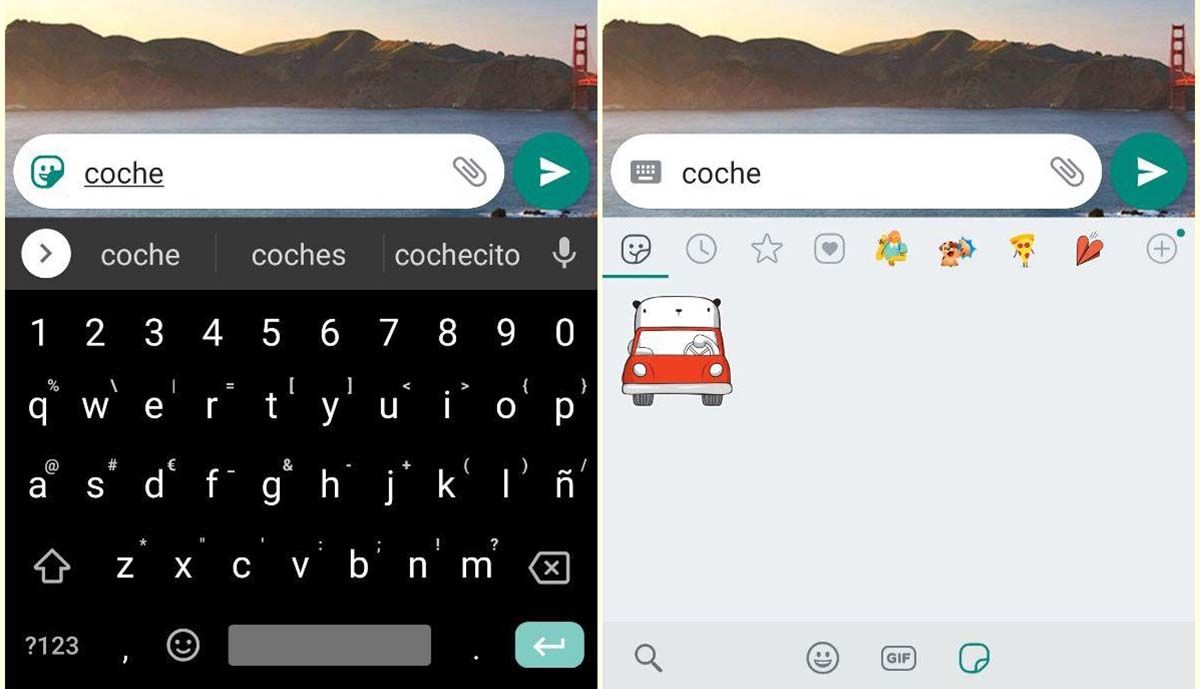
It happens to more than one that they have a perfect sticker for the occasion and, due to the large number of saved stickers , it is almost impossible to find it on time. On the other hand, although it is true that WhatsApp shows the stickers that you use most frequently, this is not always the solution. Now, with the suggestion of Stickers, it will be easier to find the ideal sticker for each occasion. To use this new function you just have to follow these simple steps:
- Enter a chat and click on the text bar to start writing.
- Next, type in a keyword . This can be “heart”, “car”, “help”…
- In each case , suggestions related to that word will appear .
- The trick is knowing which keyword to use to get the best sticker suggestions.
- And although there won’t always be a keyword that matches the sticker recommendations, if the system finds stickers that match , it will notify you by changing the color of the emoji icon for a sticker (as you can see in the image on the left).
- You just have to click on it and see all the suggestions.
As you may have seen, this new feature is similar to what WhatsApp has been doing with emoji suggestions. Also, keep in mind that for this trick to work , your keyboard language must be set to Spanish . Otherwise, the recommendations will only appear if you use the keywords in English, for example.
Sticker suggestions on WhatsApp are not available for all stickers

The bad news is that WhatsApp sticker suggestions don’t work with all stickers. If you have stickers from third-party applications, these will not be taken into account for the recommendations. Instead, WhatsApp stickers or those you have created with the Sticker Maker app will work . Take this into account when using this new feature.
And in case most of your current stickers do not work with WhatsApp suggestions, it is a good time to start using Sticker Maker and create your own stickers. Here below you can find the download button, it is free and very easy to use.
As we find new and interesting features of WhatsApp, we will inform you so that you are always up to date . For now, don’t hesitate to try the sticker suggestions with your chats for the first time.