
Gmail has recently introduced a new feature to its email that allows you to access private chat, chat rooms and meetings (via Google Meet) with different people. The new function could be said to be cool, however, the problem comes when a new tab appears in the Gmail app with these new options.
If you can’t get used to that new tab, it doesn’t seem aesthetic to you, or you just don’t want to see it anymore, we’ll show you how you can remove it from your Gmail app.
Chat, Rooms and Meeting: how to remove the new tabs from Gmail?
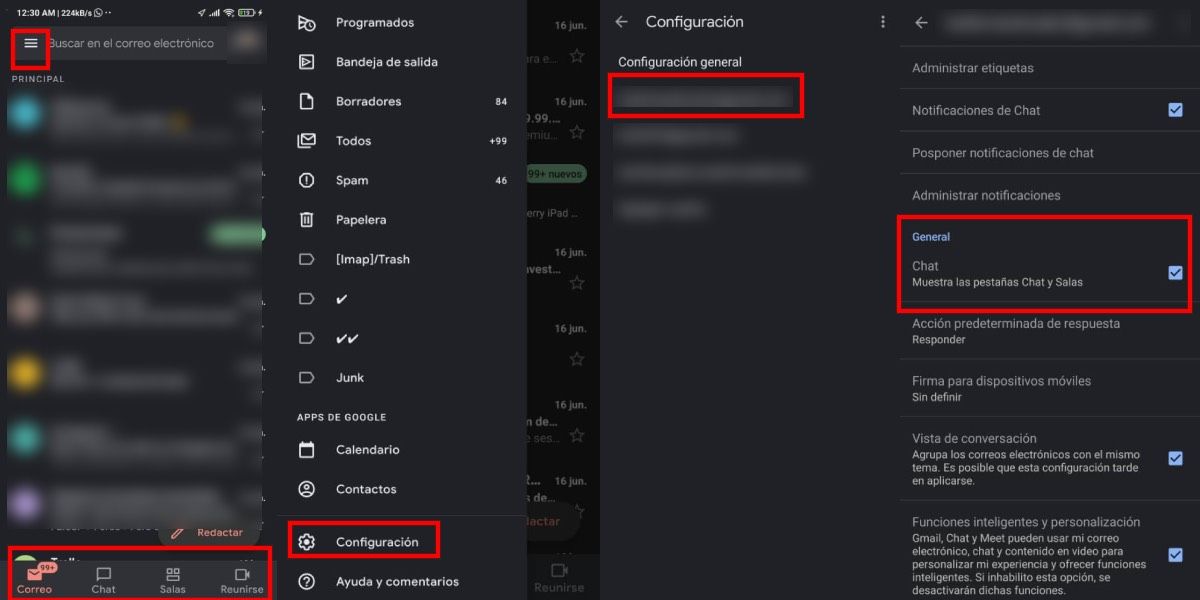
Removing this new tab from Chat, Room and Meeting is extremely easy. What you have to do first is enter the Gmail app on your mobile . Then just follow these steps:
- Go to Gmail settings .
- Click on your email address .
- When the account options pop up, navigate to ” General ” and in the ” Chat ” option, uncheck the box on the right.
What are Gmail Chat, Rooms and Meeting?

These 3 options that we have been mentioning to you are Google’s new bet to improve its email application. All this forms a plan for the arrival of Google Workspace to all users.
- The “Chat” option is an instant messaging service similar to any other available in the Play Store in which you can send messages to other users by entering their email account.
- The Rooms option is Google’s (somewhat different) version of the typical WhatsApp or Telegram group. You can add your contacts to this “Group” by entering their email addresses, and to talk to them you just have to send messages through the chat room and that’s it. You will also be able to assign tasks to the members of the room, so it could be said that it has a more professional or educational approach.
- The Meetings section is a kind of direct access to Meet . The good thing about this last option is that it allows you to access the Google conferencing app directly from Gmail.
In case you don’t know Google’s video conferencing application, you should know that Meet is an app that allows you to have unlimited meetings through calls or video calls with your acquaintances.
Although this new tab has interesting tools, we know that it can be annoying to get used to the new look of Gmail , especially if you will not use the tools. Therefore, have you already removed the new tab from Gmail?
