
It is not a secret that today there are a large number of users who prefer to use WhatsApp Plus before the official version , due to the large number of options and possibilities that it offers.
WhatsApp Plus users can download their friends’ statuses, view deleted messages, receive an alert when a contact goes online, among other features.
If you are curious to know who among your contacts use this unofficial version of WhatsApp, then we will explain what are the signs or signals that you should look for to find out.
Signs that someone is using WhatsApp Plus
The truth is that there is no 100% accurate way to know who is using WhatsApp Plus and who is not. However, despite not being able to confirm it completely, there are some small details that you can look at to know if someone really uses this unofficial mod.
You can’t see when it’s online

If you suspect that one of your contacts is using WhatsApp Plus, the first thing you should do is ask yourself if you have ever seen them online. If the answer is no, then you are probably using WhatsApp Plus.
This version of WhatsApp offers the possibility of hiding from people the famous “online” that tells you when a person is inside the app. Something that, for the moment, cannot be done in the official version, but it is intended that it will stop being like that soon.
You can’t see when he’s typing
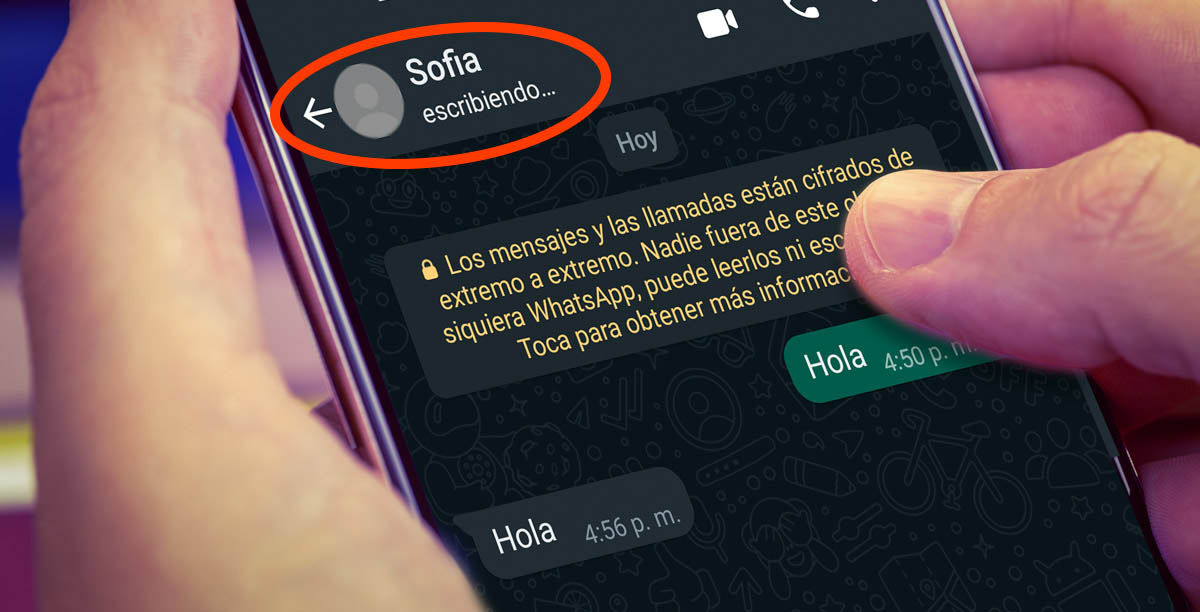
All WhatsApp users know that the application has a real-time indicator that lets you know when the person you are chatting with is writing a message. You will know it because under the name of the person with whom you are chatting it will appear “writing…”.
This is something that users who use WhatsApp Plus can also hide thanks to the options offered by the app.
If when talking to someone you notice that the phrase “writing…” never appears under their name, it is a clear sign that they could be using WhatsApp Plus.
This signal may become easier to check compared to the others. Since, if you are chatting with someone and instantly you get a message from this person without you having seen the “writing…” under his name, it is most likely that he is using this mod .
It does not appear if you are recording an audio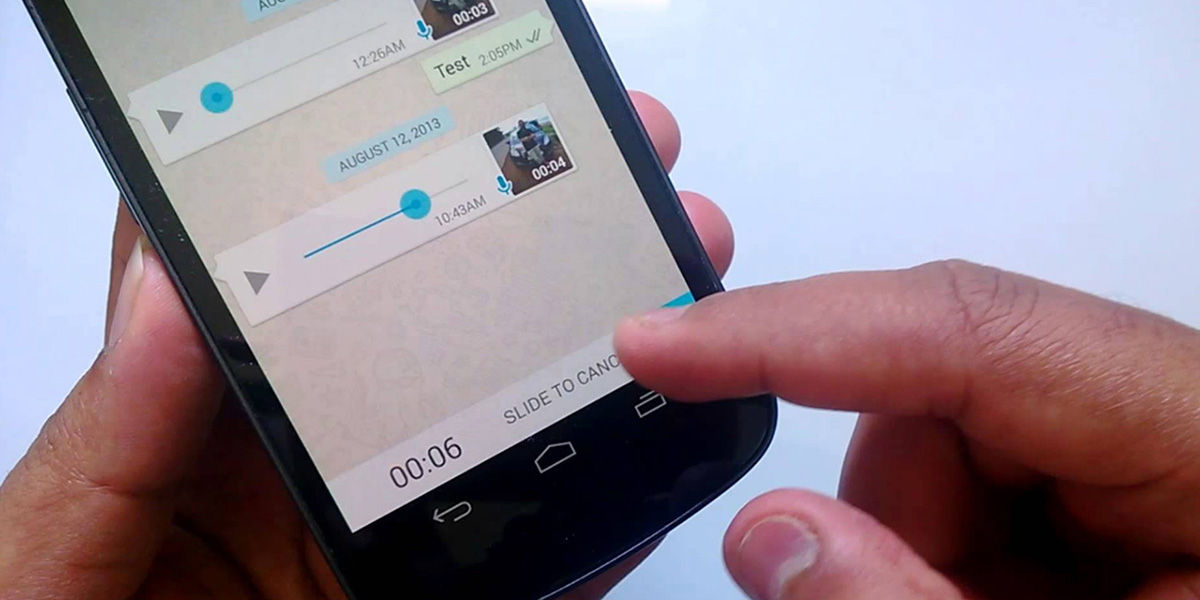
Another feature of WhatsApp, similar to the previous one, is that this app also tells you when someone is recording a voice message. If you notice that someone sends you one of these recorded messages and you notice that the “recording audio…” never appeared under the name of the person, it is possibly because they are using WhatsApp Plus.
Clearly, this is because WhatsApp Plus allows people to hide this indicator so you can’t tell when they’re recording WhatsApp audio. Something that does not exist in the official version of the app, therefore, it can only be hidden if you use WhatsApp Plus.
It will be very useful to you with people who usually use audio to talk to you , so if that contact records right now and you don’t get the warning, it’s because they use the mod.
Can’t see some emojis

If you find yourself chatting with a contact and during the conversation you notice that you cannot see some of the emojis that they send you, then you should also suspect that person.
WhatsApp Plus has some exclusive emojis that can only be seen by another user who has this mod. If a person with WhatsApp Plus sends one of these exclusive emojis to a user with the official version of WhatsApp, the only thing that will appear to the person who receives them is some kind of blank box.
So, if you have the official version and when you chat with someone you cannot see the emojis they send you, it is most likely that they are using WhatsApp Plus.
Although, it may also be that you cannot see the emojis if your version of WhatsApp is not updated. So, before you suspect someone, update the app. If you have already updated it and you still cannot see the emojis, it is definitely a strong sign that this person is using WhatsApp Plus.
Other indicators not so precise

There are other signals that could help you create a complete profile of the contacts that use WhatsApp Plus. However, it is not a good idea to take these indicators as a basis for suspecting that someone is using this mod.
For example, if you notice that the contact’s last connection does not appear. This is something that can be hidden in both the official version and WhatsApp Plus.
So, if you can’t see someone’s last connection, it doesn’t really mean they’re using WhatsApp Plus. But if you already have a number of signs that you should be suspicious of this person, perhaps knowing these kinds of things can help you finally determine if the contact you suspect is using this mod or not.
The same happens if you cannot see the double blue check in the conversation and if the contact never sees your WhatsApp statuses. They are privacy options that exist both in WhatsApp Plus and in the official version of the application, therefore, you should not rely only on these signals, but it is worth mentioning them either.
As you may have already noticed, there is no specific detail that can completely assure you that a contact is using WhatsApp Plus. But if you notice that any of your contacts meets all the characteristics that we indicate in this article, it is most likely that that person is using this mod.
And if you are interested in being part of the group of people who use WhatsApp Plus , I recommend that you take a look at this article where we explain how to use WhatsApp Plus without having to worry about being banned.
