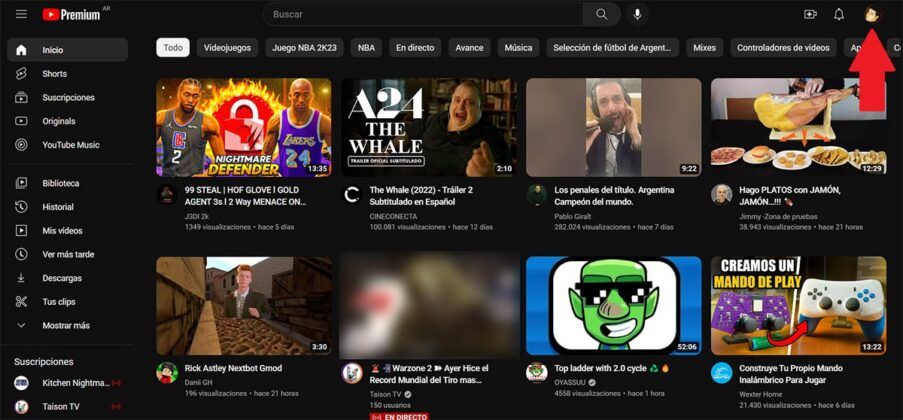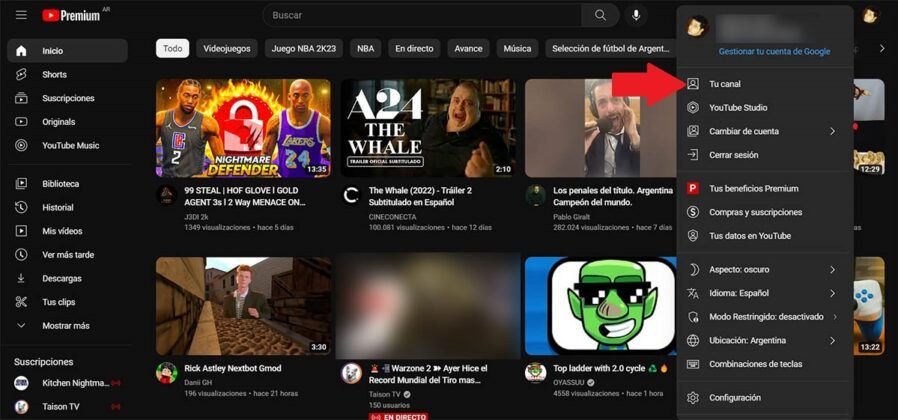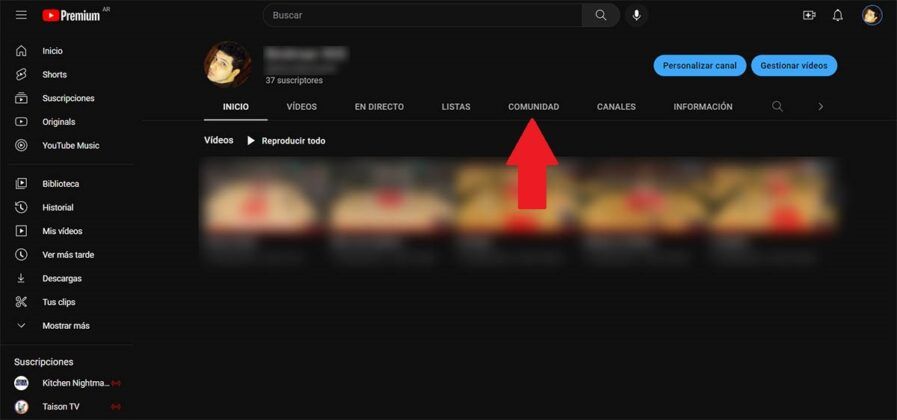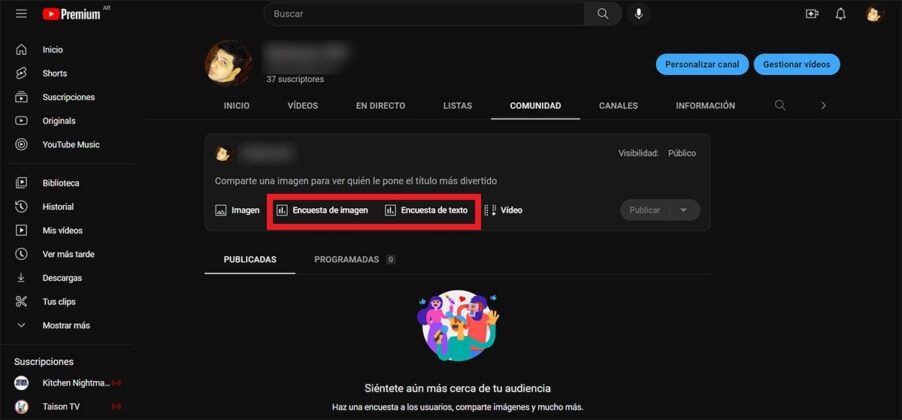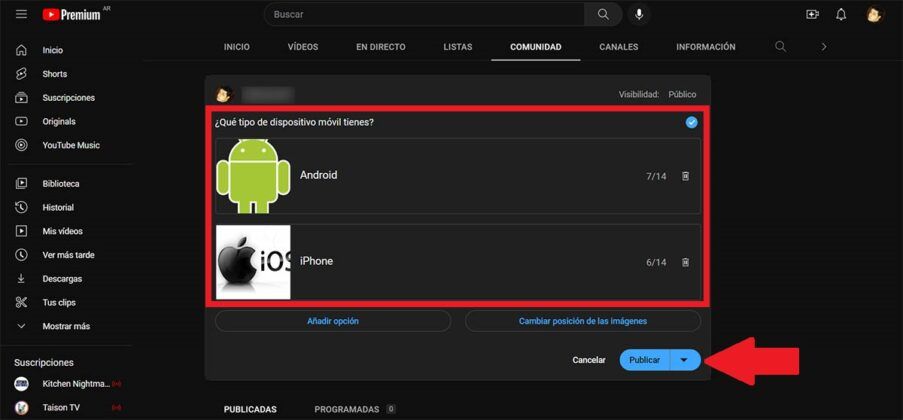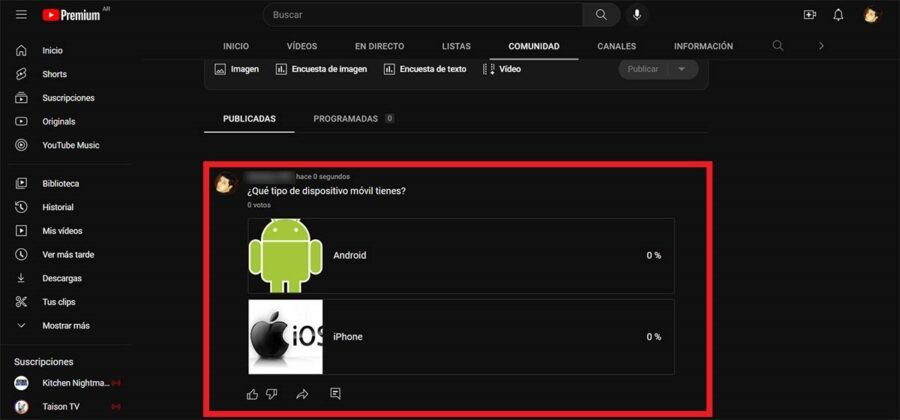Do you want your YouTube channel to reach many more people? Well, in addition to having to offer quality content in quantity, you should make use of all the tools that YouTube offers in its “forgotten” communities section.
Although this section is usually used for content creators to communicate with their followers in a much more direct way, it also serves to increase the reach of a YouTube channel .
A clear example of this is the famous text and image surveys , publications that are often seen repeatedly as soon as we open the YouTube app on our mobile device.
If you are interested in knowing how to create them from your mobile or PC, we recommend you continue reading our article. Here we will explain step by step how to make them simply and quickly .
How to do a survey on YouTube from your mobile?
To be able to take surveys on YouTube from the app for Android and iOS , you must create a channel. If you already have your own channel, you can create text and image surveys by following these steps:
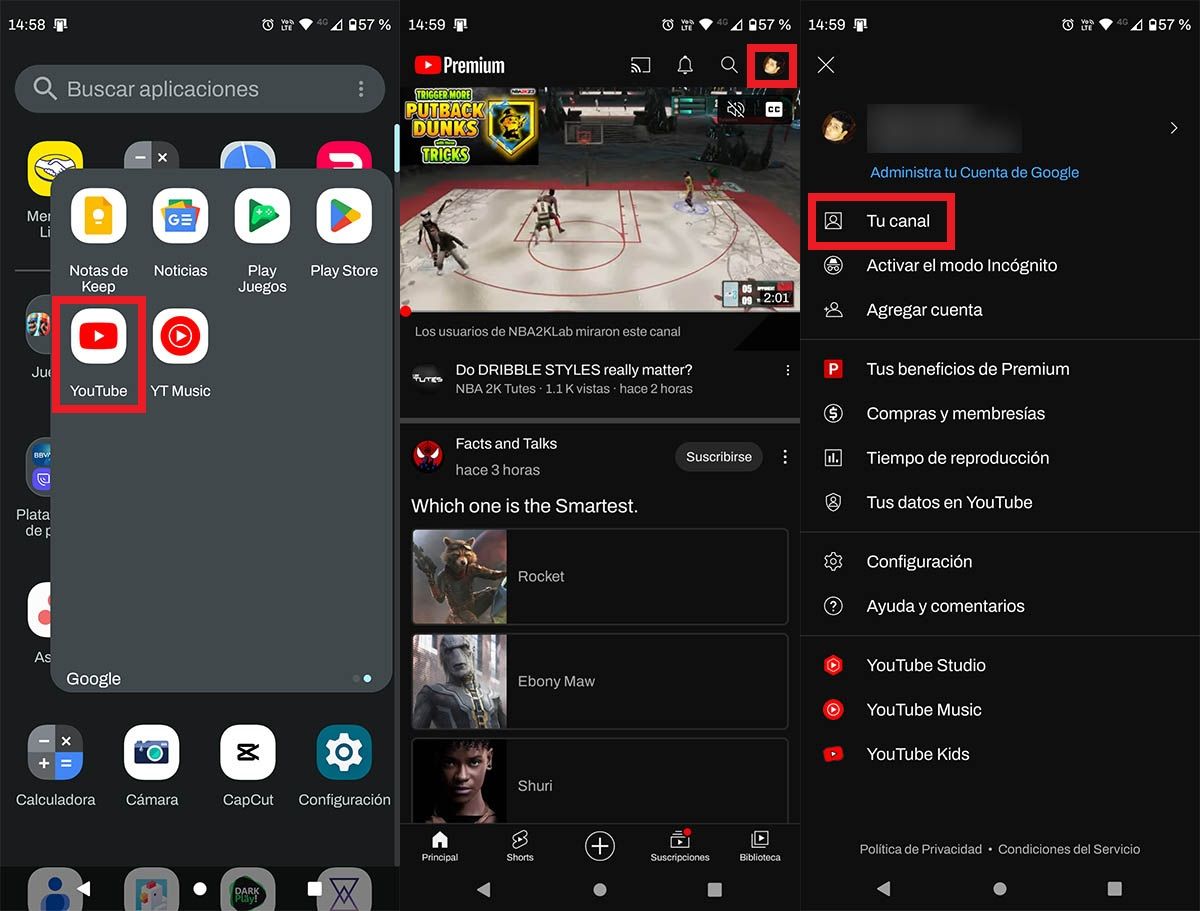
- The first thing you will have to do is open the YouTube app that you have installed on your phone.
- Once you are inside the Google video platform, you must click on your account (top right of the screen).
- You will enter the YouTube menu, there you will have to access the section that says “Your channel”.
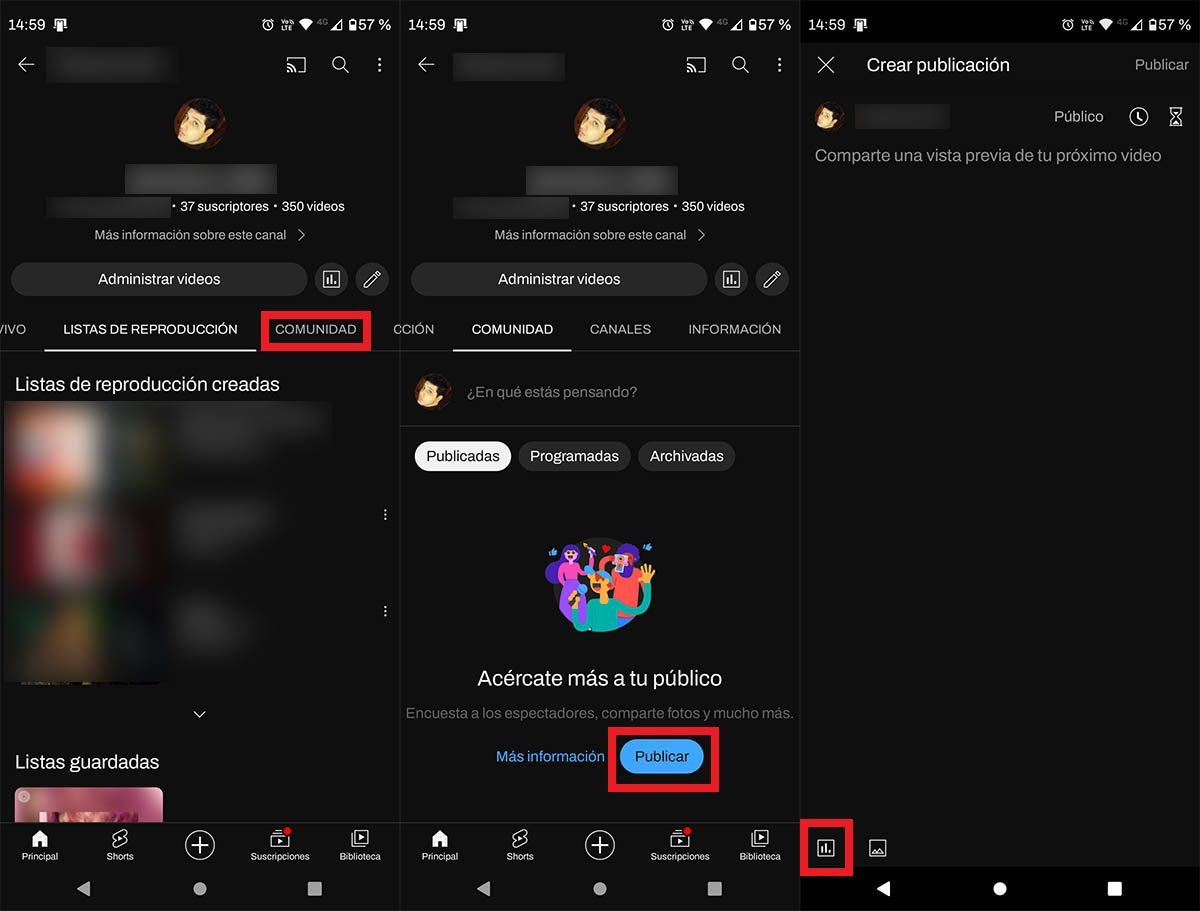
- Therefore, you must click on the tab called “Community”.
- Then, you will have to click on the light blue button that says “Publish”.
- Within the YouTube community post editor, you must click on the icon in the shape of a “graphic” that is located in the lower left corner of the screen.
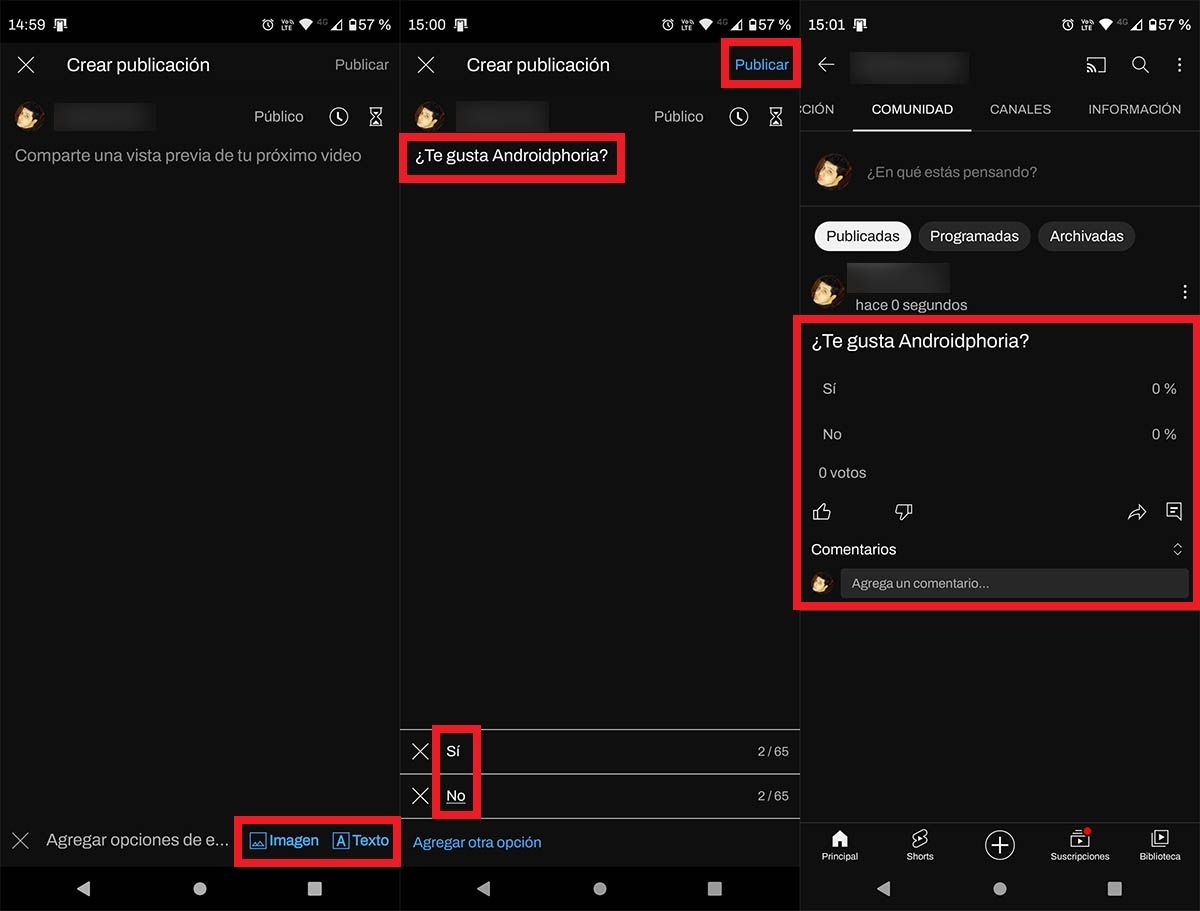
- Select the type of survey you want to publish : survey with images or survey with text.
- Write the question you want to ask other YouTube users, add the options they can choose , and finally click on “Publish”.
- If you followed all the steps correctly, you will be able to see the survey published in the community of your YouTube channel.
If for some strange reason you cannot create surveys from your mobile, we recommend that you clear the cache of the YouTube app, this should allow you to access the “Community” section.
How to make a survey on YouTube from the PC?
On the other hand, if you usually upload videos to your YouTube channel from a computer, you must perform each of the steps that we leave below:
- You will first need to access the YouTube website from your computer . Once you are inside the respective video platform, you will have to click on your account (top right of the screen).
- A menu will be displayed with several options, enter the first of all, the one that says “Your channel”.
- When you are on the page of your YouTube channel, you will have to click on the option called “Community”.
- Then you must choose if you want to do a survey with images, or if you want to publish a text survey.
- Write the question you want to ask YouTube users , select the options you want to offer them and, finally, click on the light blue button that says “Publish”.
- Within seconds, YouTube will publish your survey for other users to view.
Without much more to add in this regard, it is necessary to clarify that the surveys must respect the policies imposed by Google on YouTube . In other words, you will not be able to upload prohibited images, nor obscene words in your surveys. Likewise, you will not be able to make inappropriate comments either, as YouTube could ban you in a matter of hours.