Twitter is one of the favorite social networks among netizens, and proof of this is the almost 330 million active users it has. If you are one of them and want to stop being one, today we tell you how to close the Twitter account .
First of all, we want to warn you of something: if all you want is to change your username on Twitter, you can do it quickly and easily by following these instructions. You don’t need to delete your account and have to create a new one.
When you decide to say goodbye permanently to a social network, there is no turning back. If you have it that clear, we are going to explain the steps you must follow to deactivate your account from the application and from the web:
- Access the official Twitter website or application , one or the other is indifferent.
- Log in to the account you want to close, where you will be asked for your username and password.
- Click on “More options” (1) , located at the bottom of the left column. Then, click on the “Settings and privacy” option (2) , also located in a drop-down column on the left. Once on the Settings screen, access the section called “Your account” (3) .
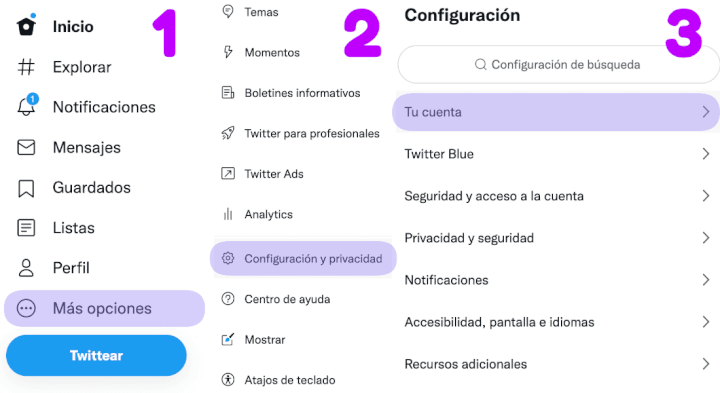
- Then, click on the button that says “Deactivate your account” (4) . After a few informative paragraphs, you will only have to click on the option that says “Deactivate” (5) , in red letters and at the bottom.
- The process ends when the web/app automatically closes the Twitter session .
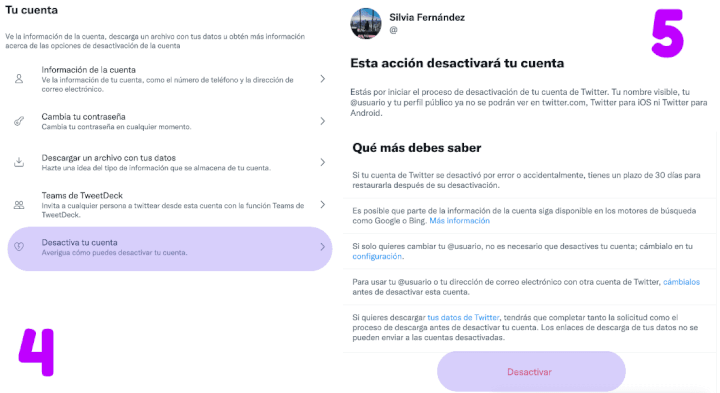
The only small difference between closing your account from the app or from the official website is the following. If you do it from the application, step number 1 “More options” is skipped and you start directly with step number 2 “Settings and privacy”.
When you have finished the process, your account will be officially inactive. Of course, for this to be final you must not log in to your account for 30 days . Once this period of time has elapsed, and if Twitter does not detect any activity, it will delete the account forever.
This means that if you change your mind, you have 30 days to change your mind and return to Twitter. If you access your account again, it will be reactivated and the previous process would be totally invalidated.
To encourage your permanence, you should know that this social network can boast of launching quite a few functions in recent months. Among the most outstanding is the one to create your own GIFs on iOS, already available, and a very interesting one that is about to arrive: Twitter will allow you to edit the tweets already published.
Who surely does not want to close his Twitter account is Elon Musk. It is strange that it is Twitter itself that is in the eye of the hurricane, and not any of its trending topics, but the reason could be considered the news of the month: Elon Musk buys Twitter for 44,000 million dollars.
And, finally, we give you a warning: a deleted Twitter account is impossible to recover . Therefore, we recommend that you meditate well and make the appropriate decision before the deadline has elapsed, because the farewell will be irreversible.

