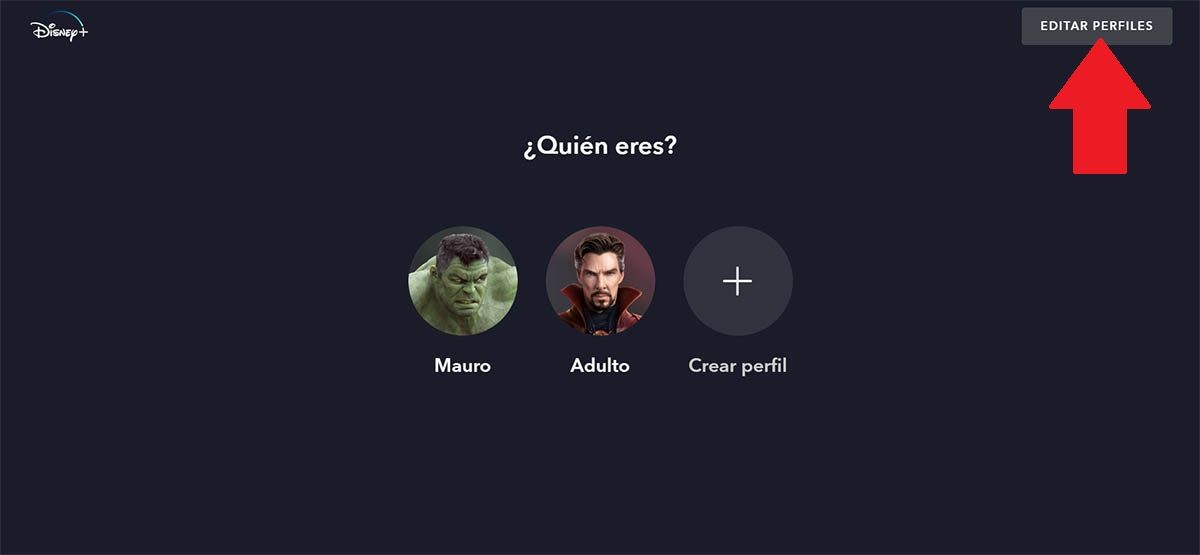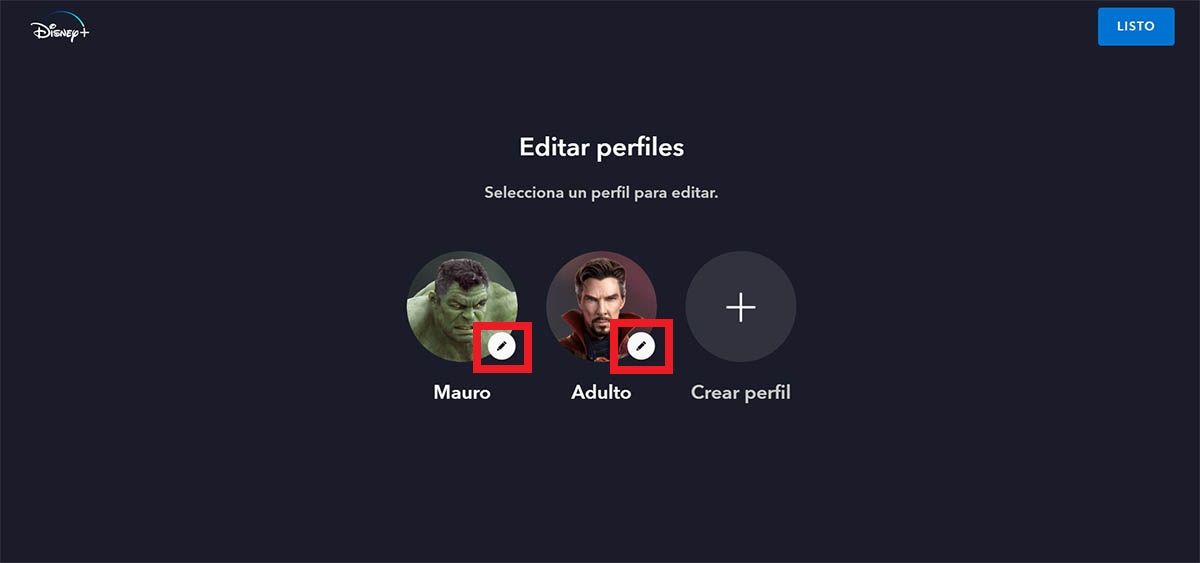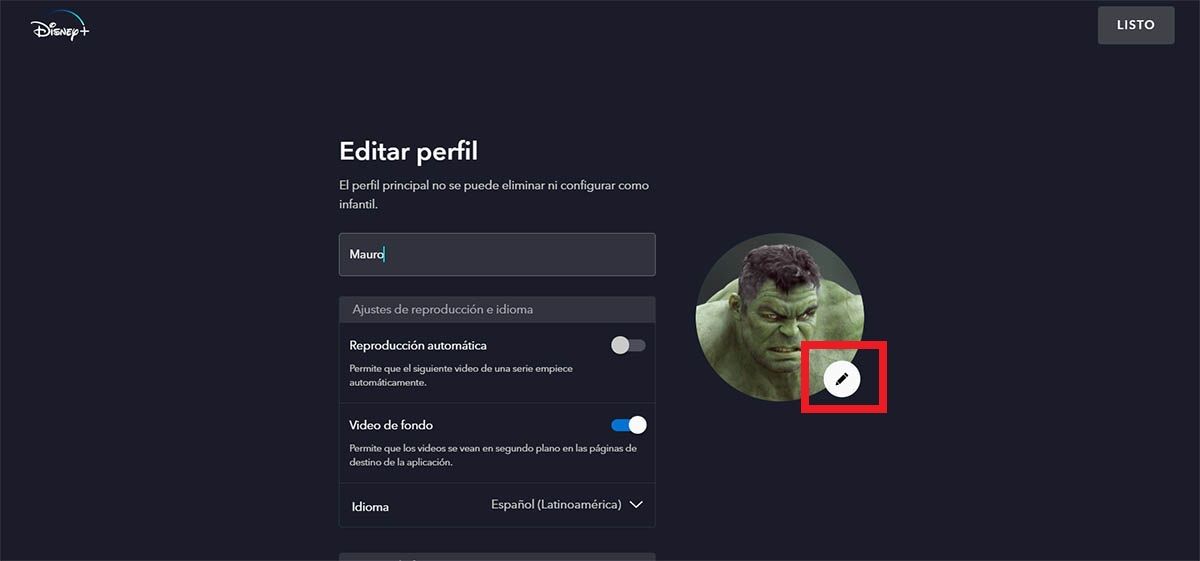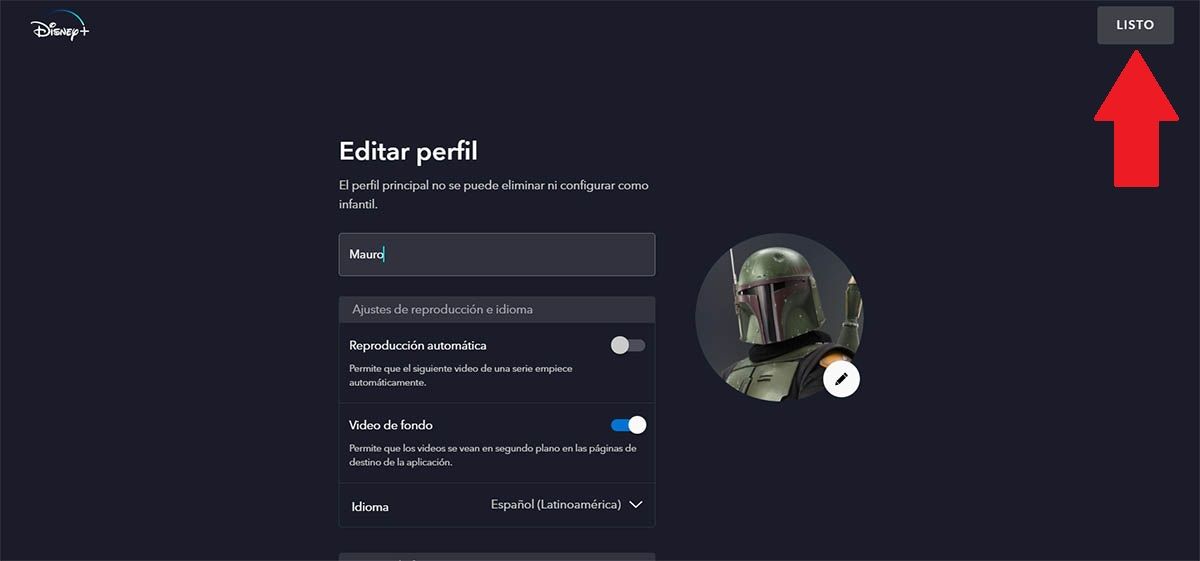Do you want your profile to stand out from the rest of the profiles that appear on your Disney+ account? Well, in addition to being able to change the name, you will have the possibility of changing the photo .
Including a large number of avatars, Disney+ makes available different profile photos that are related to the content that can be viewed within this streaming platform.
In other words, you cannot choose personalized photos , since at the moment there is no trick like Netflix to upload your own profile photo to the platform in question.
So you can change your profile picture on Disney +
As you surely know, Disney+ is present on several platforms , so the steps that must be carried out to change the profile picture of a specific account differ depending on the platform on which this streaming service is used. contents.
So that you do not have to look elsewhere, here we will explain how to perform this action from a mobile device, as well as from a computer .
Change your profile picture on Disney+ from your mobile
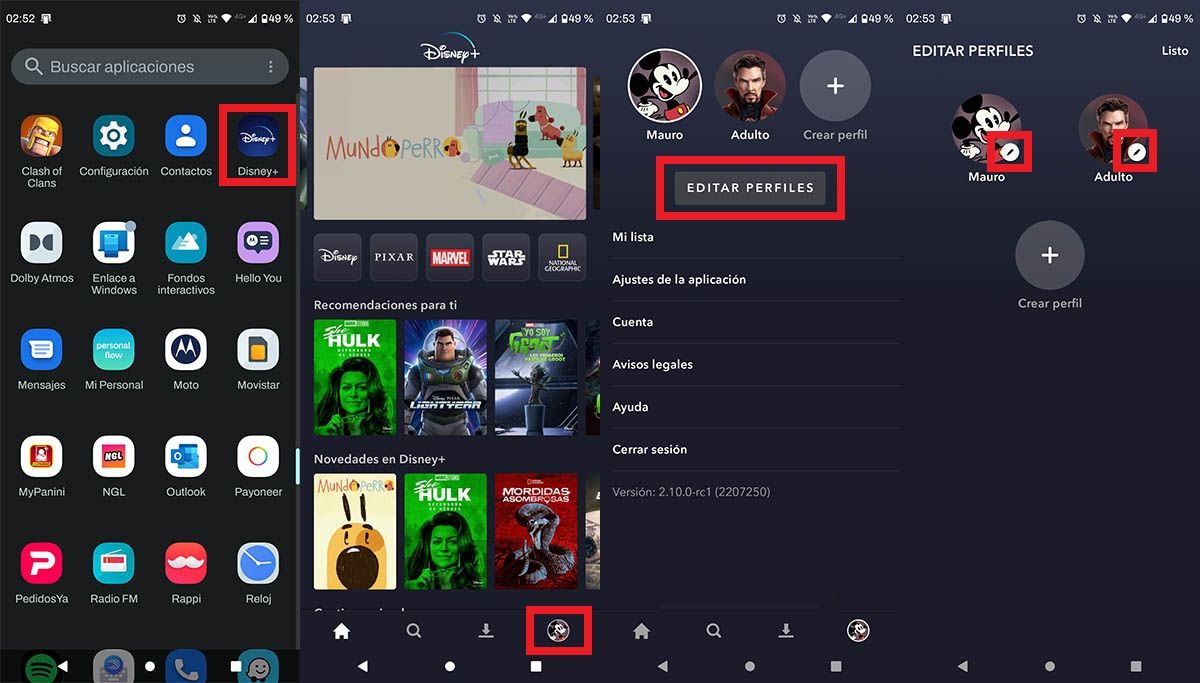
- You first need to open the Disney+ app on your mobile device.
- Once inside the app, you must click on your account , which is located at the bottom right of the screen.
- Enter the section that says “Edit profiles”.
- Click on the small pencil of the profile to which you want to change the photo.
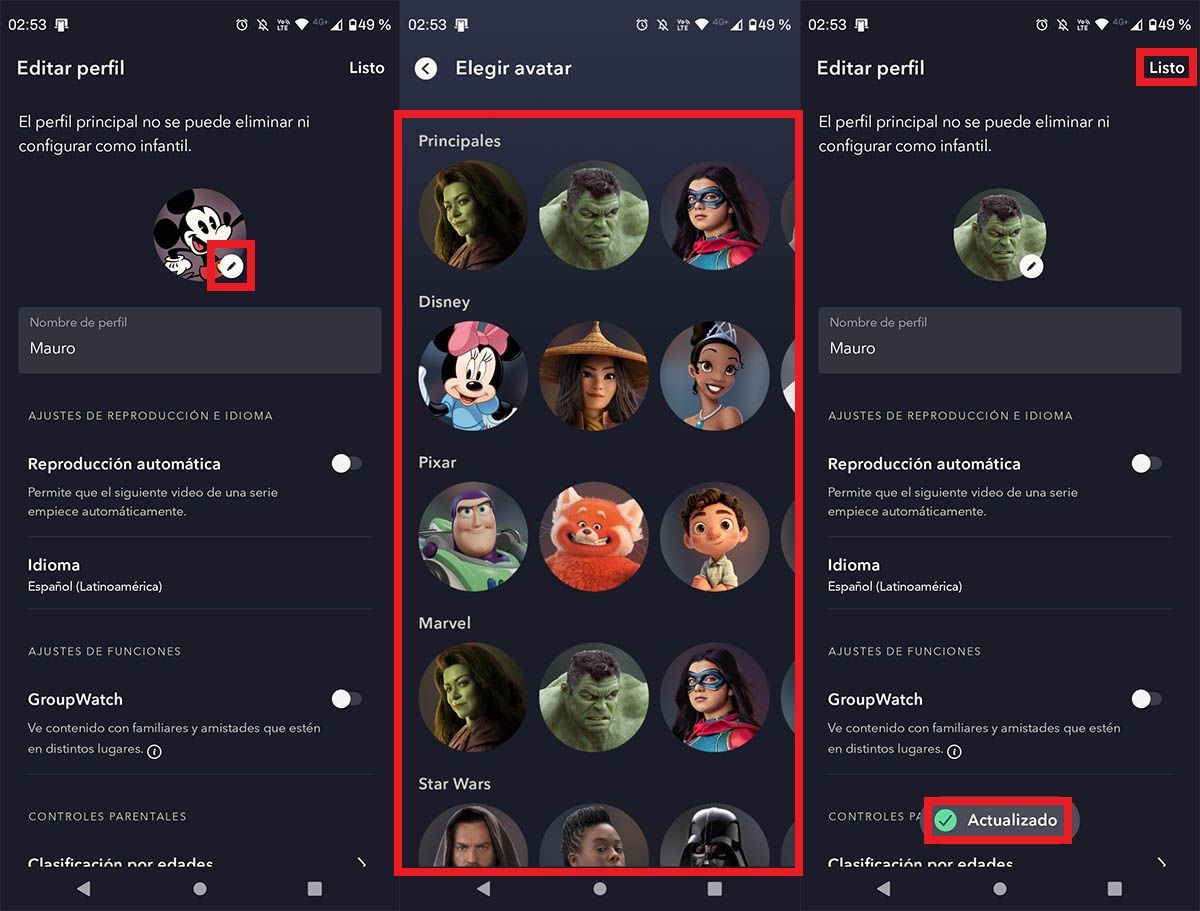
- Click on the same pencil again .
- Select the photo you want to have as a profile .
- And finally, click on “Done” to confirm the changes.
Change your profile picture on Disney+ from your PC
- Open the browser you use on your PC and go to Disney+ . Once you are inside the website, you will have to click on the option that says “Edit profiles”.
- Hit the little pencil that appears on the profile you want to change the photo on.
- Hit that little pencil again.
- Choose the photo you want to display on your profile .
- As a last step, you will have to click on the button that says “Done” to save the changes.
Remember that there is no type of limit on how many times you can change the profile picture of an account, that is, you can change it as many times as you want.
With nothing more to add about it, we recommend putting these tricks into practice to squeeze your Disney+ account, you can’t miss them!