
Want to brighten up your drive to work while using the Waze app? Well, what better way to activate the voice of Gru from the movie Minions A Villain is Born in Waze .
Thanks to this novelty that has been integrated into the Waze app, anyone can receive real-time instructions from Gru , one of the funniest and most eye-catching characters in animated movies.
If you are interested in knowing how to activate this voice in the Waze app for Android , all you have to do is update the application to the latest version, and follow each of the steps that we are going to show you here.
So you can put Gru’s voice in the Waze app for Android
Before we show you the tutorial that you have to follow, it is important to clarify that it was done from an Android mobile device. If you have an iPhone, these steps might not work for you.
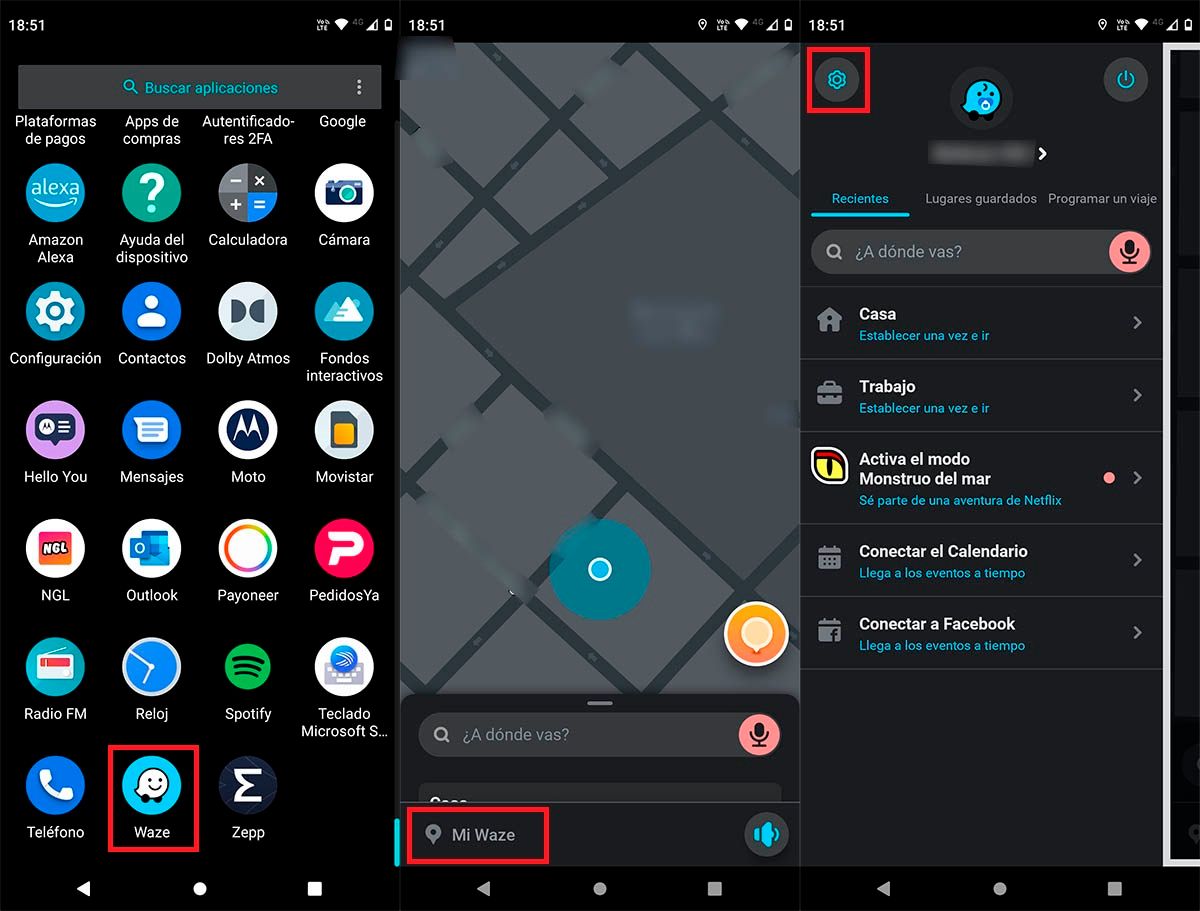
- First you have to open the Waze app from your Android mobile device.
- Within the app in question, you will have to click on the option that says “My Waze” .
- A menu with several options will be displayed, click on the one that has the shape of a cogwheel (top left of the screen).
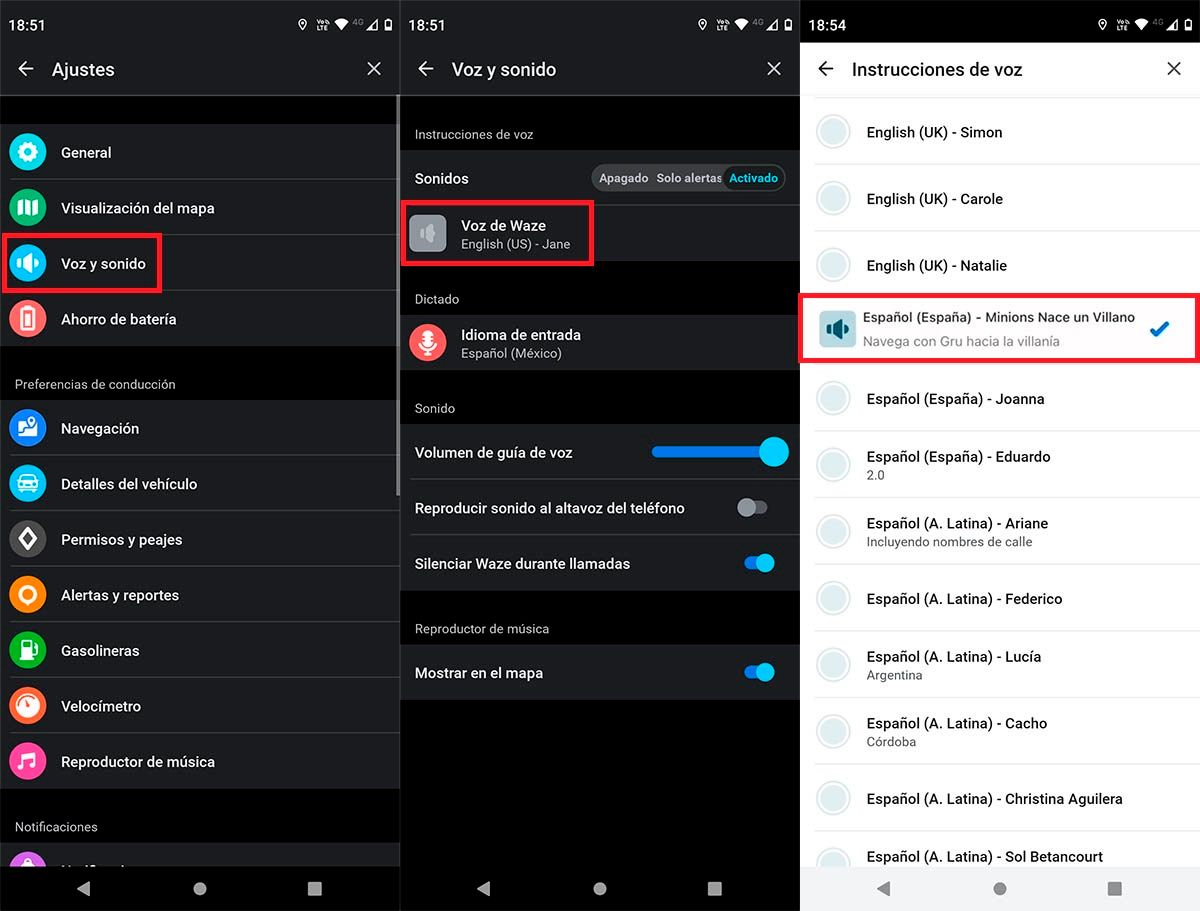
- Enter the section called “Voice and sound” .
- Then, you will have to press on “Waze voice”.
- And finally, you will have to choose the option that says “Spanish (Spain) – Minions Nace un Villano” .
In case you cannot find Gru’s voice from Waze settings, you will need to change the input method from Waze settings. There you will have to select the option “Spanish from Spain”.
Without anything else to add, we take this opportunity to remind you that you can also use the voice of Batman, as well as the voice of Master Chief, they are incredible!

