
Is your Wear OS smartwatch crashing or getting too slow? With the evolution of smartwatches and the latest updates to Wear OS, these kinds of issues have lessened, but they still happen.
If you have already tried all kinds of methods and nothing worked for you, you may need a factory reset to leave everything as the first day. Don’t know how to restart your watch from scratch? Here ‘s how to factory reset your Wear OS smartwatch .
Reset your Wear OS smartwatch settings back to how it was out of the box

There comes a time for all devices when they require a reset to their original settings to do a deep clean and get their features back . Some require it sooner, others later, but none are exempt from this, not even smartwatches with Wear OS.
Luckily, this process is quite easy to do in Google’s operating system for smartwatches. With just a few steps you can leave your watch as new and configure it as you wish again. What should you do? This:
- Go to the settings menu of your Wear OS smartwatch.
- Navigate to the “System” submenu and open it.
- Tap on “Disconnect and restart” and confirm the action.
At this point, the watch will be reset to its factory settings, but your mobile still has device registration, so there are a few more steps to complete the task.
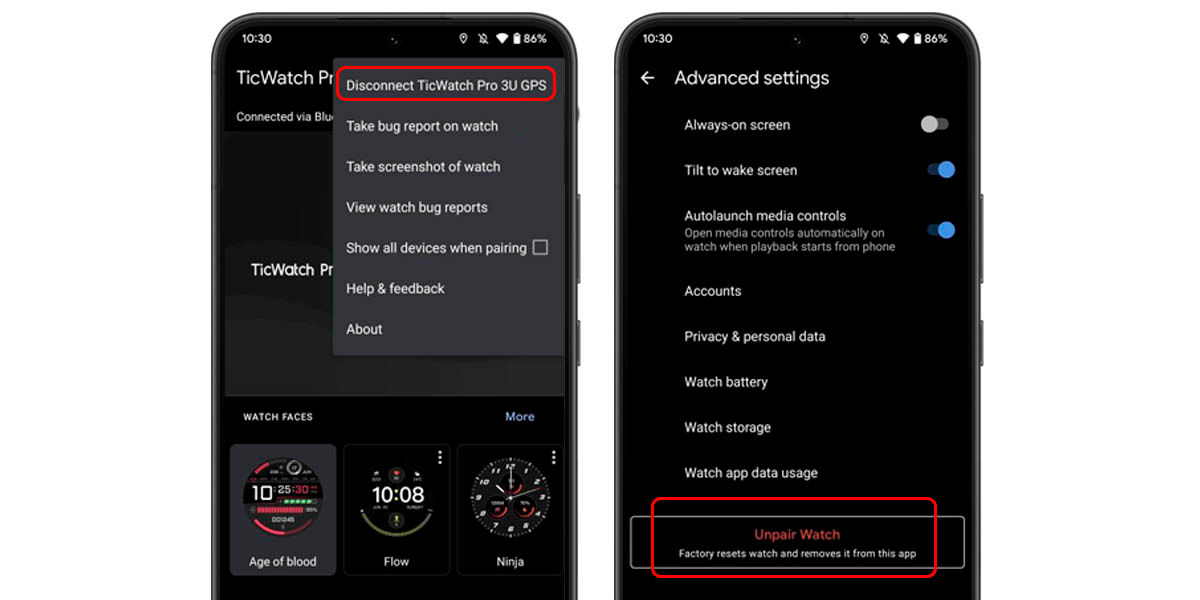
- On your phone, open the Wear OS app .
- Disconnect your mobile from the watch following any of these methods:
- Tap on the three dots icon in the upper right corner of the screen and then select “Disconnect”.
- Go to Wear OS advanced settings (at the bottom of the home screen) and tap “forget watch”.
- Now that everything is disconnected, pair your watch with your mobile again to start using it.
With this you will be able to use your watch to its maximum capacity again , although you will have to reinstall applications and others. On the other hand, we must tell you that these steps apply to Wear OS 2 or earlier versions. However, the process for Wear OS 3 and above is very similar, though not identical. The reason? There is more customization by manufacturers and some move the menus and options to another place, as is the case with the customization layers in Android.